
views
Aadhaar card is by far the most used and accepted form of identification in India. However, the privacy and security issues with the method have also cropped up time and again. In a bid to prevent financial frauds and create a more secure environment for the users, the Unique Identification Authority of India (UIDAI) is giving users a special feature to lock and unlock one’s Aadhaar card number online.
Fraudsters can misuse the 12-digit number and important data of the Aadhaar card holders for online banking frauds.
The ‘lock and unlock your Aadhaar number’ feature won’t let anyone misuse your Aadhaar card number as a Virtual ID authentication will be required. The feature hence strengthens the data security and privacy of the Aadhaar Card holder.
Here’s how you can lock your Aadhaar card:
Step 1: You have to send an SMS to 1947 from your registered mobile number, following which you will receive an OTP. The SMS should be GETOTP followed by the last four digits of your Aadhaar card number
Step 2: When you get the OTP, send another SMS in the format LOCKUID followed by the last four digits of your Aadhaar card number and the six-digit OTP
Step 3: Once you are done with the above two steps, the UIDAI will lock your Aadhaar card number and you will also get a confirmation message
Steps to unlock a new Aadhaar card after download:
Step 1: Send an SMS to 1947 from your registered mobile number. The SMS format will be GETOTP followed by the last four digits of your Aadhaar card number. After this you will receive an OTP
Step 2: When you get the OTP, send another SMS in the format UNLOCKUID followed by the last four digits of Aadhaar card number and the six-digit OTP to 1947
The UIDAI will now unlock your Aadhaar card and you will get a confirmation reply in the message box.
Read all the Latest News, Breaking News and Coronavirus News here. Follow us on Facebook, Twitter and Telegram.


















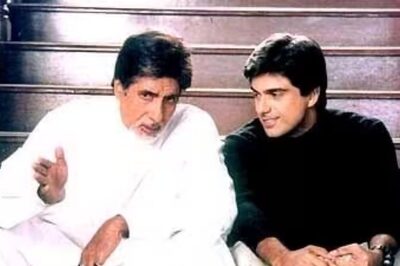
Comments
0 comment