
views
The Gujarat Secondary and Higher Secondary Education Board (GSEB) released the Class 12 science practical exams admit cards on the official websites of the board: sciprac.gsebht.in, gsebht.in, and gseb.org. The practical exams for GSEB Class 12 science students are scheduled to commence on February 19. The school heads must download and distribute the admit cards to the students.
The board informed that school heads can download the GSEB Class 12 science practical exams admit card using their index number and registered mobile number or email ID. They are required to verify the subjects and language and ensure that the signatures of the examinee, class teacher, and school principal are in the designated space.
Following the distribution of admit cards, schools are mandated to upload the list of students who have received them on the board’s official website. Any discrepancies identified in subjects, mediums, or any other details of the examinee should be promptly reported by the school heads to the science stream branch of the GSEB board, as stated by the GSEB.
The schools must submit the marks of the practical exam by March 7. The exams are scheduled to be held between 3 pm to 6:30 pm from March 11 to 20, encompassing a range of subjects vital to the academic curriculum.
GSEB Class 12 Practical Exam 2024: exam schedule
–– March 11: Physics (054)
–– March 13: Horticulture (052)
–– March 15: Biology (056)
–– March 18: Mathematics (050)
–– March 20: English (First Language) (006), English (Second Language) (013)
–– March 22: Gujarati, Hindi, Marathi, Urdu, Tamil, Sindhi, Sanskrit, Persian, Arabic (3 pm to 5:15 pm), Computer Education (theory) (331)
GSEB Class 12 Practical Exam 2024 Admit Card: How to Download
School heads can follow the instructions below to check and download the board exam hall tickets:
Step 1: Visit any of the following websites: sciprac.gsebht.in, gsebht.in, or gseb.org.
Step 2: Find and click on the link for “HSC Science February 2024 – PRACTICAL EXAM HALL TICKET” on the homepage.
Step 3: You will be directed to a login page. Enter the necessary credentials and proceed.
Step 4: Enter the required details including the school index number and the mobile number or email ID previously registered with the GS & HSEB authorities.
Step 5: Now, click on the Login button to receive a One Time Password (OTP) on your registered email ID or mobile number.
Step 6: After logging in, download the admit card, take a printout, and distribute it to the students accordingly.
If you need to change your registered mobile number or email ID, please send your request on your school letterhead with the principal’s signature and school index number to gsebht[at]gmail.com. Students are required to collect their hall tickets from their schools.












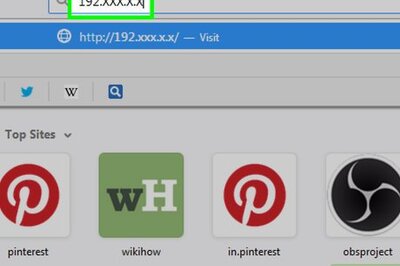







Comments
0 comment