
views
The Indira Gandhi National Open University (IGNOU) has recently begun releasing the results for the June 2024 Term End Exams (TEE). Candidates who appeared for the exam can check their results on the official website, ignou.ac.in.
The IGNOU TEE June 2024 exam was conducted in two shifts: the first from 10 am to 1 pm, and the second from 2 pm to 5 pm, between June 7 and July 15. A large number of students participated in the exam from various regions.
If any student is dissatisfied with their IGNOU June 2024 TEE result, they can apply for re-evaluation and request a copy of the answer script. The re-evaluation form must be submitted within 40 days of the result announcement. The re-evaluation fee is Rs 750 per course or paper, and payment must be made online.
Steps to Download IGNOU June TEE Result:
1. Visit the official website ignou.ac.in.
2. Select the “Student Support” option from the menu bar, then click on the “Result” option.
3. Click on the “Term-End” option.
4. Select the relevant examination and click on it.
5. Enter your enrolment number and click “Submit.”
6. The PDF of the result will appear on the screen.
7. Review your result and download the PDF for future reference.
The IGNOU June 2024 TEE Result Contains the Following Information:
– Enrolment Number
– Program Code
– Program Name
– Course/Subject Code
– Course/Subject Name
– Result Status
– Total Marks
– Maximum Marks
– Result Date
In addition to declaring the June TEE results, IGNOU has also announced the dates for the December 2024 TEE exams. These exams are scheduled to begin on December 2, 2024, and will be conducted in two shifts, concluding on January 10, 2025.












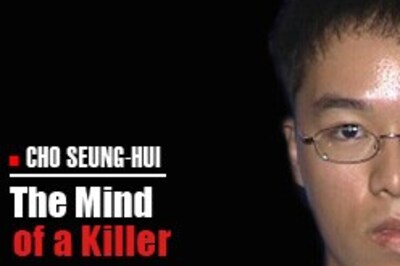




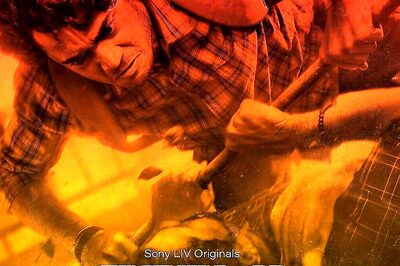


Comments
0 comment