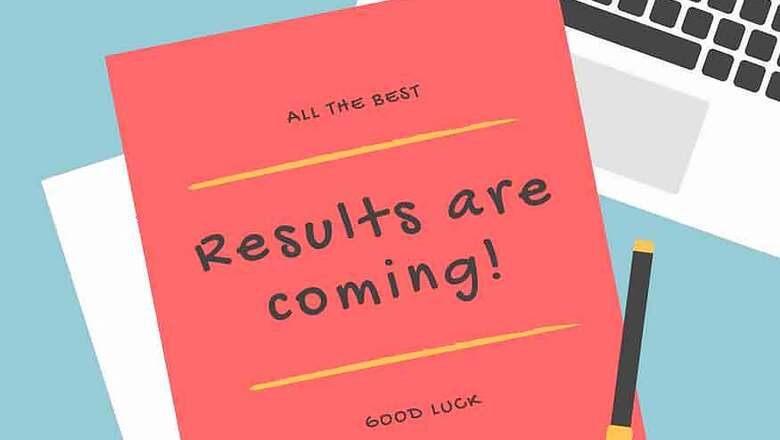
views
Jawaharlal Nehru Technological University will soon be declaring the TS EAMCET 2020 results on their official website. The result is expected to be announced on October 1 or October 3. Candidates who have appeared for the exam can download the result and the rank card once they are officially released.
In order to download the result from the direct link – eamcet.tsche.ac.in
How to check the results
Step 1: Visit the official website eamcet.tsche.ac.in
Step 2: Click on the link that reads ‘TS EAMCET 2020 results’ on the homepage
Step 3: A new page will open. Enter your registration number and TS EAMCET hall ticket number and submit
Step 4: New page comprising of your result will appear
Step 5: Download and take a print out of your TS EAMCET 2020 results
The TS EAMCET 2020 result will comprise of your personal details including name, photograph, registration number and signature. The result will mention the candidate’s marks scored, rank, and qualifying status.
Those students who qualify the examination will be called for TS EAMCET 2020 counselling. Once that is done, their admission procedure will begin. The TS EAMCET 2020 counselling will be conducted by the Telangana State Council of Higher Education. The responsibility of allotment of seats to participating institutions is also on Telangana State Council of Higher Education.
After the TS EAMCET 2020 results are announced, the Rank Cards of the same will also be available on the official website.
Here is how the candidate can download the Rank Card of TS EAMCET 2020:
Step 1: Log on to the official website of TS EAMCET 2020- eamcet.tsche.ac.in
Step 2: On the homepage, there will be an option that reads “Download Rank Card”. Click on it
Step 3: A new page will open, Enter your credentials and TS EAMCET 2020 hall ticket number and click on the submit button.
Step 4: A new page consisting of your rank card will open.
Step 5: Download and take a print of the same for your future reference.












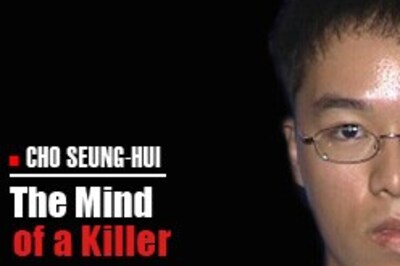




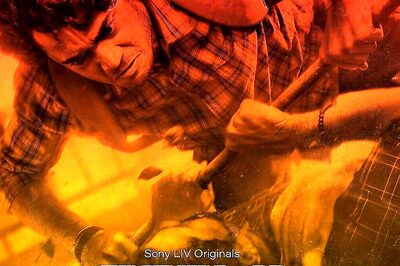


Comments
0 comment