
views
- On the base of your lightbulb, the printed S/N is also the MAC address.
- To convert the S/N to a MAC address, add a colon after every two digits so you have 6 pairs of digits.
- If the bulb is already connected, you can find the MAC address by checking connected devices in your router settings.
From Physical Bulb
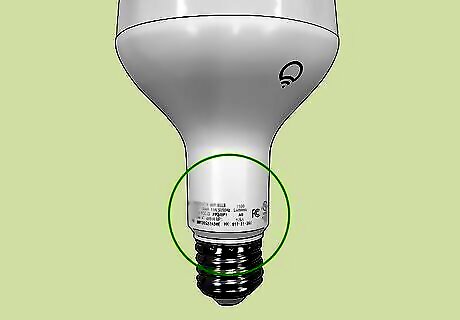
Look at your LIFX bulb base. Each LIFX bulb has a unique MAC address due to each bulb having its own Wi-Fi chip. You may need the MAC address to assign a static IP to the lightbulb or to add your smart lightbulb to the allowed connections of your MAC filter.

Locate the serial number. The serial number will be printed on the base of your LIFX lightbulb. It has 12 characters that may be a combination of numbers (0-9) and letters (A-F).
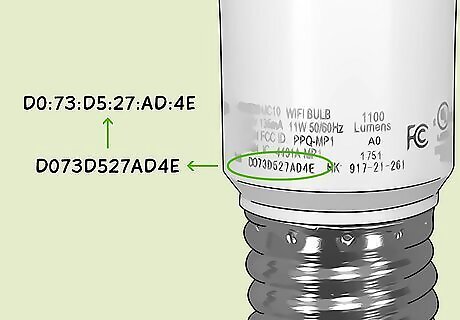
Place a colon after every second digit. A MAC address is six pairs of digits separated by colons (:). For example, if your bulb's serial number (S/N) is D073D5123456 the MAC address would be D0:73:D5:12:34:56. According to LIFX, all of their lights have a MAC address that begin with D0:73:D5.
On Router via PC or Mac
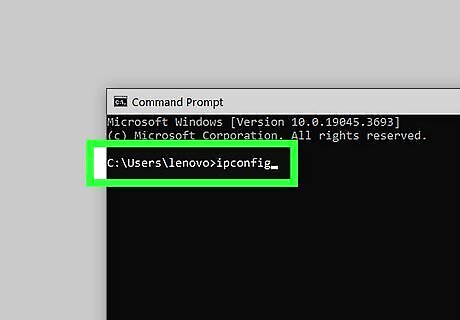
Log in to your router's admin website. If you're not able to read the serial number on your lightbulb and the bulb is already connected to your network, you can look up the MAC address (as well as individual IP address) via your router. To access your router, enter your router's default IP into your internet browser address bar. You can find your router's IP in a few locations: Printed on your router, usually on the back or on the bottom. On Windows, press Ctrl+R and type cmd, then press ↵ Enter. In the Command Prompt write ipconfig and press ↵ Enter. The router's default IP address is listed under Default Gateway. On Mac, click the Apple menu and select System Settings or System Preferences (depending on your macOS version). Select Wi-Fi or Ethernet depending on your connection type, then select Details…. The router's IP address will be listed next to "Router."
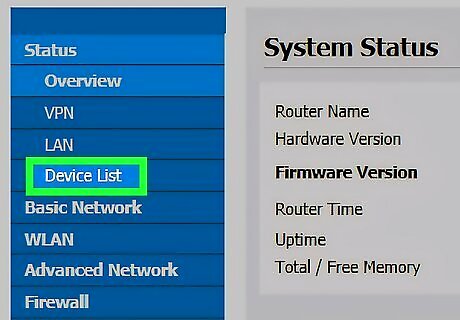
Go to the Devices section of your router settings. Each router will have this in a different location, so look for the word "device" in the main menu (such as "Attached Devices" or "Device Manager").
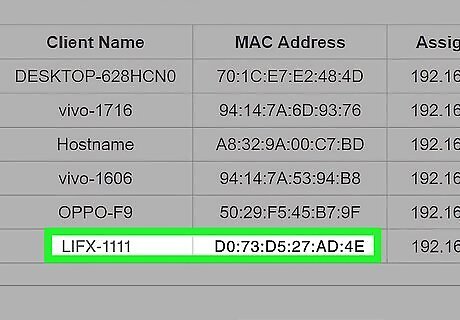
Find the MAC address for each lightbulb. By default, the lightbulb will have a device name that starts with "LIFX." Your router will list the MAC address (and IP address) of each lightbulb connected to your network. An easy way to find the LIFX lightbulbs on the list is check to ensure the MAC address starts with D0:73:D5.



















Comments
0 comment