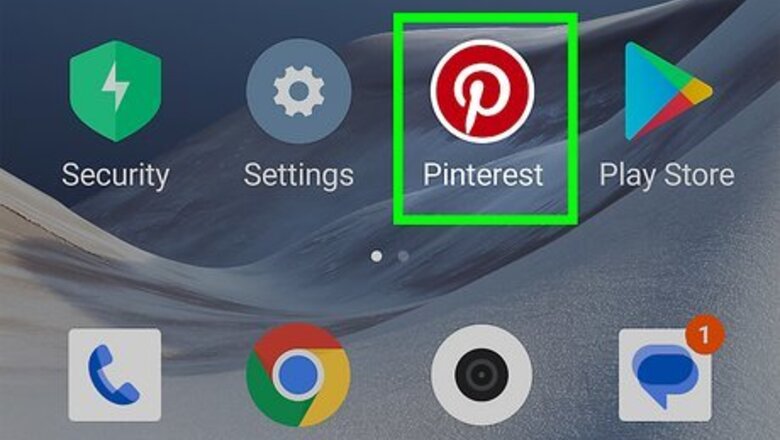
views
- On the app, tap your profile icon. Tap "•••" → "Settings" → "Privacy and data" → "Clear app cache".
- To remove individual searches, tap the magnifying glass icon. Tap the search bar, and then tap "X" next to a search.
- On desktop, click the search bar. Click "X" next to the search you want to delete.
Using the App

Open the Pinterest app. This looks like a white cursive p with a red background. If you aren't already logged into Pinterest, do so with your email address and password (or Facebook account).
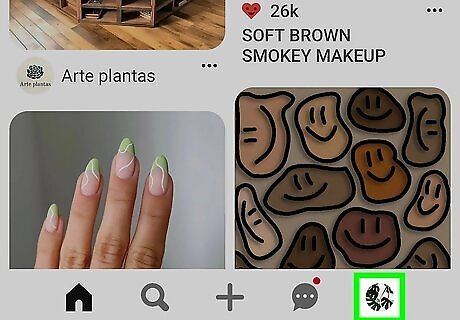
Tap your profile icon. This is the person-shaped icon in the bottom right corner of your screen. It could also look like a profile picture.
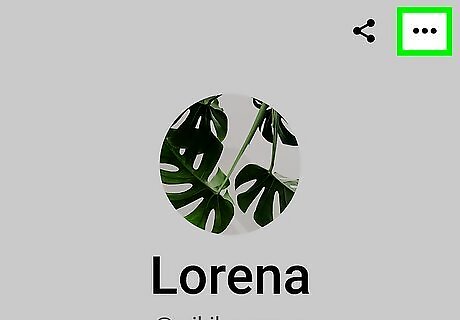
Tap ••• . You can find this at the top-right corner.
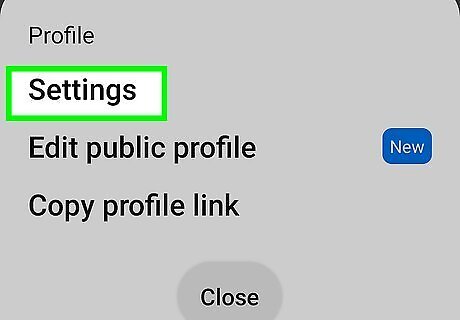
Tap Settings. A new page will open.
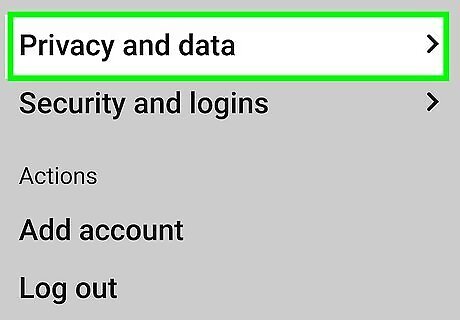
Tap Privacy and data. This will be underneath Notifications.
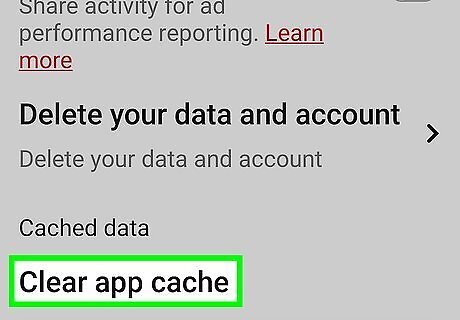
Tap Clear app cache.Your search history will be deleted. When you use Pinterest, be sure to regularly clear your cache to keep the app working quickly.
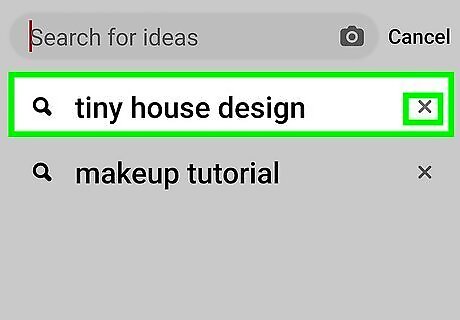
Delete individual searches (optional). If you only want to remove a few search results, you can do so in the search bar. On the home page, tap the magnifying glass icon. Tap the search bar. A list of recent searches will appear. Tap the X next to the search you want to delete. Repeat this step for each search you want to remove. When the list is empty, you have fully deleted your search history. If you have a lot of searches, you may need to exit the recent searches page and tap the search bar again to load more results.
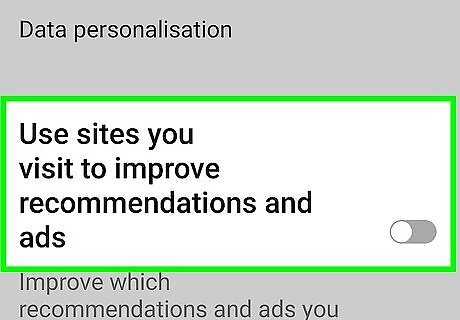
Adjust your data personalization (optional). Use this step to opt out of targeted advertising, which can influence the recommendations and ads you see on Pinterest. This is a way to make Pinterest more private. Tap the profile icon in the bottom-right corner. Tap the three dots icon in the top-right corner. Tap Settings. Tap Privacy and data. Toggle off all options underneath Data personalization.
Using the Website
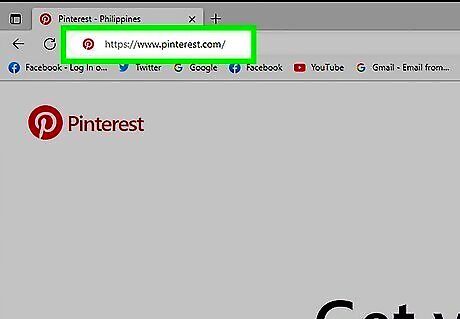
Go to https://www.pinterest.com/ in a web browser. If you aren't already logged in, use your email address and password (or connected Facebook account) to do so now.
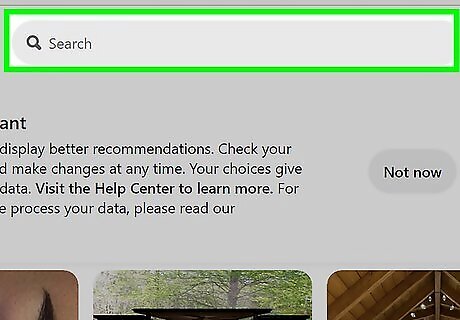
Click the search bar. This will be at the top of the page. A pop-up menu will open with your recent searches.
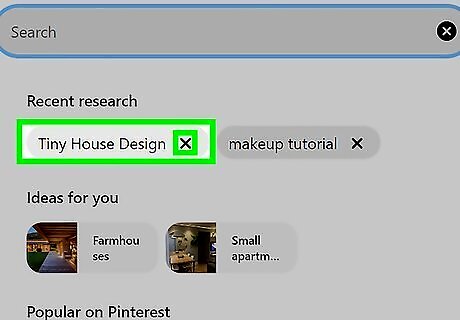
Click X next to the search. The search will be removed from your history. Repeat this step for each search you want to remove. You can also delete a board.
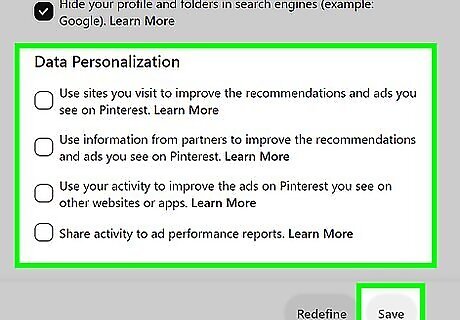
Adjust your data personalization (optional). Use this step to opt out of targeted advertising, which can influence the recommendations and ads you see on Pinterest. Click the down arrow in the top-right corner. Click Settings. Click Privacy and data. Uncheck all the boxes underneath Data personalization. Click Save.











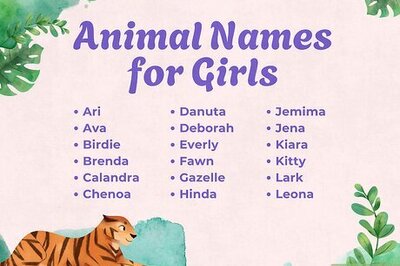








Comments
0 comment