
views
Using Google Chrome

Go to https://tv.apple.com/ in Google Chrome. Since the Apple TV app isn't supported by Chromecast alone, you can cast the website from the Chrome desktop browser.

Navigate to a show or movie. If you aren't already logged in to Apple TV, do so now. Use the search bar to find something specific or browse your homepage.
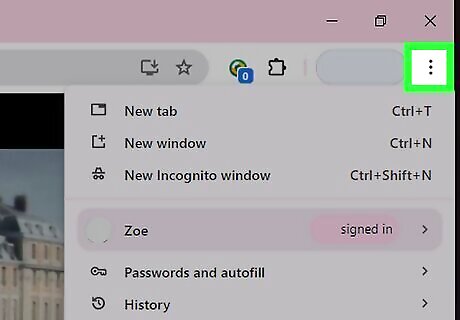
Click ⋮. This is in the top-right corner. A pop-up menu will open.
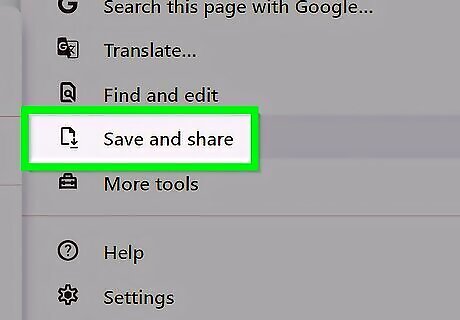
Hover over Save and share. This is towards the bottom of the menu.
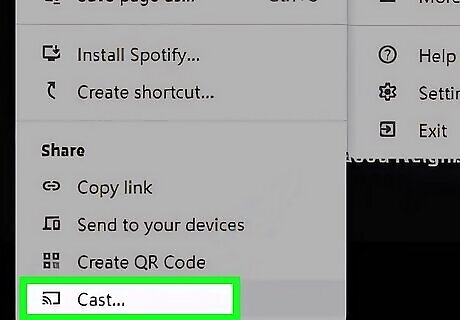
Click Cast…. This is at the bottom of the menu.
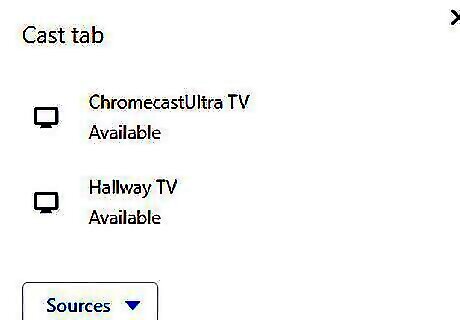
Click your device. On the Cast tab, you'll see a list of all active and compatible devices. Select your device to start casting. If you don't see your device, make sure it's on the same network as your computer or laptop. The Apple TV tab will be casted to your Chromecast or Smart TV.
Using Chromecast with Google TV

Set up Chromecast with Google TV. Chromecast with Google TV operates similarly to an Amazon Fire Stick, Roku, or other streaming device. You can install the Apple TV app on your Chromecast with Google TV to watch your favorite Apple TV shows and movies.
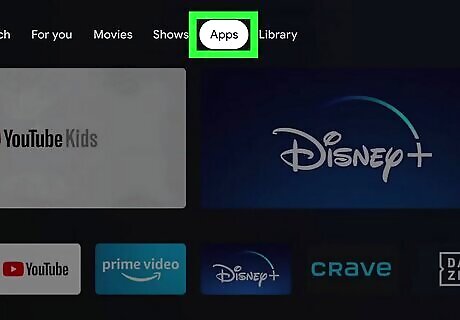
Select Apps. This is the tab at the top.
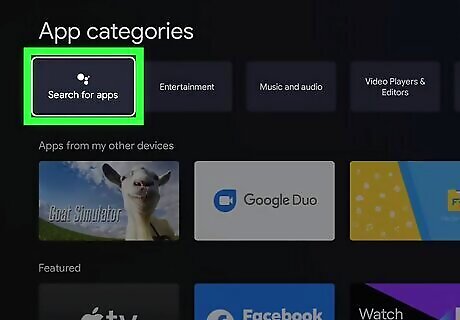
Select Search. This is next to the magnifying glass icon.
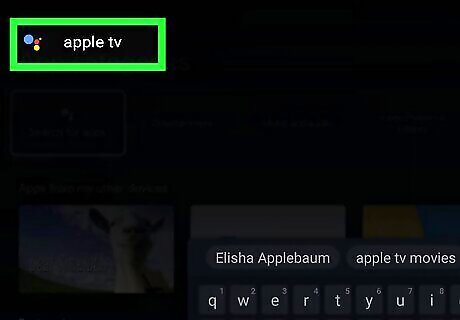
Type apple tv and search. Use the on-screen keyboard.

Select Install. The app will begin downloading. This may take a few moments.
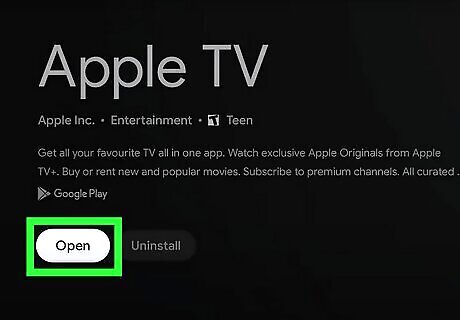
Select Open. Apple TV will launch. You'll be prompted to enter your login information before you can start watching.
Troubleshooting
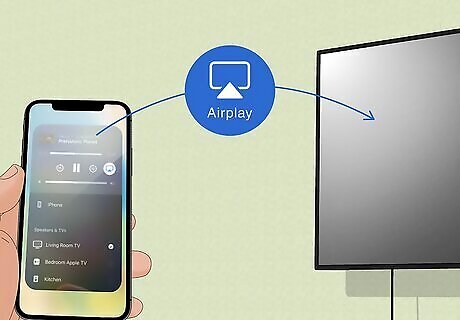
Use AirPlay. If you can't cast to a Chromecast, consider using AirPlay instead. This will allow you to cast directly to the Smart TV instead.
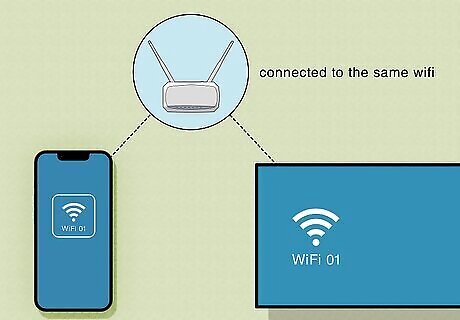
Check your internet connection. Make sure your Chromecast device and casting device are connected to the same Wi-Fi network. This is how your device is recognized. If needed, restart your network.
Can you stream from Apple TV to Chromecast?
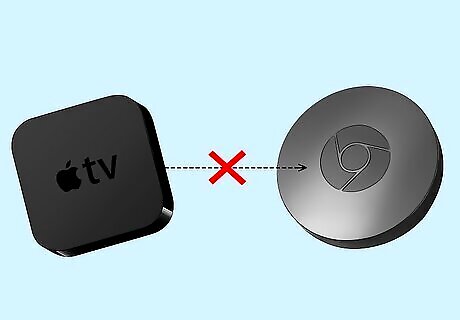
Apple TV is not supported on Chromecast. There are workarounds, such as using Google's separate streaming device (Chromecast with Google TV). You can also stream using Google Chrome on your desktop. When it comes to Apple mobile apps, you can only use AirPlay.










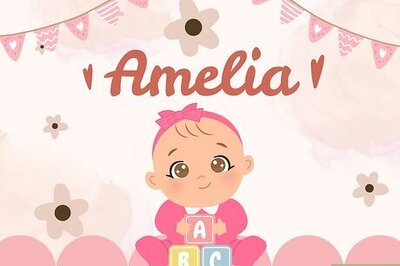
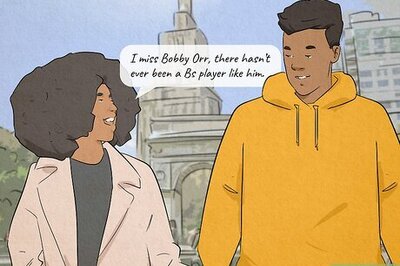






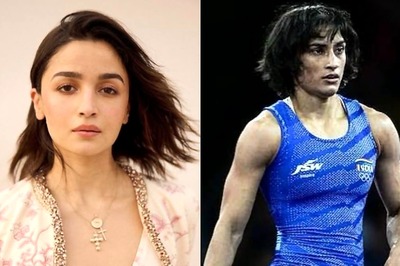

Comments
0 comment