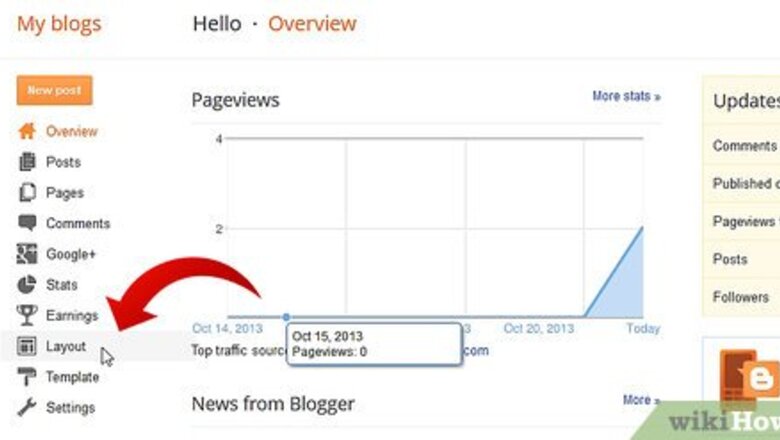
133
views
views
There are several ways to add an RSS feed to a Blogger Blog. This is one of the easiest.

On your Blogger Dashboard click 'Layout'.
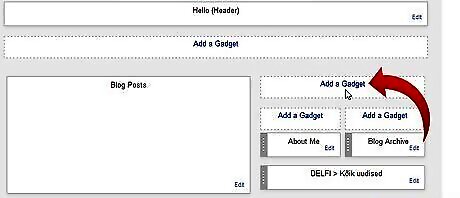
Click 'Add a Gadget'.
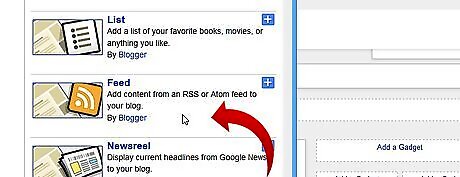
Scroll down to the Feed gadget.
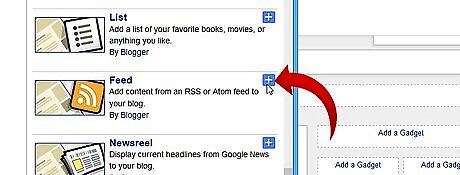
Click the blue + beside the gadget.
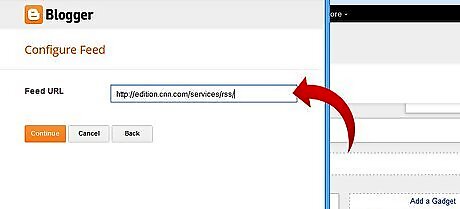
Paste in the URL of the feed you want to include.

Click 'Continue'
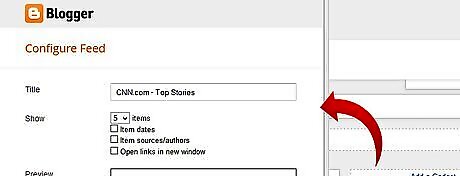
Chose the options you want displayed- number of posts,item dates, item sources, and whether to open links in a new window.

Click 'Save'
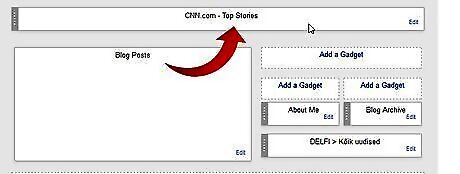
Drag your gadget to where you would like it.

Click 'Preview'- a new tab will open for previewing
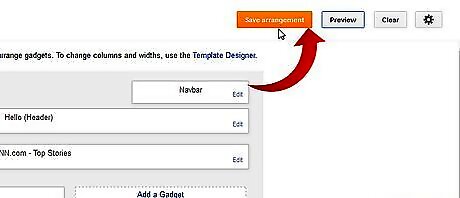
Like it? Click Save. This will result in a feed of the last entry titles being displayed on your page as a widget.
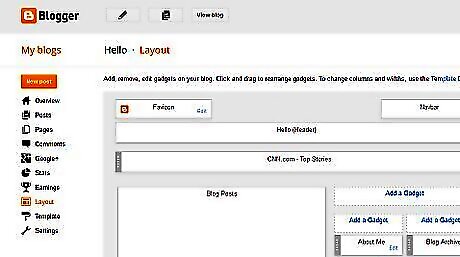
Finished.


















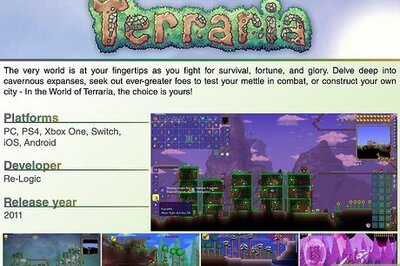
Comments
0 comment