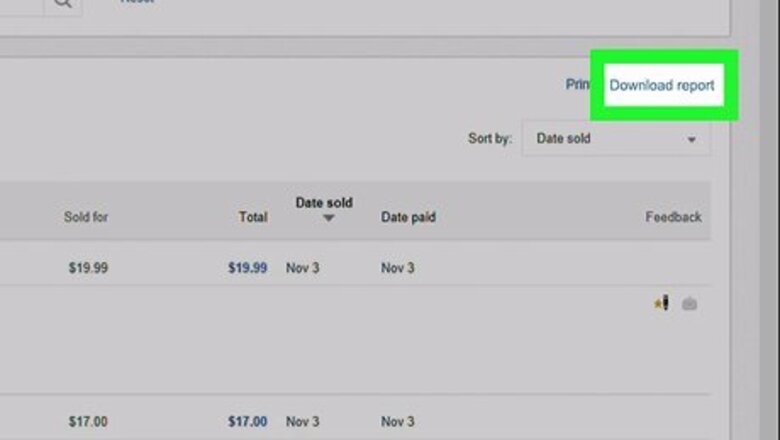
views
Analyzing Your Sales

Look at your sales reports on eBay to see which listings you can improve. eBay has a built-in sales report tool so you can measure how well your products sell and find listings that haven’t been doing well. Go to your eBay account and select the Sales Report option from the subscription menu. Check for products that are still unsold so you know which listings aren’t selling in your shop and need improvement. You must have made a successful sale within the last 4 months to access the sales report option. You must view your sales reports once every 60 days, or else you will have to opt back into the program.
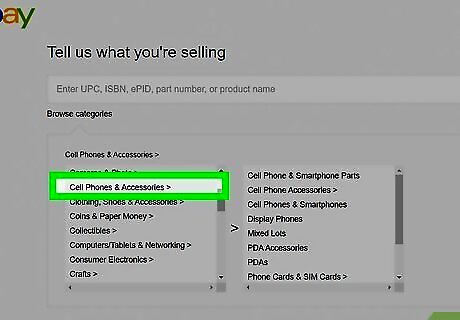
Opt for popular items that will sell through quickly. While you can try to sell random and unique items on eBay, they may not sell as well as popular products, such as phones, clothing, and home decor. When you’re searching for products to list on your shop, look for items that have a high demand so you can sell them quickly. Try to find products that are rare or unique within their market, such as limited-edition items or promotional items, since they tend to sell for more money. You will have more competition trying to sell items in popular categories. If you sell handmade items, look at trends that are happening online or in design magazines.
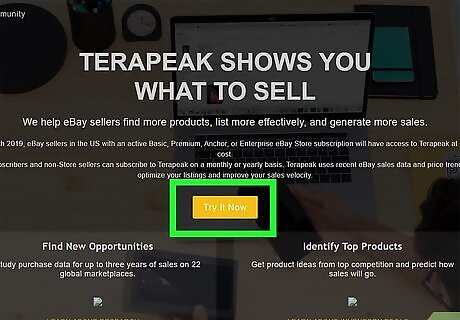
Check the sell-through percentage of items with an online trend tool. Online trend tools allow you to search for products so you can see your competitors, the prices items sold for, and the amount of time it took for them to sell. Type in the name of the product that you want to sell, and scroll through the results that pop up so you can see the information. If the product has a sell-through percentage above 50–60%, it will usually sell within about 2 weeks. Some services that you can try include Terapeak, Vendavo, and KBMax. If you have an official eBay store, you may have access to trend tools with your account. Check the services offered with your eBay account to determine what’s available.
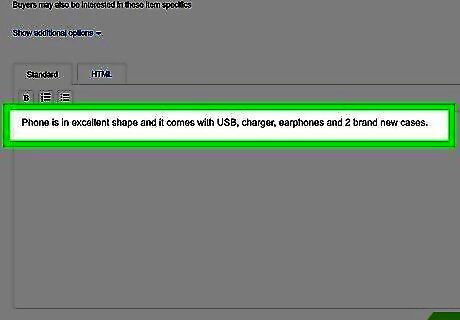
Bundle related items together to make more of a profit. Bundling allows you to make more money off of your sales without trying to find multiple customers. Think about common items that you would want or need with the products you’re listing on your store. Combine items that work well together into a single listing so you can charge more and seem like you’re offering a better deal than your competitors. For example, you could bundle cases or accessories if you’re selling a cell phone. As another example, you can add controllers or games if you’re selling a video game console.Tip: Offer freebies with your products as a promotion to help your eBay store get more traffic. While it may not boost your profits, you could sell more products and boost your visibility in other searches.
Optimizing Your Listings
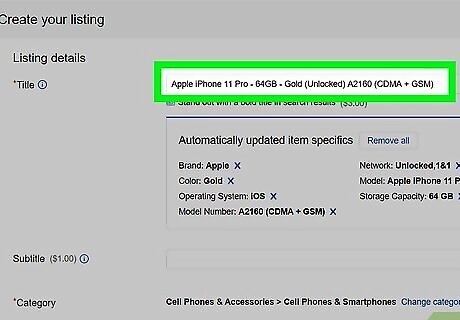
Include product keywords in the title of your listing. Be sure to include the name of the brand and product right in the title so it shows up in searches right away. Specify any details that make your product unique, such as the year it was made, the condition it’s in, and the available size. If you don’t know what keywords to include, try searching for the product on eBay to see how other sellers are listing the information. For example, rather than writing, “Madden 2019 Game” as a title, you may instead specify, “Madden 2019 Game for Xbox One, New in Shrink Wrap in Box.” If you’re selling a pair of jeans, your listing may look like, “American Eagle Women’s Skinny Jeans, Size 2 Regular, Light Blue.” Check the spelling of your listing title since they may not show up in searches if there’s a misspelling.
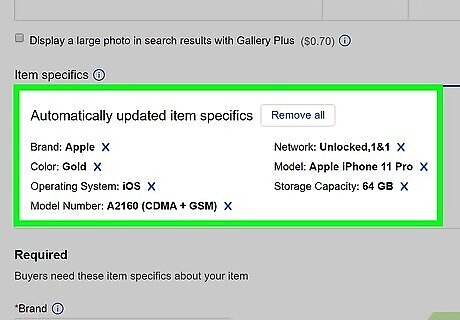
Provide detailed information in the product description. Use the description to provide any additional info you couldn’t include in your title, such as manufacturer and product numbers. Break your sentences into bullet points so it’s easier for your customers to scroll through the listing and find what they’re looking for. Avoid using a lot of special formatting, such as colored or bold text, since they can look distracting and hard to read. Mention positive customer feedback you’ve had in the past if you have any. You can either quote positive reviews directly or mention that you have many happy customers so buyers check your feedback rating. Some categories on eBay, such as electronics, sporting goods, and baby supplies, require product identifiers like the brand, product IDs, and manufacture dates if you’re listing them new or refurbished.
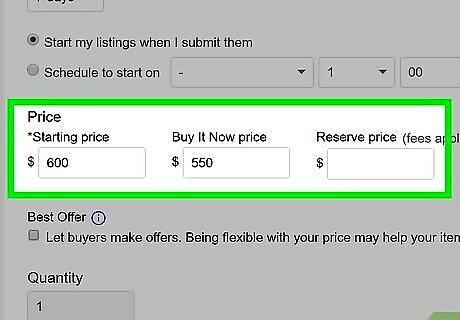
Price your items at the lowest price that similar products have sold for. Look up the product you’re listing through the eBay search and sort the list by items that have sold. Pay attention to the prices that the items have sold for in the past and how long it took them to sell. Set your prices about the same as the lowest one from your competitors so buyers are more likely to see your product, but you’re still able to make a profit. For example, if a pair of shoes recently sold for $120 USD, you could set the price for the same pair at $120 as well. Keep in mind how much your expenses cost and charge enough for your item to make a profit. You can also use the “Price it for Me” tool on eBay, which automatically compares similar products, but it may not be as reliable as setting the price yourself. Look up prices on other websites as well to see how much they’re charging. For example, look at similar items on Etsy if you sell craft products.Warning: Don’t base your list prices off of other sellers’ asking prices since they may not have done research and they may be over- or underselling.
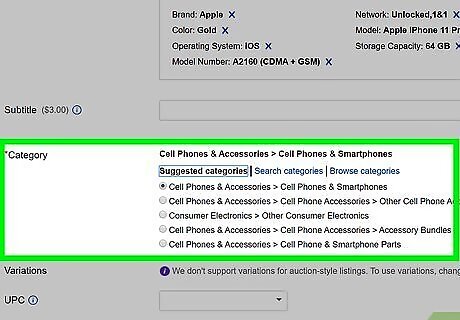
Adjust the product’s category so it’s grouped with similar items. eBay will automatically try to detect what category of products your listing fits, but it can sometimes make mistakes. Look for the Category option of your listing and select the one that’s most applicable to your item. There may be additional subcategories to choose from once you select the first one, so be sure to specify what it fits into the best. For example, if you’re selling a sundress, the category it would best fit into is Clothing, Shoes, and Accessories. There may be multiple categories that your product fits into. Try searching for the product on eBay to see what category other people are listing it under. For example, put stuffed animals in the Dolls & Bears category instead of Toys & Hobbies.
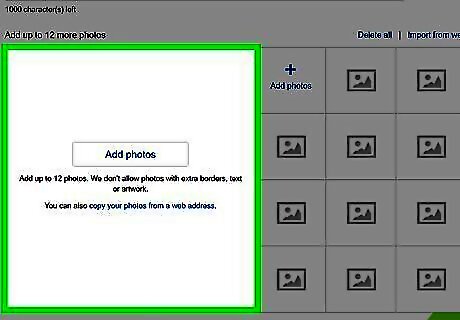
Add high-quality images of the product you’re selling. Put the product in front of an empty background and make sure the area is lit well so you can see everything. Use your phone or digital camera to take pictures from multiple angles so buyers can see the product. Make sure to photograph any details or damage that you specified in the listing so the buyer isn’t surprised when they receive their product. You can upload up to 12 pictures per listing, so choose the best photos you’ve taken. Don’t use stock images that you found online since it could make your listing seem like a scam.
Marketing Your Products
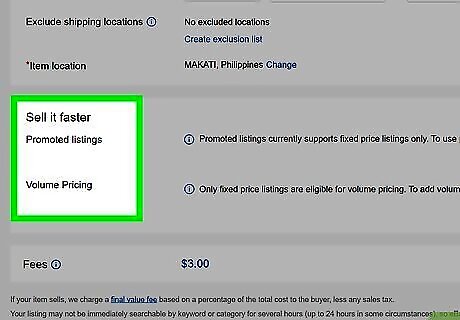
Promote items through eBay to bring more traffic to your listings. eBay allows you to boost your store listings for a small percentage of the sale price. When you make your listing, select the box under Promoted Listings and select the percentage that you’re willing to give to eBay. Once you set the percentage, your listing will feature more prominently in searches and your products will get more views. The higher percentage that you allow eBay to take from the sale, the more traffic your item will receive. The average percentage that eBay takes varies between categories, but it’s usually between 3–10%. The percentage eBay takes from a promoted sale does not include any fees that eBay already takes.

Advertise your listings on social media to grow your audience. If you have a personal profile, post links to your products or your eBay store page so your friends can see what you have available. You may also pay to run promotions through social media to reach audiences that are outside of your friend group. Include a link in your promotion and write a short description of what you’re selling. Publish the promotion when you’re finished so more potential buyers look at your products. You may not reach as wide of an audience promoting on social media. Be careful not to promote too much on social media since people may think it’s spam and ignore the posts.

Respond quickly to questions or messages to keep buyers interested. Check your eBay messages and emails a few times daily to see if buyers have any questions or concerns about your product. Answer the messages as soon as you’re able to and maintain a professional, friendly tone throughout. Let the buyer know that they can reach out if they need more clarification or information to show that you’re available and willing to communicate. List set hours where you’re able to respond to messages on your seller profile. That way, people know when to expect a response to their concerns. There are many marketing tools and products you can use to manage eBay messages.
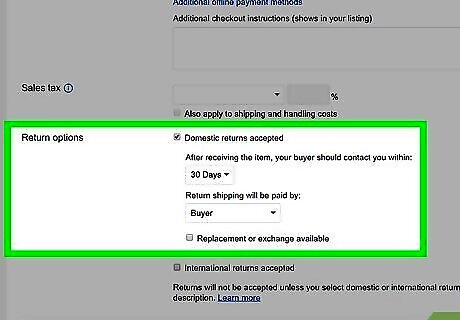
Allow more time for customers to return items so they’re more likely to buy. Buyers may seem hesitant to purchase items if they don’t feel like they have long enough to try and return them. Check the return policy you have on your profile and extend it to 30 or 60 days if it’s not there already. That way, buyers will feel like they have an ample amount of time to try the product to see if they like it. While some buyers may take advantage of the return policy, many people will forget about it and won’t think to return the item. You can choose to offer free returns or make the buyer pay for return shipping.

Offer guaranteed shipping dates to help boost your item visibility. Guaranteed shipping allows sellers to list their products so buyers can receive their shipments within 2–3 days of making a purchase. When you list the item, select same-day or 1-day handling and enter your postal code. Select the carrier service that you’ll use for the listing before you submit it. eBay will calculate the guaranteed dates and boost your listings for buyers that are eligible for the set delivery dates. You can only qualify for guaranteed shipping if you have at least 100 transactions per year and have a late shipment rate of 5% or less. Some product categories, such as furniture or workout equipment, are not eligible for guaranteed shipping. You can find a full list of ineligible products here: https://pages.ebay.com/seller-center/shipping/ebay-guaranteed-delivery.html#listing-eligibility.



















Comments
0 comment