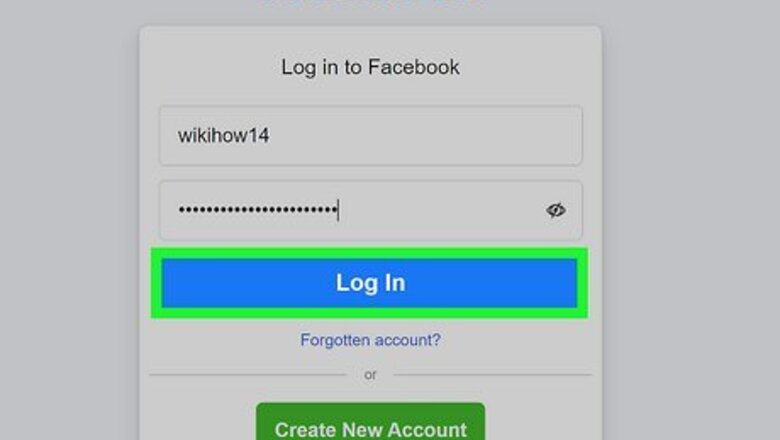
views

Log in to your Facebook account. If you used Facebook to sign up for Bumble, your personal information is linked to your Facebook profile. In order to change your name on Bumble, you'll need to change your name on Facebook.

Tap ☰. The three-line menu icon is in the top right corner of your screen on your phone. If you're using a computer, click the ▼ in the top right corner.
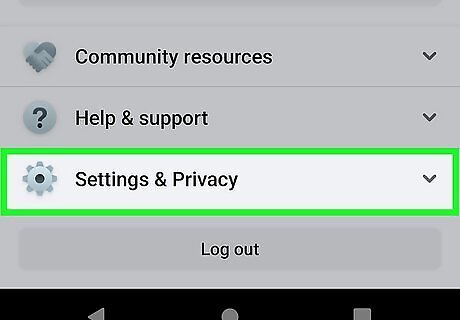
Tap Settings & Privacy. On either a mobile device or a computer, Settings & Privacy is next to a gear icon near the bottom of the menu.
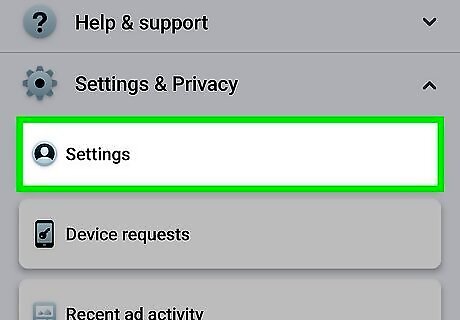
Tap Settings. It's next to the gear icon again.
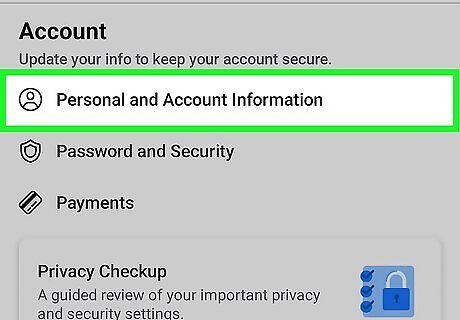
Tap Personal and Account Information (Android and iOS only). If you're using a computer, skip this step.
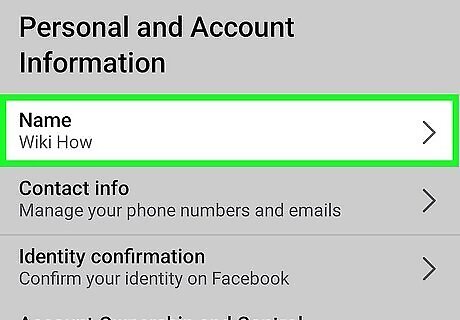
Tap Name. Your original name will be listed there.
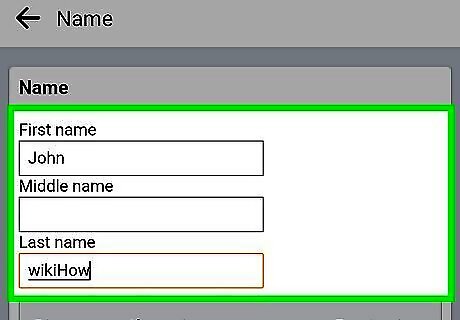
Enter your new name and select Review Change. Make sure your new name adheres to the name standards of Facebook. For instance, you can't use a name that goes against Facebook's Community Standards (like racial slurs or derogatory terms). If you'd like to read more about the name standards on Facebook, you can read more here.
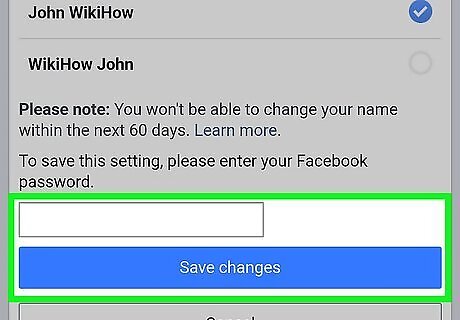
Enter your password and tap Save Changes. The name change on Facebook should take place within 60 days, then Bumble will update to reflect the new name. You can only change your name on Facebook every 60 days.

















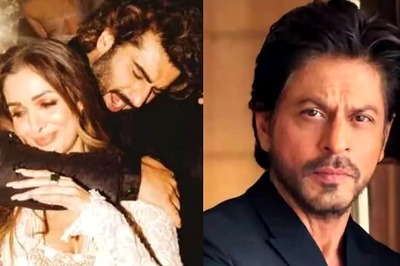

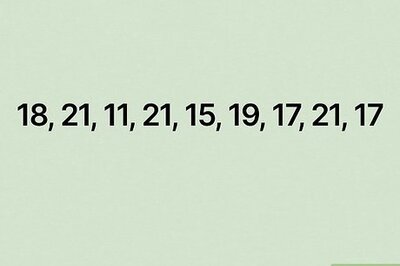
Comments
0 comment