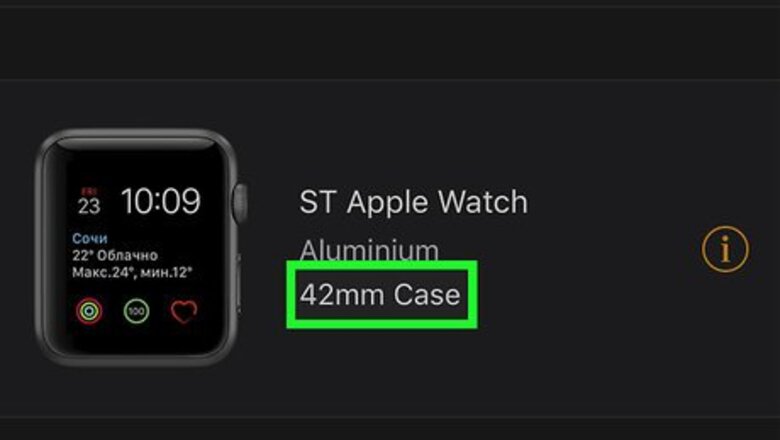
views

Determine your Apple Watch's screen size. Apple Watch screens come in two sizes—38mm and 42mm—so you'll need to know which version you have in order to buy the correct size of band. You can find your Apple Watch's screen size in your iPhone's Watch app: Open the Watch app on your Apple Watch-paired iPhone. Tap My Watch in the bottom-left corner of the screen. Look for the "mm" number below your Apple Watch's name at the top of the screen.

Buy a replacement band. You can buy replacement bands from any Apple Store, or from places like Best Buy and Amazon. Make sure that your replacement band is the same width (38mm or 42mm) as your Apple Watch, and be wary of bands that claim to work with both 38mm and 42mm Apple Watches. You can also buy third-party Apple Watch bands in most tech stores and online, but be sure to check customer reviews for these—they aren't always reliable.
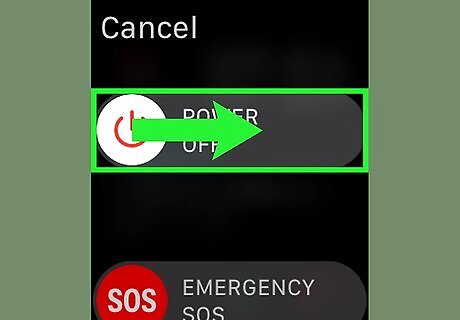
Turn off your Apple Watch. Press and hold the Power switch on the right side of the Apple Watch housing (just below the Digital Crown dial), then slide the POWER OFF switch from right to left. This isn't strictly necessary, but it will keep you from doing things like accidentally activating your Emergency SOS or responding to text messages with gibberish.

Place your Apple Watch face-down on a soft surface. This will prevent your Apple Watch screen from getting scratched or otherwise damaged while you replace the band. If you have a microfiber cloth or towel available, use it instead of a regular cloth or towel.

Press down on the band release button. It's an oval button just above where the band connects to one side to the Apple Watch screen. You'll need to hold down this button until you've removed the band segment.

Slide the band to the left. It should slide out of its slot.

Remove the other side of the band. Hold down the other band release button and slide out the other end of the Apple Watch's band. You should be left with a band-free Apple Watch screen.

Attach the replacement band to your Apple Watch. Make sure that the outside of the band is facing outward, then slide each side of the band into the slots in which the original band was placed. Each side of the band should click into place. If you don't hear the band click into place, try removing it without holding down the release buttons. If it slides out, try flipping it and attaching it that way; if that doesn't work, the band probably isn't compatible with your Apple Watch.












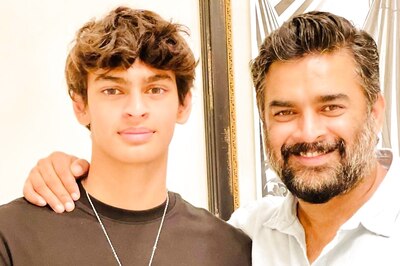






Comments
0 comment