
views
Time and Money
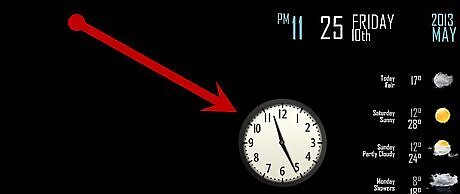
Determine how much time you can spend. Set aside time to research and learn, as building a PC can be a significant time investment. This is especially true if you're not very familiar with computers. Because of this, buying a pre-built computer tends to take less time. Both options will require research: pre-built shoppers should compare prices between computer manufacturers. Factor in shipping, too. Pre-built computers come in one piece while individual parts may arrive at different times.
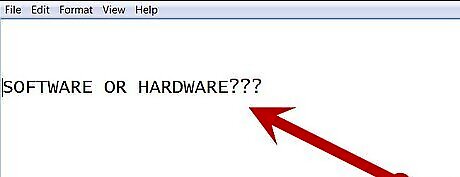
Get a sense of the process. To build from scratch, it's helpful to choose your components with a PC building tool, so find one and take a look and see if it's something you'd like to spend time on. For some people, it can be exciting and satisfying to put together a list of parts, but for others, it can be uninteresting or unappealing. Configuration sites like PCPartPicker will tell you if your selected components are compatible or not, so use this to your advantage. Using a site and an online guide/YouTube video, most people could get their first working list of parts in roughly 1-2 hours.

Allocate a budget. Building a computer may not be less expensive than buying one, especially if you also need to buy an operating system and other software along with the hardware. If you are truly on a tight budget, it may be worth researching what kinds of deals are available on complete systems.
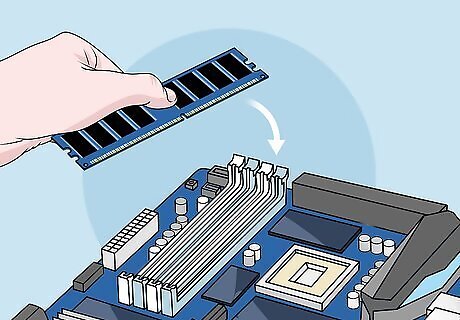
Consider using hardware you already own. Do you already have a nice monitor and keyboard you can use? Could you also reuse your hard drive? Do you already have a copy of the operating system and other necessary software that you can reuse on a new machine? These are factors to take into consideration if you want to build a machine versus just buying a new one.
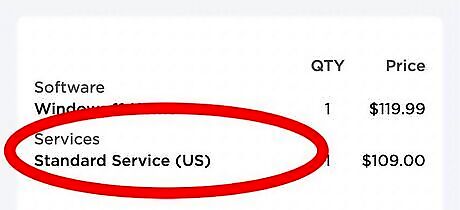
Understand that building from scratch will generally be a bit cheaper. PC manufacturers typically charge between $50-150 as the cost for assembly. They may also charge more for components that can be individually bought for a lower price. This can add up to savings, especially at the higher end.
How will you use your new PC?
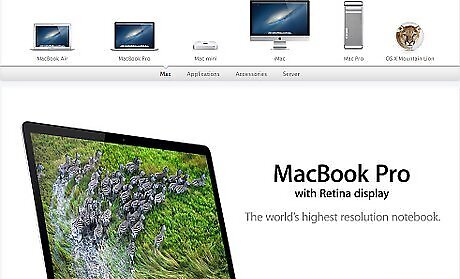
Shop for a Mac, if applicable: if you are looking to get an Apple Macintosh, the decision to build versus buy is virtually already made. The only way to get a Macintosh is to buy one through Apple or any of their retailers, as the only way to build a Mac from the ground up is very technical, likely illegal, and far beyond the scope of this article. Take a look at the local online used marketplace of your choice for any used Mac products, as these are usually vastly cheaper than buying new. Similarly, Apple sells their own refurbished hardware for a reduced price compared to their new machines.

Make a list of programs/games you'd like to run. This will allow you to determine your computing needs. Basic programs like a web browser, email service, or music player do not require much computing power. But creative software (photo/video/music editors) and video games will require stronger hardware.

Consider a pre-built computer if you only plan to do basic tasks. Since basic programs are fine running on low-end hardware, there isn't much value to building your own strong computer. A good strategy could be to search around on your local online used marketplace for used PCs. For a low-end computer, expect to pay between $100-$300 as a general rule. This comes with the drawback of lacking a warranty if anything goes wrong, though.

Consider building from scratch if you plan on gaming primarily. Users who want to play games will benefit greatly from building their own computer, as the knowledge and skill gained will make upgrades easier down the line. Upgrading your computer can increase its longevity and allow you to keep up with graphically intensive game releases. If you're looking to game but uninterested in the idea of building your own PC, do some price comparisons between different pre-built manufacturers in your price range. Some manufacturers have tools that let you configure your parts; others will have many different computers at different prices to choose from.
Taking Action
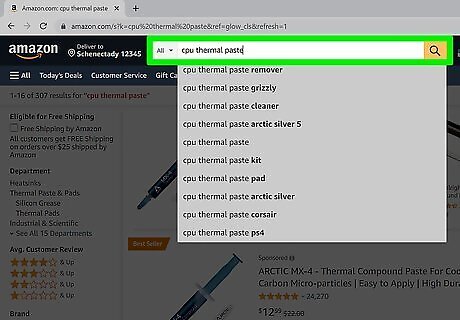
Begin the shopping process. Whether you've decided to buy or build, it's helpful to know where to search for your parts. If building your own PC, a building tool as mentioned above is especially useful because it compares prices for each component across different retailers. Failing that, NewEgg or Amazon are good starting points for finding the parts you want. If buying a pre-built computer, you'll have to look at a couple different retailers to compare prices for similar models (same components). You can start with Dell or HP, for example, and deals may vary.
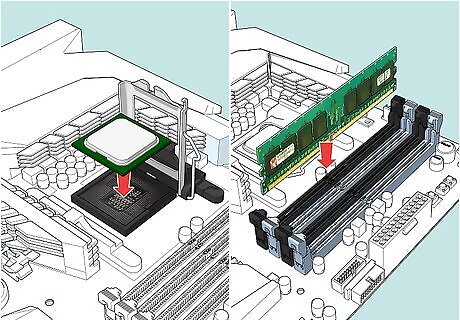
Treat components with care. When building a PC, you'll typically begin by placing the processor, processor cooler, RAM, and M.2 storage (optional) into the motherboard. Use care when placing the processor and RAM in their designated slots. Follow a guide, like Build A Computer or a similar guide, carefully during your first PC build. A well-written guide will explain any potential mistakes to avoid. If you build with care and follow a trusted guide, you shouldn't have too much to worry about.




















Comments
0 comment