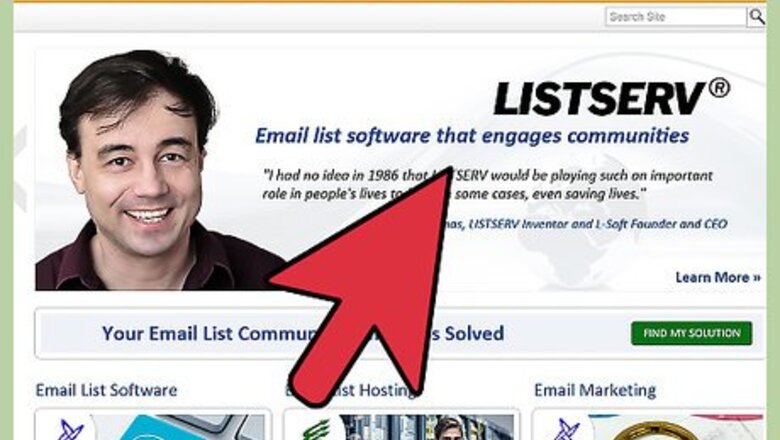
views

Download the Listserv program that best meets your needs in the Download area of http://www.lsoft.com/. There are 3 options for any operating system: Listserv Classic is the first and most often used of the Listserv programs. It meets the needs of most individual users and includes email and discussion groups. Listserv Lite is for entry-level electronic mailing lists and does not contain advanced features. Listserv Maestro meets the needs of heavy users with a large number of subscribers.

Register your Listserv mailing list with the name, category and description of the list. Make certain the name of the list and the email address that people will use describe the group as much as possible, such as [email protected] for recreational runners.
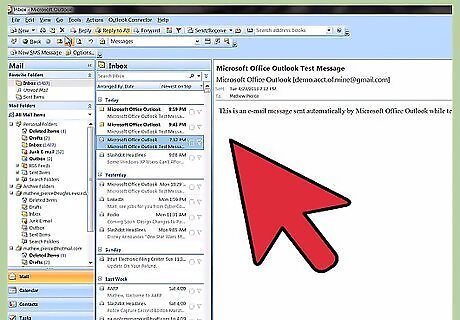
This is a good time to set up a password for managing your electronic mailing list. Password verification will be sent to you with instructions on activating it.
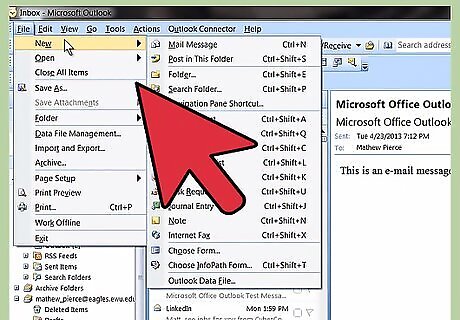
Decide whether you want your electronic mailing list to be public or private. A public list means that anyone can join. If you want to create a Listserv that is private, let Listserv know when you register it. Don't join directories such as Yahoo! Groups.
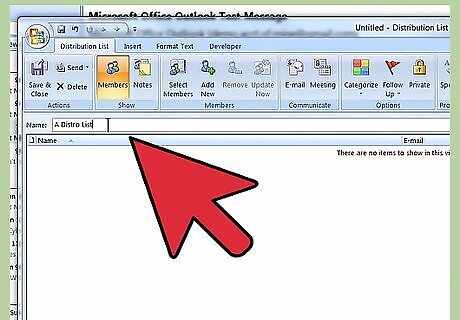
Add members after you start a Listserv. Invite people to join by typing in their email addresses on the management page. The people who receive your invitations can join or "opt in." Other people can subscribe by sending a message to the Listserv; however you must approve membership requests.
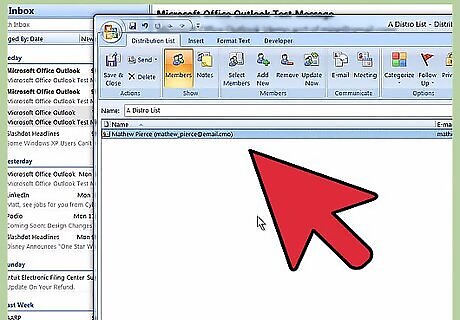
Include subscription information as a default at the bottom of Listserv messages that go out. This allows people to subscribe or unsubscribe at any time.
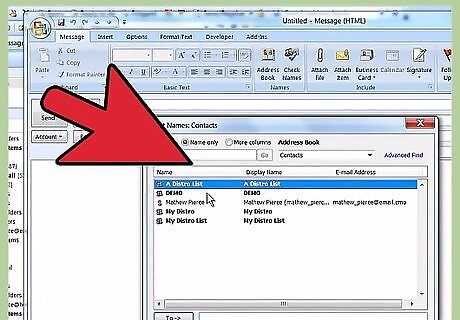
Create a Listserv message where you can add important information to headers and footers to publicize something or for notification purposes.
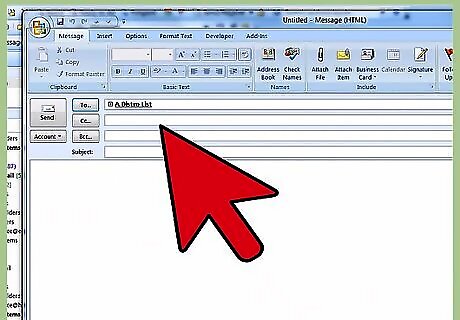
Send a message to the email addresses you created for the Listserv mailing list. Anyone in the Listserv can send a message unless it's a moderated list. If you start a Listserv that is a moderated list, then you must approve messages before posting them to the electronic mailing list.
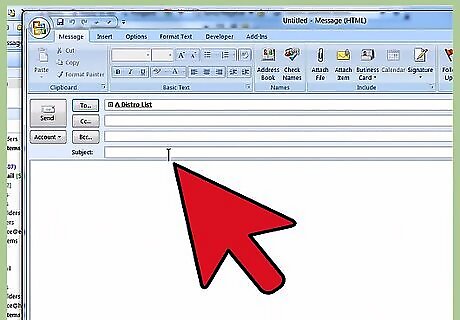
Monitor traffic after you start a Listserv. Encourage spirited discussions. Make everyone aware of rules about what is not allowed in the Listserv.
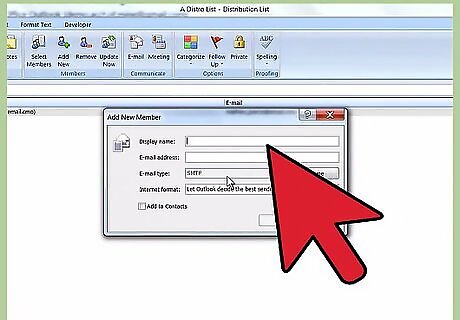
Use the pull-down list menu if you are managing more than one Listserv mailing list.
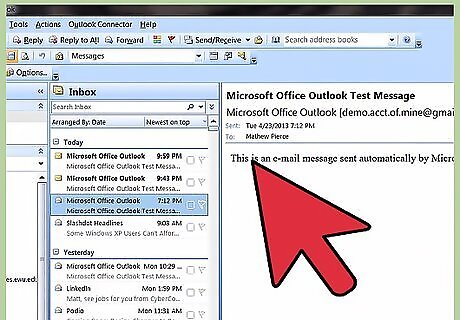
Go to the management page any time you want to manage Listserv settings. Choose "Subscribers" or the Subscriber button to add or delete subscribers or change any of their information. "Bulk op." is for managing bulk operations, but be careful. When you use this command, you cannot undo it. The Commands button can be used to manage your electronic mailing list or enter Listserv commands.














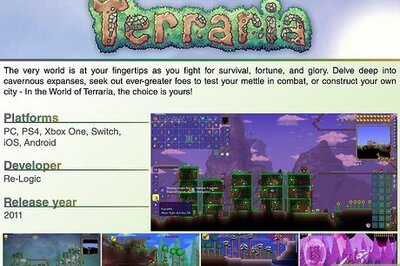
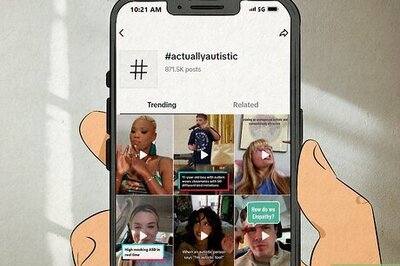

Comments
0 comment