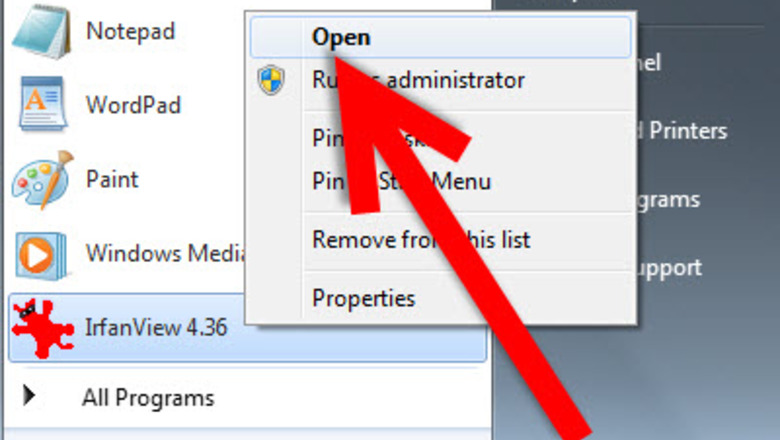
views
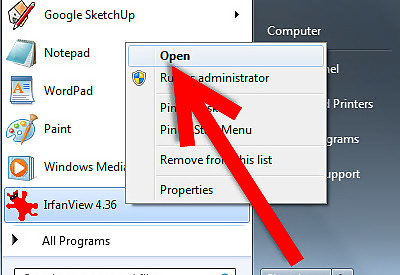
Open IrfanView.Create a Slideshow Using IrfanView Step 1.jpg
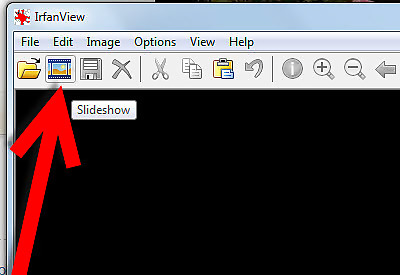
Click on the slideshow icon.Create a Slideshow Using IrfanView Step 2.jpg
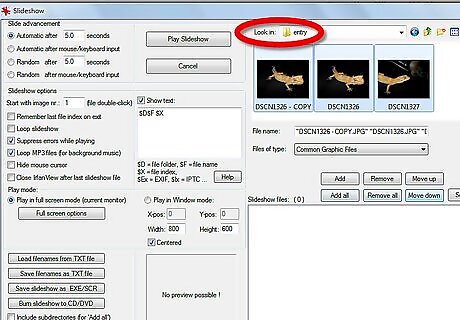
Add images for your slideshow. In the upper right hand corner of the dialog, you will see 'Look in'. Navigate to the folder (or folders) where your images are. Holding down CTRL, click on the images that you want to add.
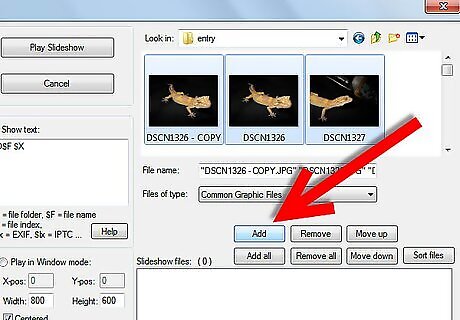
Select 'Add'. Once you have the files you want, click on Add and then move to another folder if you want.
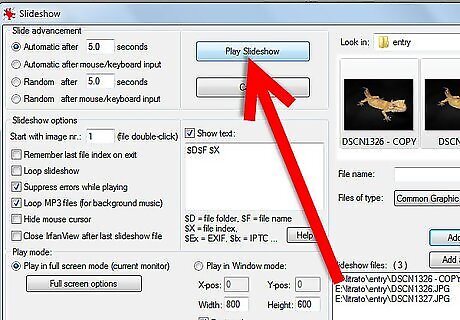
Play the slideshow. If you want to make sure that it is what what you want it to be click Play Now. If you want to escape during the slideshow at any time, hit ESC. This will take you back to IrfanView, but don't worry, your selected images will still be there.
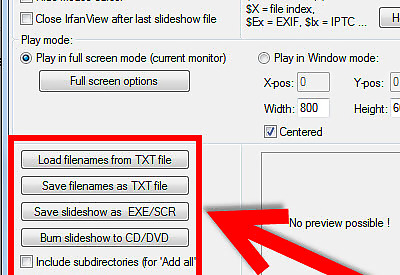
Create the slideshow. Create and save the slideshow by choosing the appropriate options.Create a Slideshow Using IrfanView Step 6.jpg
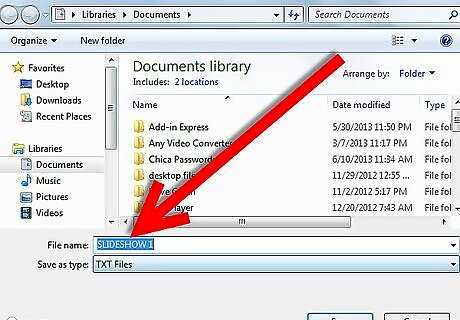
Tell the computer where you want to save it and what you want to call it.













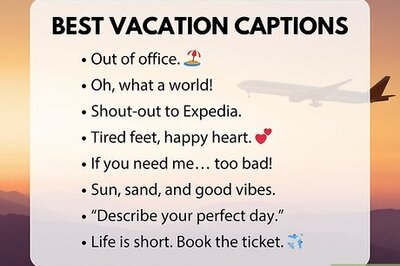



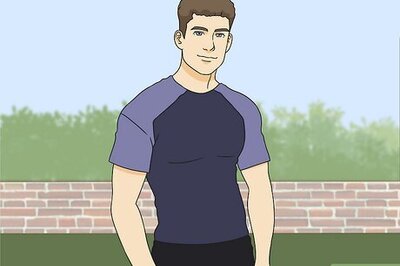


Comments
0 comment