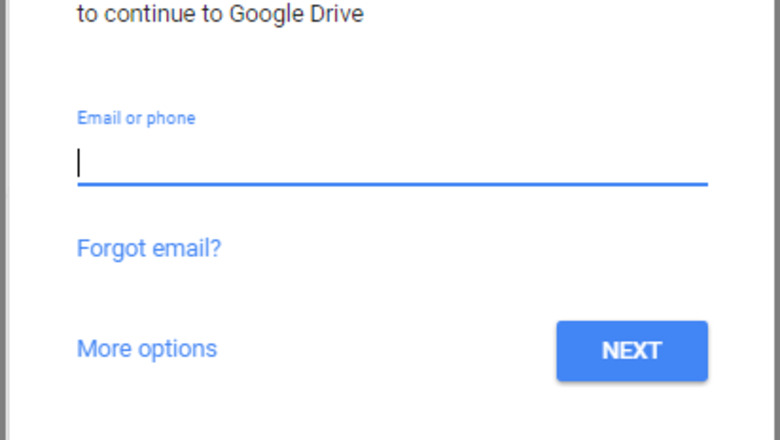
207
views
views
Do you need to delete your WhatsApp backup? Google Drive syncs your social accounts and chat history to the cloud, which is risky. Also, WhatsApp won’t restore data from a local backup if a Google Drive backup exists. Read on to learn how to delete the backup.
Visit Google Drive. Go to https://drive.google.com/ on a computer browser. If you open it via a mobile device, switch the web page to the desktop version.
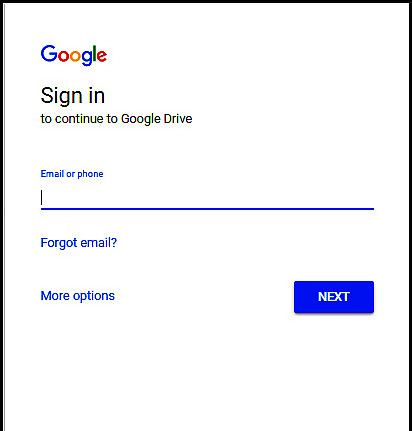
Sign in with your Google Drive account.
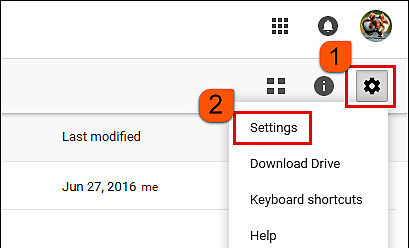
Go to Settings. Click the Cog icon on the upper-right panel and select Settings.
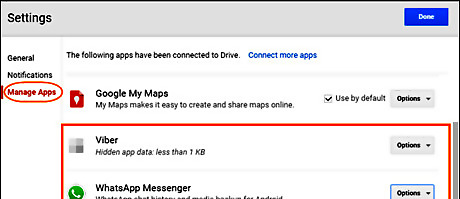
Click Manage Apps. Click Manage Apps on the left menu column. Then drag the slider to find WhatsApp Messenger.
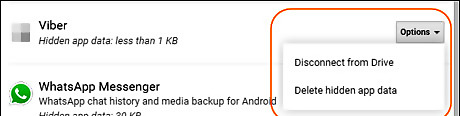
Click Options. Click Options and choose Disconnect from Drive or Delete hidden app Data.
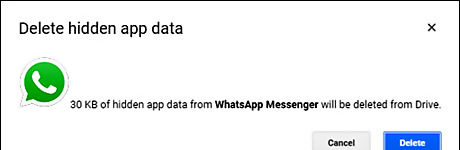
Confirm your operation. Click Delete to continue.

















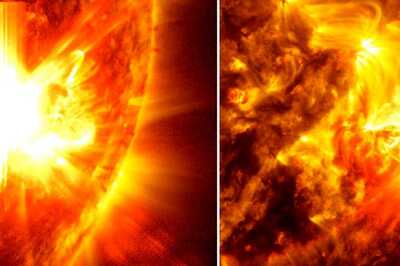


Comments
0 comment