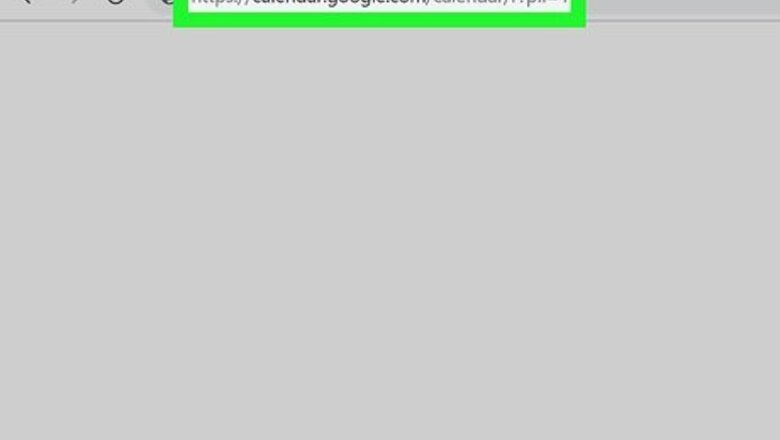
views
Removing All Birthdays
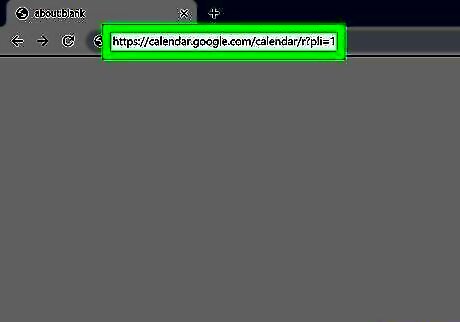
Go to https://calendar.google.com/calendar/r?pli=1 and log in if prompted. You can use a web browser as well as the app to follow these steps. You can also open the Google Calendar app on your phone.
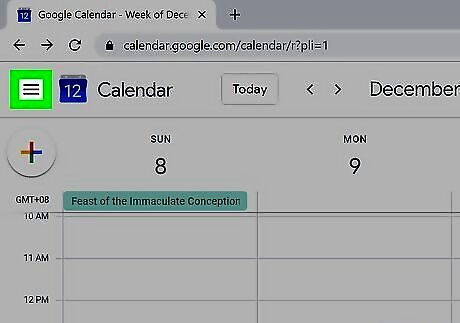
Click or tap ☰ if the side menu isn't visible. If you already see your calendar options on the left side of the page, skip this step.
Click or tap to uncheck the box next to "Contacts." Since birthdays on Google Calendar are synced with your Contacts, removing your contacts' information from Google Calendar will remove all birthday events.
Removing Individual Birthdays
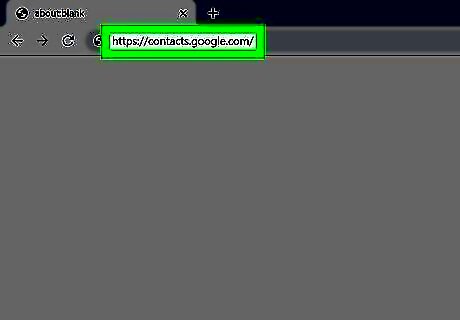
Go to https://contacts.google.com/ and log in if prompted. You can use a web browser as well as the app to follow these steps. You can also open the Google Contacts app on your phone. You'll need to remove the birthday from your Contacts app to remove it from your calendar.
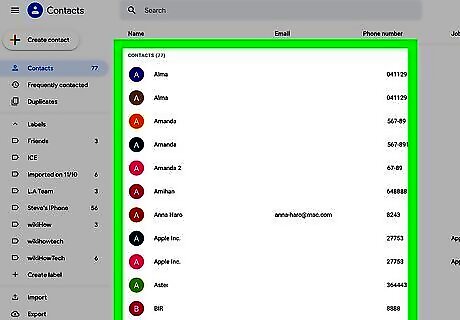
Navigate to the contact's birthday you want to remove. You can either search for them if you know their name or browse your contacts list.
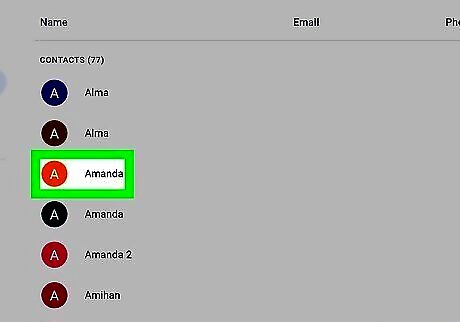
Click or tap on the contact whose birthday you want to remove. The contact's details page will appear.
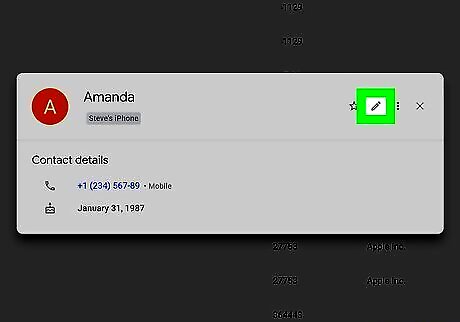
Click or tap on the pencil icon Edit. This will open up the contact's details to edit.
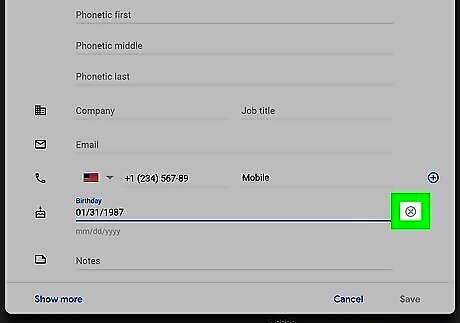
Click or tap the X icon next to the birthdate field. If you're using a computer, the X icon will appear as you hover over the field. You may need to click or tap Save before the birthday is removed from your contacts and calendar.



















Comments
0 comment