
views
Installing Minecraft Forge
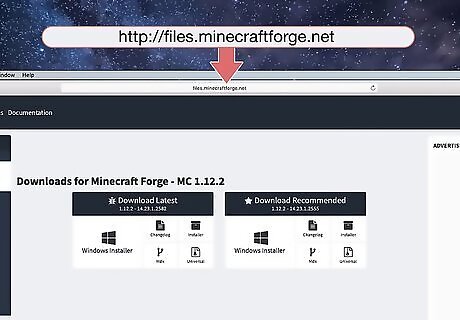
Go to https://files.minecraftforge.net/net/minecraftforge/forge/ in a web browser. This is the webpage for Minecraft Forge. This software makes it easy to install mods for Minecraft.
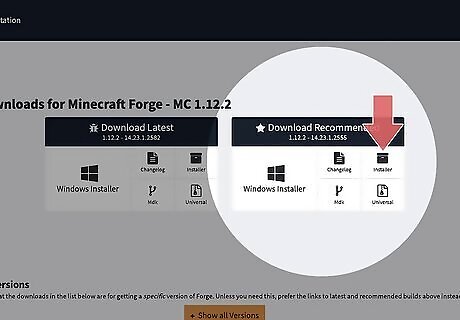
Click Install below "Recommended". It's the box on the right. This will download a ".jar" file that can be used to install the Minecraft Forge on PC or Mac.
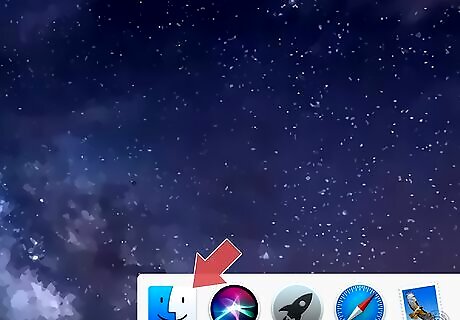
Open the Finder Mac Finder. It's the icon that resembles a blue and white smiley face. It's in the Dock at the bottom of the screen.
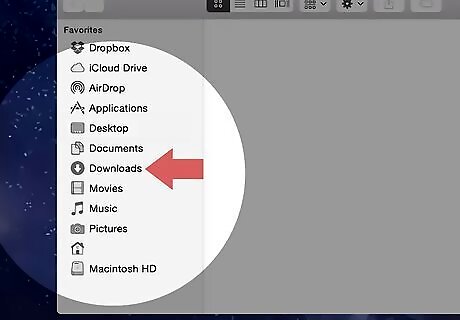
Click Downloads. It's in the sidebar to the left. By default, this is where your downloaded files from the internet are saved to. If you saved the Forge Installer file to a different location, use the Finder to navigate to the location you saved the file to.
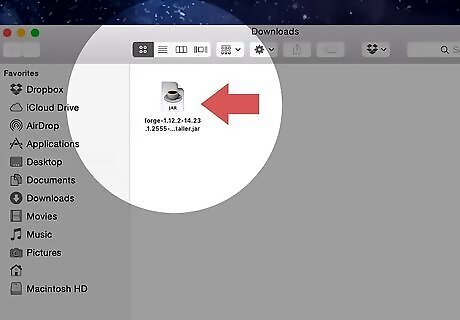
Double-click the forge-installer file. The file name says "forge-1.12.2-14.23.5.2768-installer" or something similar depending on what version you download. If you receive an alert that says the file can't be installed because it is from an unknown developer, click the Apple icon in the upper-left corner and then click System Preferences. Click the System & Security icon and click Open Anyway under the "General" tab. Then enter your user password. Then reopen the file.
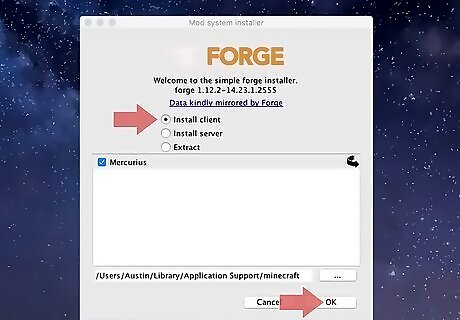
Select "Install Client" and click Next. Ensure the radial button next to "Install Client" is selected and click Next. This installs Minecraft Forge. Once the installation is finished, you will see a message informing you that it was successful.
Downloading and Installing Mods
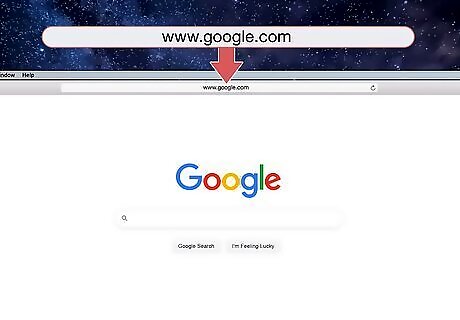
Navigate to https://www.google.com in a web browser. You can use Safari, Chrome or any other web browser you have on your Mac.

Enter Minecraft Mods in the search bar and press ↵ Enter. This searches for Minecraft mods. There are a variety of websites that have mods for Minecraft. The following are a few examples: https://www.minecraftmods.com/ https://www.planetminecraft.com/resources/mods/ https://www.curseforge.com/minecraft/mc-mods https://www.9minecraft.net/category/minecraft-mods/ https://www.pcgamesn.com/minecraft/twenty-best-minecraft-mods
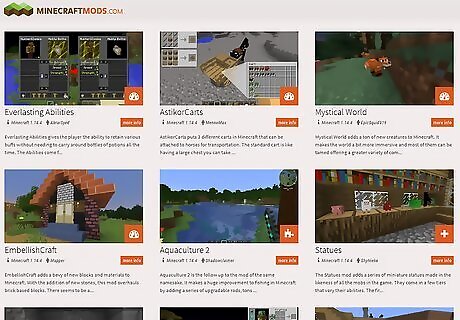
Click a mod you are interested in. Once you find a Minecraft mod that looks interesting, click on the title of the mod to view the information page about the mod.

Click the download link for the mod. Locate the download link on the information page and click it. This may be a button that says Download, of there may be a link with the mod filename. This will most likely download the file as a ".zip" or ".jar" file. Make sure you download the most recent version of the mod or the version that corresponds to your version of Minecraft Forge.

Open the Finder Mac Finder. It's the icon that resembles a blue and white smiley face in the Dock at the bottom of your desktop.
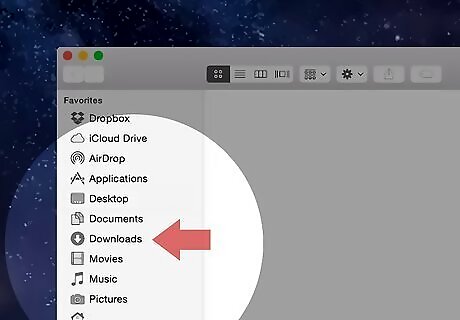
Click Downloads. By default, files you download from the internet can be found in the Downloads folder. If you saved the mod file to another location, use the Finder to navigate to the location you saved the file to.
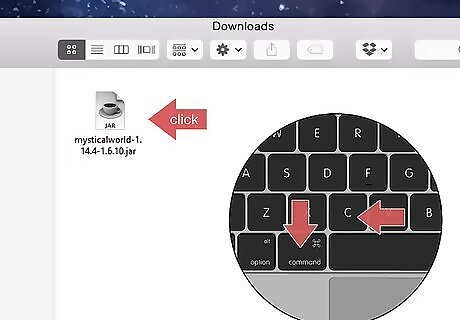
Select the mod file and press ⌘ Cmd+C. This copies it to your clipboard.
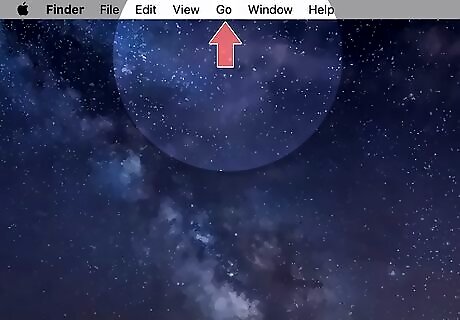
Click Go. It's in the menu bar at the top of the screen. This displays a list of common folders on your Mac.
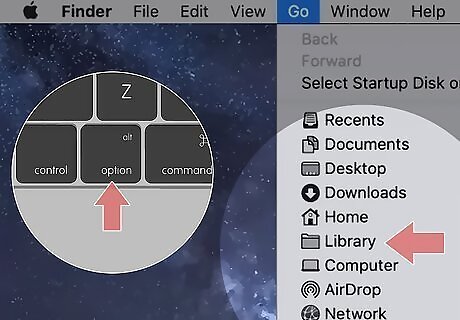
Press and hold ⌥ Option and click Library. When you press the "Option" key on your keyboard, the "Library" folder appears in the list of folders in the "Go" menu.
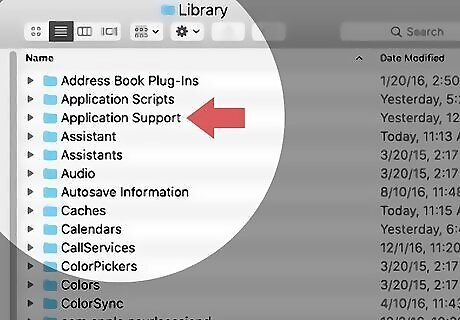
Click the Application Support folder. This is the folder that contains the install folder for Minecraft and other applications.
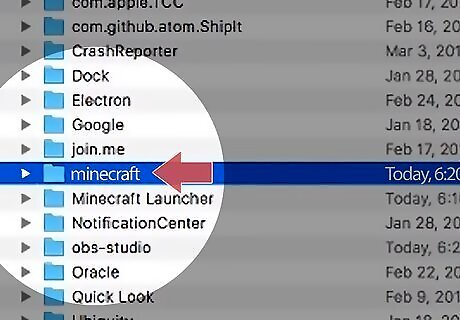
Click the Minecraft folder.
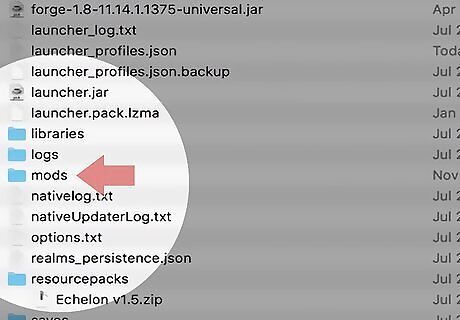
Click the mods folder. It's in the Minecraft install folder. This is the folder you put all your mods in. If the "mods" folder does not exist, click File in the menu bar at the top, then click New Folder. Rename the new folder "mods" with a lower-case "m".
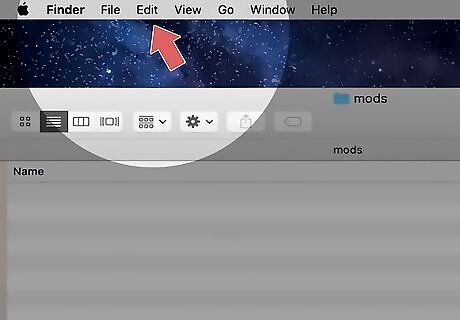
Click Edit. Once you open the "mods" folder, click the Edit menu in the menu bar at the top of the screen.
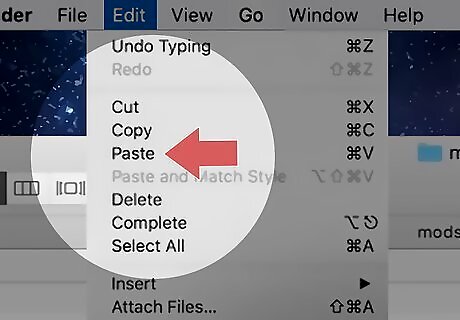
Click Paste. This pastes the mod file in the mods folder. The mod is now installed.
Opening Mods in Minecraft
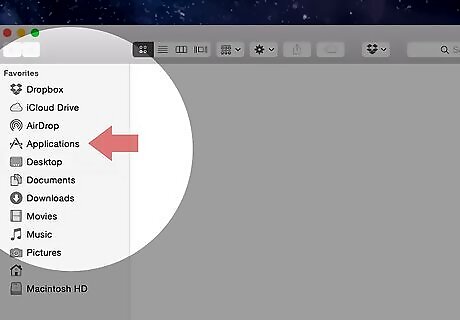
Click Applications in the Finder. The Applications folder is in the sidebar to the left in the Finder.
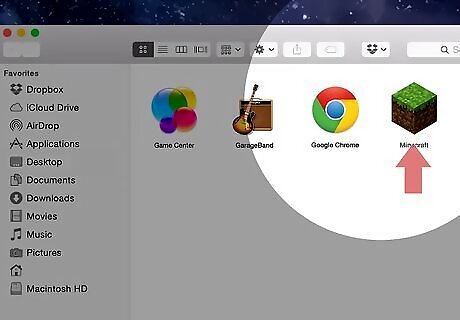
Double-click Minecraft. The Minecraft app has an icon that resembles a dirt and grass block.

Click the green arrow next to "Play." This displays different profiles and you can select different mods. If you are using an older version of Minecraft, click the drop-down menu next to "Profile".

Select the "Forge" profile. This is the profile that contains your mods.

Click Play. It's the green button at the bottom of the title screen. This launches the game with your mods loaded.


















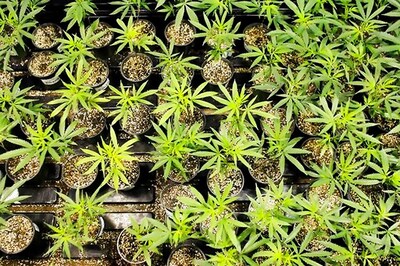

Comments
0 comment