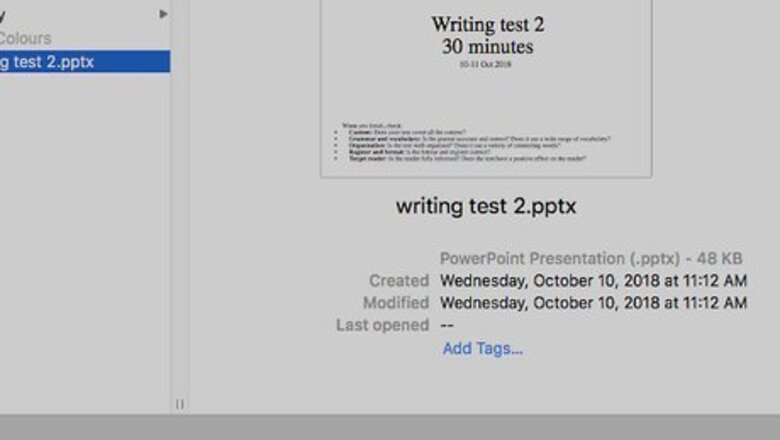
views
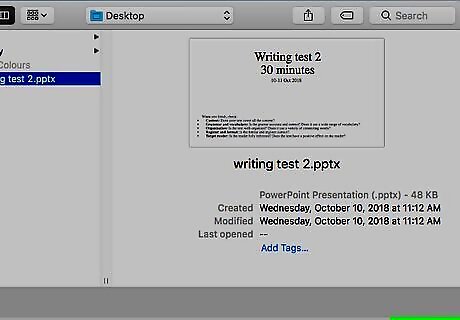
Open your PowerPoint presentation if it isn't already open. To do so, either double-click the .PPTX, .PPTM, or .PPT file, or open PowerPoint and go to File > Open to select your file.
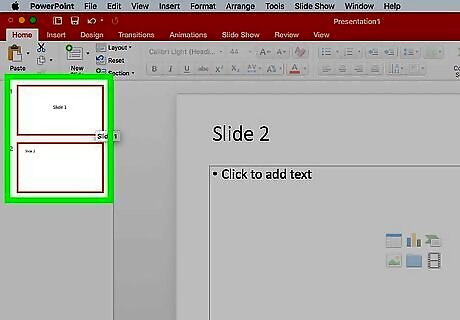
Select the slide(s) you want to duplicate. The list of slides appears in the left panel. If you want to duplicate multiple slides at once, hold down the Control key as you click each slide on a PC, or the Command key as you click on a Mac.
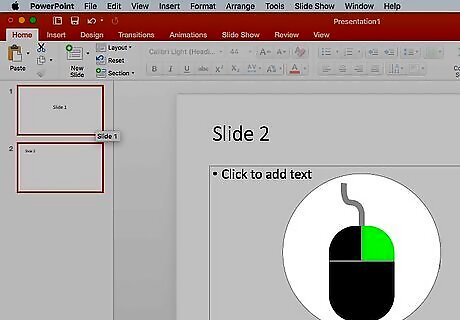
Right-click the selected slide(s). A menu will expand. If you're using a Mac and don't have a right mouse button, hold down the Control key as you click the selected slide(s) instead.
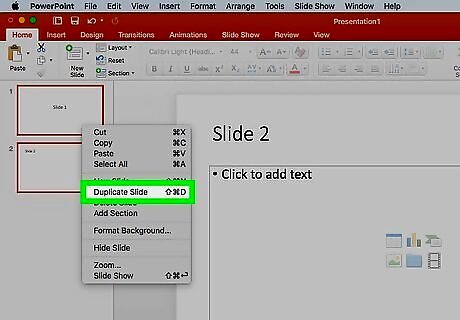
Click Duplicate Slide on the menu. The duplicated slide(s) will appear right after the original slide(s). You can drag it up or down the slide column to change its order in the presentation.
















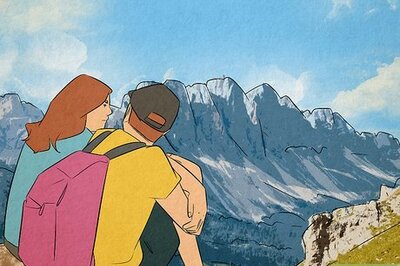


Comments
0 comment