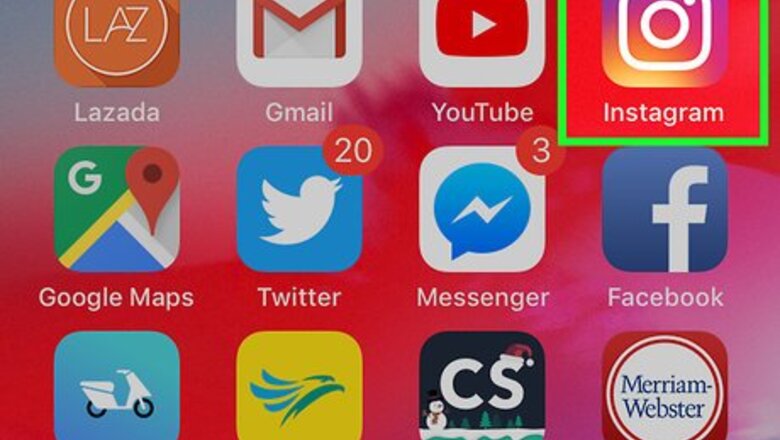
views

Open Instagram on your phone or tablet. It’s the purple, pink, orange, and yellow icon with a white camera. You’ll usually find it on the home screen or in the app drawer (on an Android).
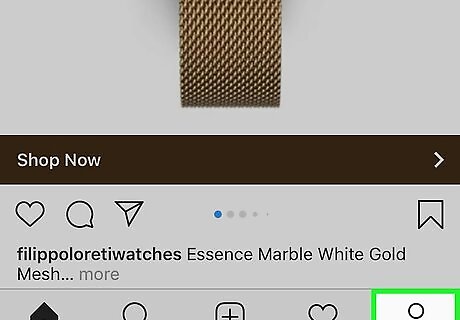
Tap the profile icon. It’s the outline of a person at the bottom-right corner of the screen. This displays all of the photos and videos you’ve posted.

Open the post you want to edit. If you’re viewing your posts as a grid, tap the photo or video preview to open it. Otherwise, simply scroll down until you’ve found the post with the caption you want to edit.
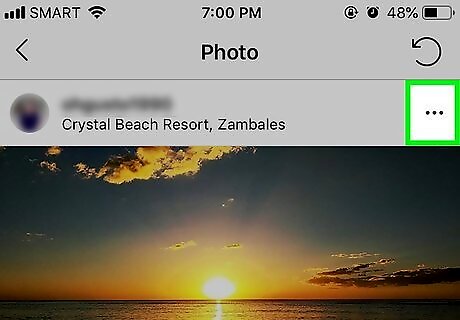
Tap ⋯ (iPhone/iPad) or ⁝ (Android). It’s at the top-right corner of the photo or video. A menu will expand.
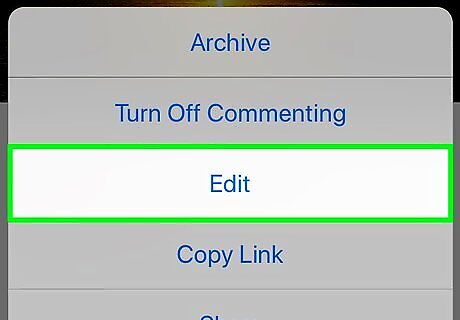
Tap Edit. This opens your caption in editing mode.
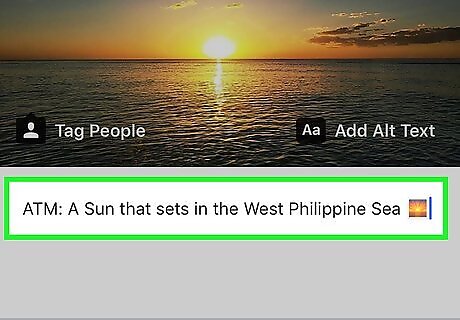
Edit your caption to your liking. You can backspace over what you’ve already written or add more as needed.
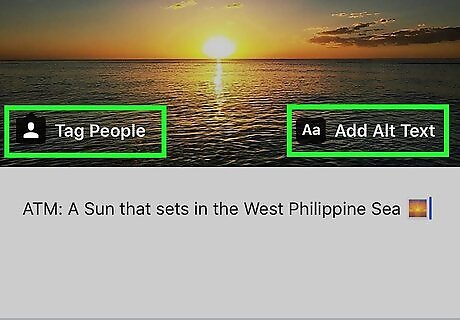
Edit other details of your post (optional). To add a location, tap Add Location at the top of the photo, then make your selection. To edit an existing location, tap it, then tap Change Location to select a new one (or Remove Location to delete it completely). To edit a tag on a photo or video, tap the tag, then tap the X to remove it. To add a tag, tap Tag People , tap the person or object on the photo, then select the user. To edit the Alt Text (the optional post descriptions for sight-impaired Instagram users), tap Edit Alt Text at the bottom-right corner of the photo, edit your descriptions as needed, then tap Done at the top-right corner.
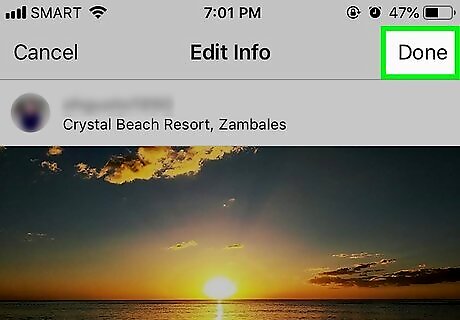
Tap Done to save your changes. It’s at the top-right corner of the screen. Your caption (and any other details you’ve edited) will get published.


















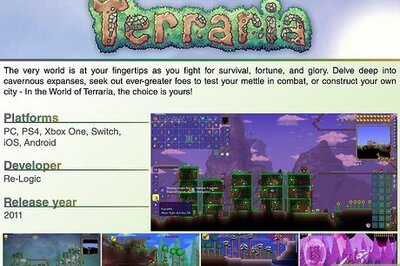
Comments
0 comment