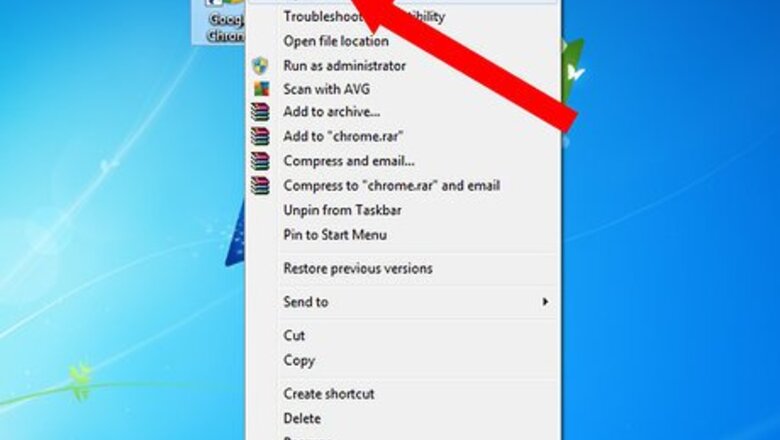
33
views
views
If you've ever found a tweet you want to send to another email address user who doesn't have an account on X, formerly Twitter, this article should help.
Steps
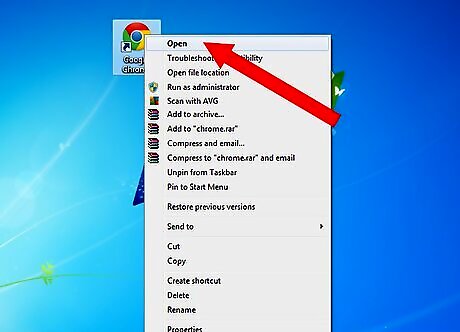
Open your web browser.

Visit the X platform website.

Login to your account.
X/Twitter-Recommended Method

Locate the tweet you'd like to share to someone via email.

Hover over the text to the tweet. You'll see several links come up.

Click the link that's labelled "More".
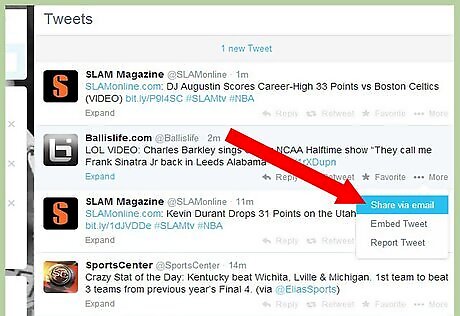
Click the option "Share via email".
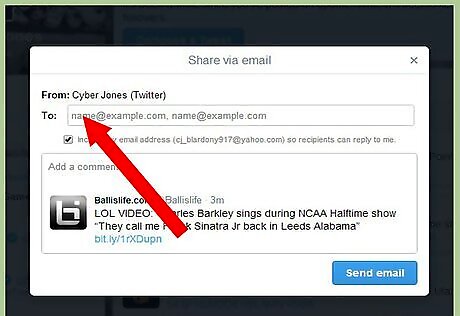
Click into the "To:" box.
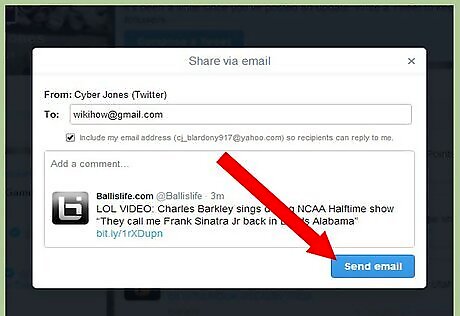
Type the email address you'd like to send the tweet to and # click the "Send email" button.
Through Permalinks

Create a Permalink for a Single Tweet.
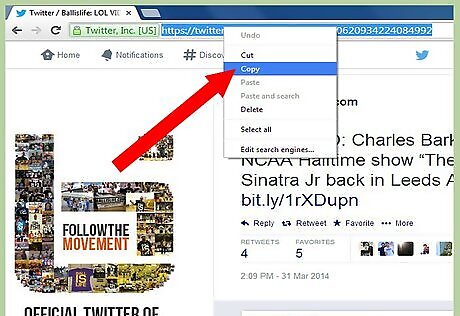
Send the permalink to the user, via your email address. Copy and Paste the link that is provided to you in the body portion of the Compose email box to the appropriate to-party. Tell the user to click on the link, and that they should see the tweet as soon as they open up the page.














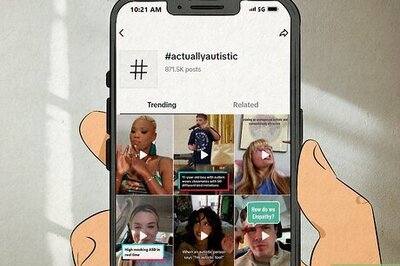



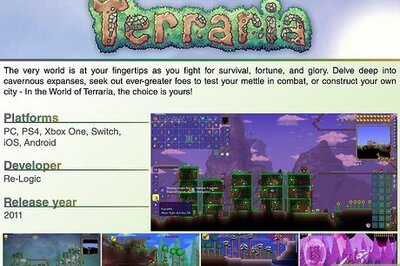
Comments
0 comment