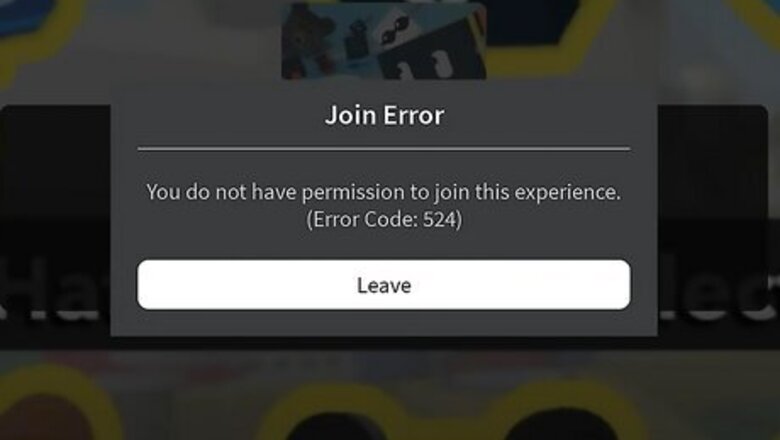
views
What is Error Code 524 in Roblox?
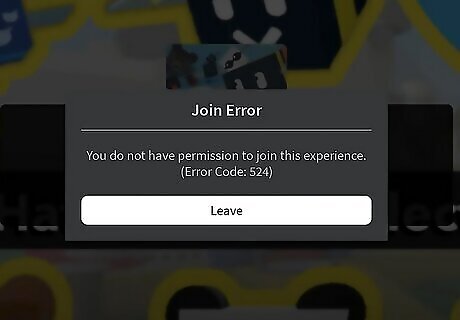
Error Code 524 happens when you can't join a Roblox server. This could happen for a few reasons, such as an unstable internet connection or a faulty invitation. You may also see: "Not Authorized to Join This Game" or "You do not have permission to join this experience" next to this error code.
Troubleshooting
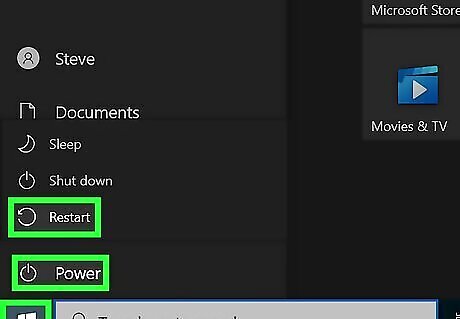
Restart your device. Whether you're playing Roblox on iOS, Android, console, or a computer, turn off your device fully and then turn it on again.

Check your internet connection. Make sure your network is stable and online; you won't be able to connect if your internet is unstable. If needed, fix your connection by restarting your router.

Receive or send a VIP server friend invitation. If a friend invites you to a VIP game, they'll need to send you a VIP invitation. Make sure you have this option enabled in your settings. Do the following: Go to your Settings. Select Privacy settings. Find the Who can invite me to a VIP server option. Select Everyone. Select OK. Send an invitation to a player and wait for them to join. Select Join Game.

Reinstall Roblox. If you're still receiving error codes, your Roblox client may be buggy. Completely delete Roblox from your device, and then download it again from your device's app store. If you're using Roblox in a web browser, clear your cookies and cache.













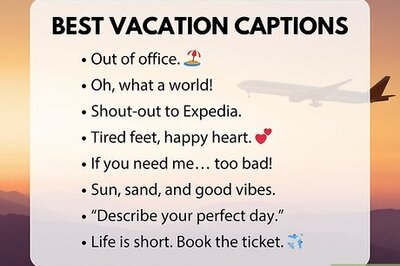




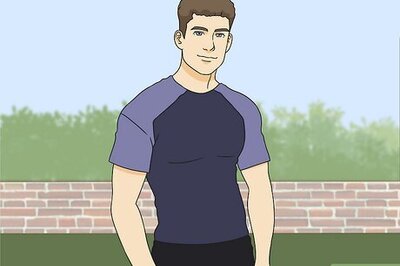

Comments
0 comment