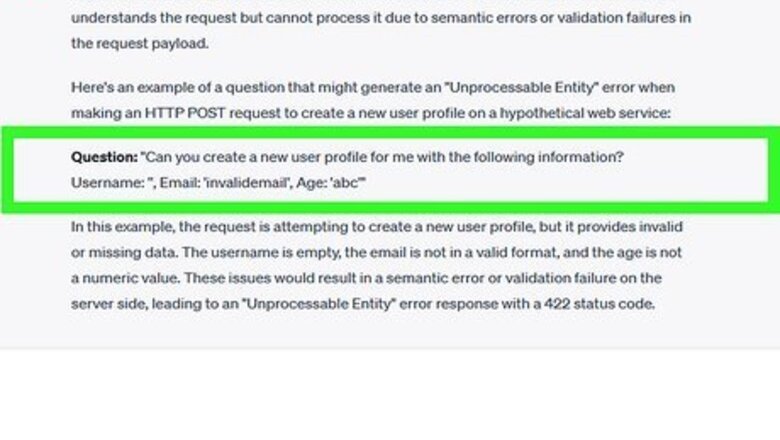
views
- ChatGPT may respond with an "Unprocessable Entity" error if you used a special character in your prompt.
- If you're sending queries too fast, you may be rate limited by ChatGPT.
- If ChatGPT detects that you're trying to discuss an unallowed topic, it may give you the "Unprocessable Entity" error.
Why is ChatGPT giving an "Unprocessable Entity" error?
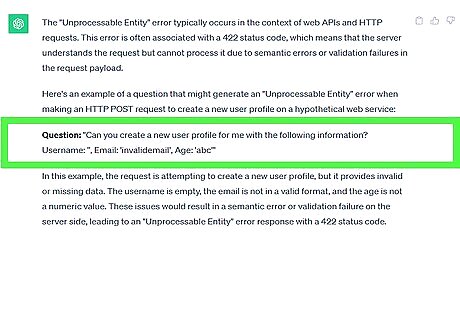
There were characters in the query that ChatGPT didn't understand. This is especially possible when using ChatGPT to write code or using a language that has special characters in its alphabet. While ChatGPT can understand and respond in over 95 languages, there is a chance a symbol or non-Latin character could cause ChatGPT to throw an "Unprocessable Entity" error.
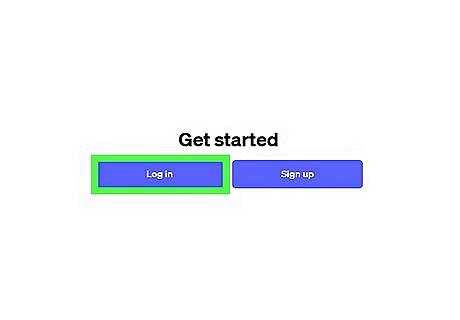
Your session may have timed out. If you leave ChatGPT running in a tab without using it for a while, your session authentication may have timed out. ChatGPT will only keep you logged in for a short time if you are inactive. If you return to an idle ChatGPT tab, you may get an error due to being logged out.
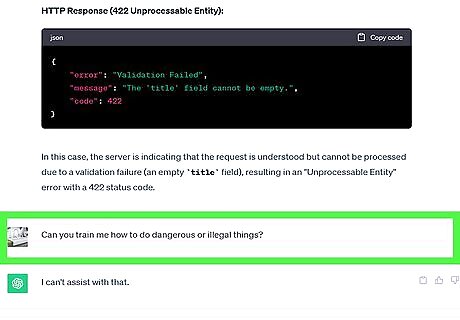
You may have asked ChatGPT to send unallowed responses. ChatGPT has safety guidelines to not send out responses explaining how to do dangerous or illegal things. If you prompt ChatGPT to generate a response it isn't allowed to talk about, you may get an "Unprocessable Entity" error.
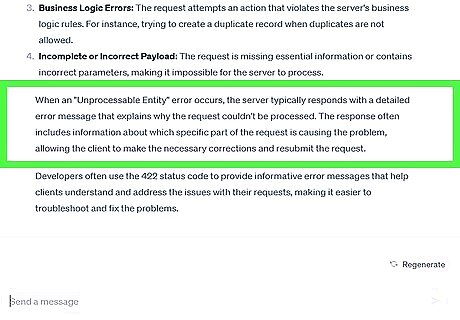
You may have been rate limited. If you send too many ChatGPT queries in a short time, you may be restricted from sending more for a short period of time. The "Unprocessable Entity" error may signify that ChatGPT knows you've asked it to do something, but isn't able to reply due to rate limiting. For free users, you can send 3 requests per minute before you get rate limited.
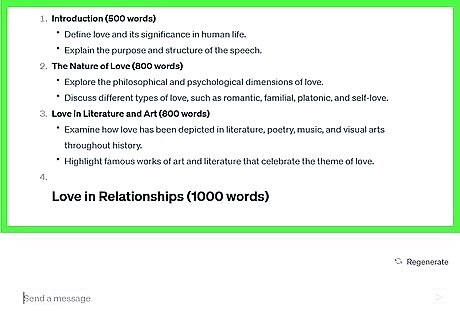
ChatGPT was asked to make a response that is too long. Normally ChatGPT will cut itself off or refuse to send a reply that is too long, but it's possible that the "Unprocessable Entity" error was thrown because ChatGPT tried to write a reply that was longer than it is supposed to make.
How to Avoid "Unprocessable Entity" Errors
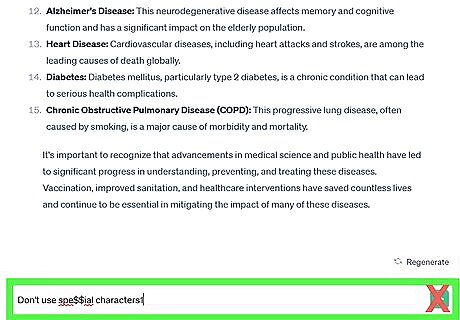
Reduce special characters in your query. If you are using ChatGPT to write code, make sure all of the characters in your query are standard coding characters to avoid ChatGPT not being able to understand what you're asking of it. You also may want to write your prompts in a different language if your language is not supported by ChatGPT.
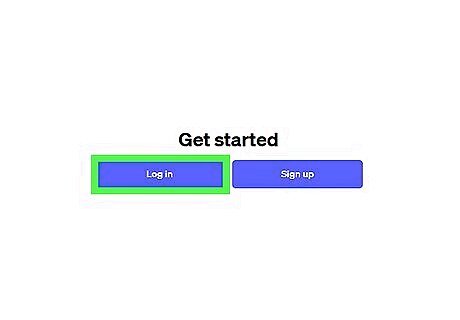
Log in to your OpenAI account again. Refresh the ChatGPT browser tab and log back into ChatGPT if you notice you've been logged out.
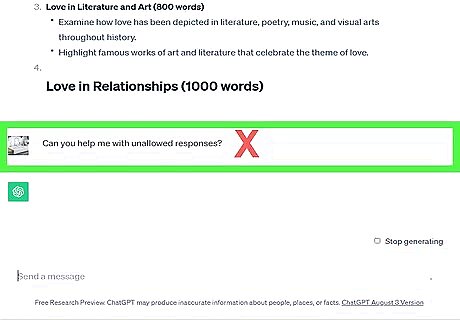
Refrain from asking ChatGPT for unallowed responses. There is also a way to get around ChatGPT's filters, but be aware this comes with a risk as you are violating ChatGPT's terms of use by doing so.
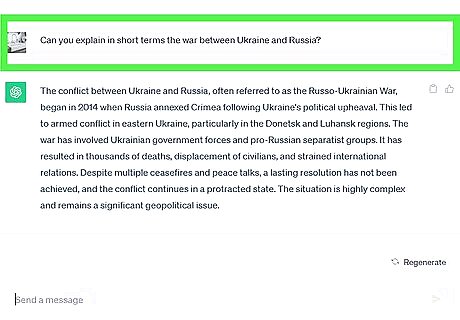
Stick with short responses when possible. To avoid rate limiting and ChatGPT not being able to reply because you asked for a lengthy response, try asking ChatGPT for shorter responses.
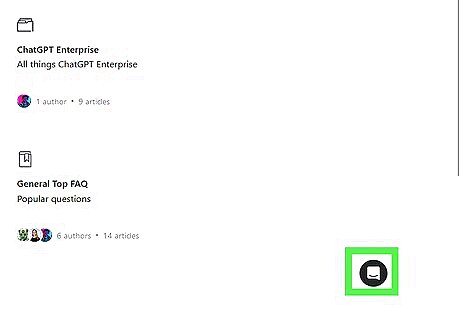
Contact ChatGPT Support. If you're not able to get around the "Unprocessable Entity" error, you can contact ChatGPT Support for more help with the issue. You can contact ChatGPT by going to OpenAI's support website and clicking the speech bubble in the bottom left.
What is the "Unprocessable Entity" error in ChatGPT?
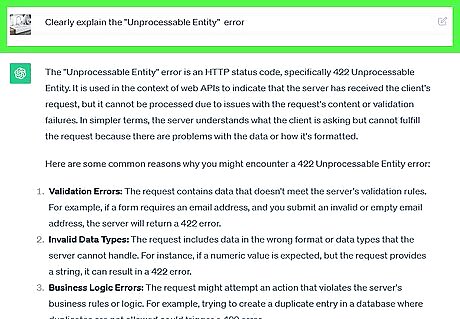
"Unprocessable Entity" is a common web app error. You may also see it referred to as the 422 HTTP status code. This error means that the server understands something was requested of it but it wasn't able to process the instructions. In regards to ChatGPT, when you get this error, it simply means that the chatbot understands you were trying to ask something to it but it wasn't able to generate a response.













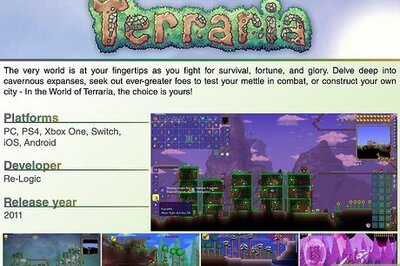



Comments
0 comment