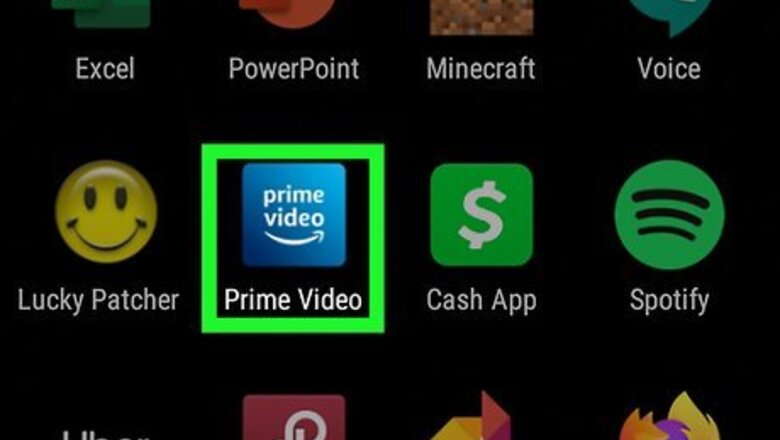
views
Using the App

Open Amazon Prime Video. This app icon looks like the words "prime video" on a curved arrow. You'll find this app on your Home screens, in the app drawer, or by searching. If you don't have the Prime Video app, you can download it for free from the Google Play Store or App Store.

Play a show/movie. You'll need to tap a show/movie from the Home screen to go to its details page. You'll see the speech bubble with lines of dialogue in it that indicates your show/movie has Closed Captioning available. Tap Resume/Start or Watch Now and your phone will switch to landscape mode (horizontal) if not already in this position as the movie starts.
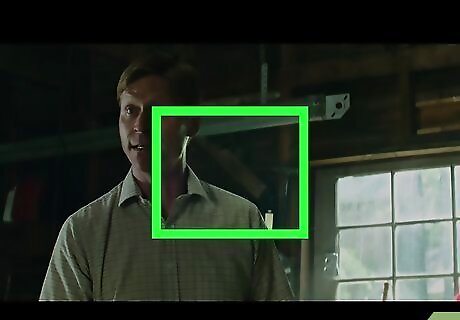
Tap the screen. When you do, you'll see the playback controls appear.

Tap the Subtitles and Audio icon that looks like a speech bubble with lines of dialogue in it. You'll see this in the top right corner of your screen.
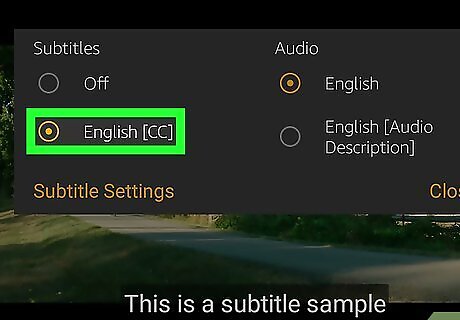
Tap to select the subtitles you want. From the left side of the drop-down menu, you'll see the subtitles that are available for that show/movie. Tap one to activate it. You can change the appearance, including the size and font style, of the subtitles by tapping "Subtitle Settings."

Tap Close. The movie will automatically start playing again with subtitles.
Using the Web
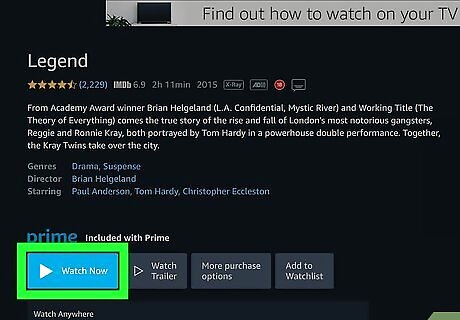
Play your video in a web browser. You can log in at https://www.amazon.com/Prime-Video/b?node=2676882011 and click Watch Now to start a video/movie.
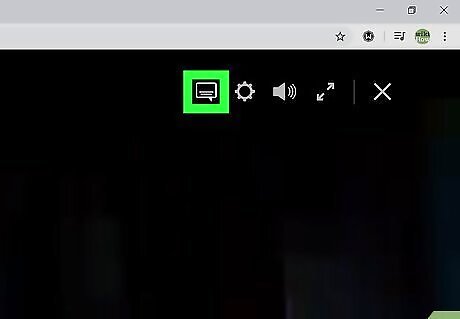
Click the Subtitles and Audio icon that looks like a speech bubble with lines of dialogue in it. You'll see this in the top right corner of your screen, next to the settings and volume icons.
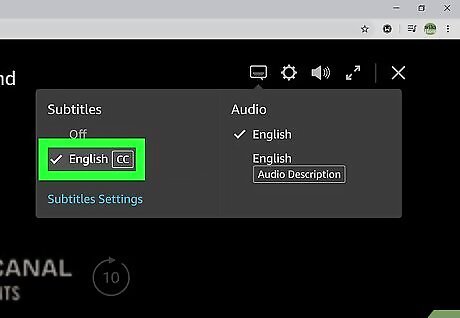
Click the subtitles you want. From the left side of the drop-down menu, you'll see the subtitles that are available for that show/movie. Click on one to activate it. You can change the appearance, including the size and font style, of the subtitles by going to "Subtitle Settings."
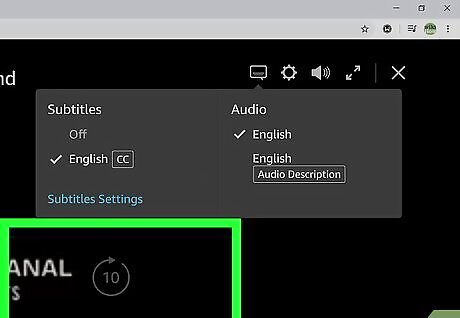
Click anywhere on your screen outside the subtitles window. You'll close your subtitles window and resume playback with captions.



















Comments
0 comment