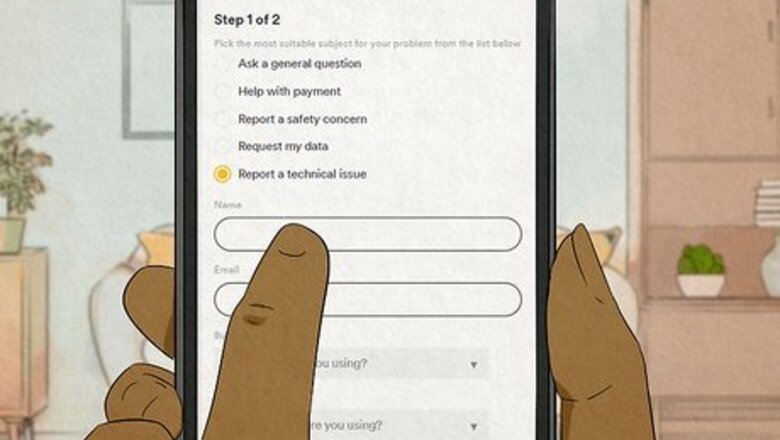
views
Appeal the Block
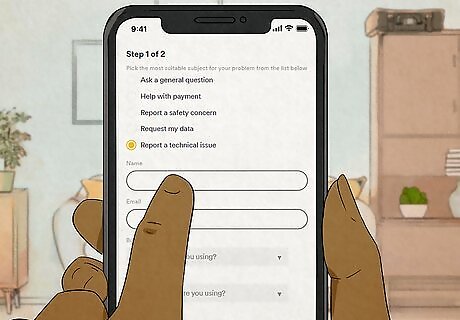
Send a message to Bumble’s support team. If you think you were blocked from Bumble by mistake, you might be able to get their support staff to unblock you. Go to https://bumble.com/help-search#contact-us to submit an appeal. Users who have gone this route suggest selecting Report a technical issue from the list of possible subjects, then choosing Other from the Choose a service section. Provide any other information requested on the form, such as your name, email address, Bumble mode, and which platform you’re using to access Bumble.

Explain why you think you should be unblocked. At the bottom of the contact form, you’ll be given the opportunity to explain what you were doing when the problem happened and to provide additional information about your request. Give as many details as possible, since this will make it easier for Bumble’s support team to evaluate your request. For example, you might say something like, “When I logged in this morning, I got a message saying my account has been blocked. I reviewed the community guidelines and I’m sure I haven’t violated any of them, so I think this may have been a mistake. Would it be possible to get my account reactivated?”

Provide a screenshot to support your request if possible. This step is totally optional, but it may help you make your case if you can provide some kind of evidence that the block was a mistake. To upload a screenshot, click the + button under Attach a screenshot (optional) in Step 3 on the contact form. For instance, say you were blocked after a conflict with another user. If you think you were in the right and you happen to have screenshots of your conversation, you may be able to use them to support your appeal.

Wait for the Bumble support team to respond. According to some Bumble users, it typically takes about a week for customer support to respond to these kinds of requests. In the meantime, try to be patient—they will probably be less likely to unblock your account if you spam their helpdesk with tons of requests.
Reset Your Account

Try this if a ban appeal doesn’t work. While resetting your account is a popular method for getting around a Bumble block, it’s not technically allowed under Bumble’s terms and conditions. You can try this method if Bumble doesn’t approve your formal request to have your account unblocked, but keep in mind that you might be blocked again if you get caught. There’s no penalty for deleting an old Bumble account and starting a new one. However, if you’ve been formally blocked on Bumble under one account, it’s against the rules to sign up again.
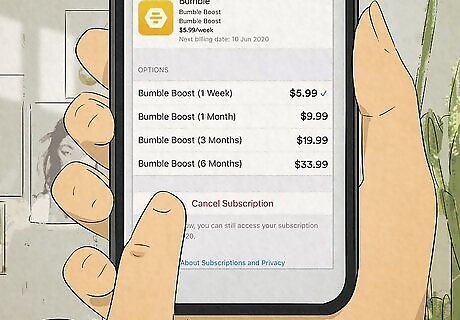
Cancel your premium subscription if you have one. If you’ve signed up for Bumble Boost, you’ll need to unsubscribe before you can delete your account. Depending on how you signed up, there are a few different ways to do this. For example: If you subscribed via the Apple app store, open Settings on your phone and tap your Apple ID. Then, open Subscriptions. Scroll down until you find Bumble Boost in your list of subscriptions, tap on it, and select Cancel Subscription. For subscriptions through Google Play, open the Google Play Store app and select Subscriptions from the main menu. Find Bumble in your list of subscriptions, select it, and tap Cancel. If you subscribed directly through the Bumble app on an Android phone, open the app and open the menu in the top-left side of the screen. Select the Bumble Boost icon under your profile picture. Tap Manage your subscription under the subscription expiration date, then select Cancel. If you subscribed through Bumble Web, go to the Bumble website and log in. Click on your profile picture on top left-hand side of the screen, then select Manage your Boost. Click on Unsubscribe, which is located under the summary of your subscription.
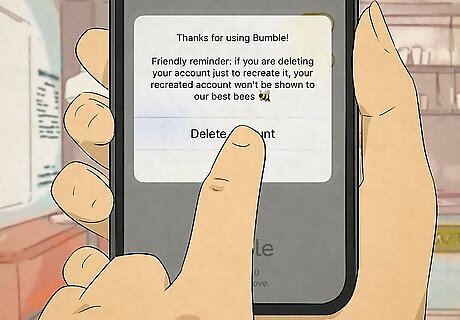
Delete your account using the Bumble app. Open the Bumble app, then locate the Profile icon at the bottom left side of the screen. It looks like a grey silhouette of a head and shoulders. Next, tap the gear at the top right corner of your profile. Scroll down and select Delete account, then follow the prompts to finish the deletion process. To ensure that you don’t delete your account by accident, there are several steps to confirming an account deletion. You’ll need to select your reason for deleting the account, then tap Delete account again. Type “delete” in all lowercase letters into the text window that appears, then tap Confirm. If you’re having trouble deleting your account, you can always put in a request to have it deleted for you using Bumble’s customer support contact form: https://us1.bumble.com/help-search#contact-us. Select the Request my data option from the subject list and specify that you want to delete your account. Keep in mind that it may take several weeks for Bumble to process your request.

Unlink Bumble from your Facebook account if necessary. If you signed up for Bumble through Facebook, you’ll need to delete it there as well. To do this, log into Facebook and open the Account menu. Select Settings & Privacy, then click on Settings. Scroll down to Apps and Websites and find Bumble in the list of apps. Click Remove to unlink Bumble from your Facebook account.

Sign up again with completely new login details. You won’t be able to reactivate your blocked account once you delete it. Instead, you’ll need to create a totally new account. To avoid getting blocked again: Sign up through a different Facebook account from the one you used before if you choose the Continue with Facebook option. Use a new phone number if you’d prefer to sign up with the Use mobile number option. Some users who have gotten around a Bumble ban this way recommend waiting at least 24 hours after you delete to sign up for a new account.
Prevent Future Blocks

Treat other users with respect. Bumble takes harassment and disrespectful behavior seriously. One of the best ways to avoid getting blocked on Bumble is to always behave appropriately in your interactions with others. Among other things, this means: Respecting your matches’ boundaries and not sending sexual messages or images without their consent. Avoiding personal attacks, threats, or body shaming. Steering clear of hate speech, slurs, and other offensive language.

Personalize your messages to potential matches. If you send the same copy-and-paste message to every match you get, you run the risk of getting reported and blocked for spam. Take care to write unique conversation starters for each match—you’re more likely to make a good connection that way anyway! If you’re not sure how to break the ice, try some of these fun conversation starters.

Stay away from soliciting and self-promotion. Some people try to use Bumble as a way to sell stuff or gain followers on social media—which is a good way to get yourself blocked. Stick to using Bumble for its intended purpose, which is to make genuine connections with potential dates, friends, or fellow professionals in your field. Asking for money, trying to sell products or services, and advertising subscription-based services are all banned activities on Bumble. It’s okay to link to your social media accounts in your profile, but you’re not allowed to advertise them to your matches. You also need to have other information on your profile beyond just your other social accounts.
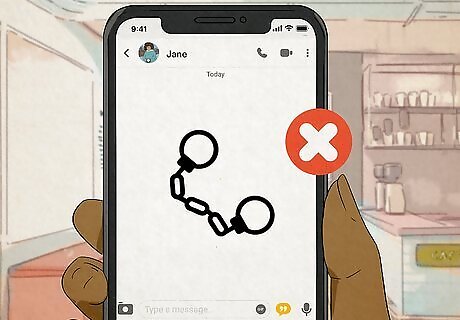
Steer clear of illegal activity. This one pretty much goes without saying, but don’t use your Bumble account to do anything that’s against the law. If you’re caught doing anything illegal, Bumble will definitely block you!
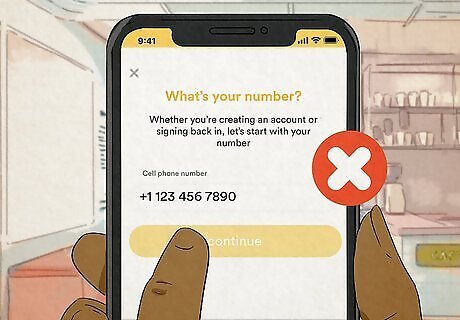
Avoid signing up for new accounts repeatedly. Bumble is pretty lax about letting you delete your account and sign up for a new one, but you could get flagged as a bot or spammer if you do it too often. As much as possible, try to stick to using the same account for all your activity on Bumble. If you need a break from Bumble, you can always put your account in Snooze mode instead of deleting it and starting over. Open your account and go into Settings, then tap Snooze. From there, set the length of time you plan to stay in Snooze mode.



















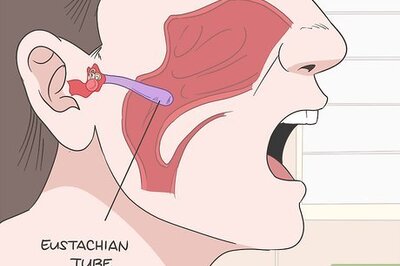
Comments
0 comment