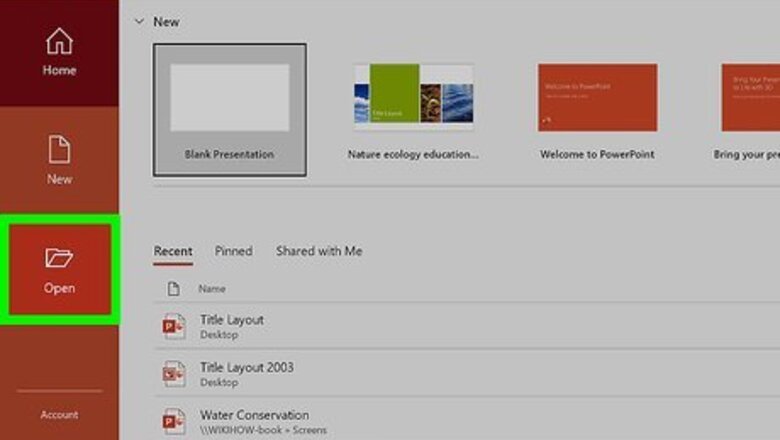
views
Using PowerPoint for Windows or macOS
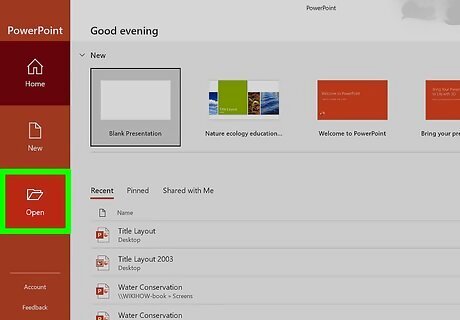
Open your PowerPoint project. You’ll find the program in your Start Menu or Applications folder of Finder and can open your project by going to File > Open. Or right-click the file in your file browser and click Open With > PowerPoint.
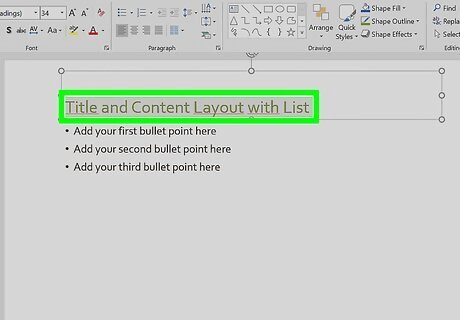
Select the text you want to highlight. If you want to select multiple areas of text that aren't contiguous, do not select text and just skip this step.
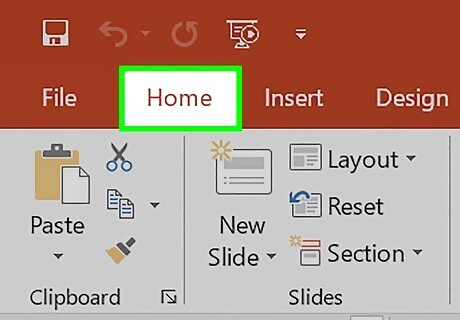
Click the Home tab. If this is already active, skip this step.
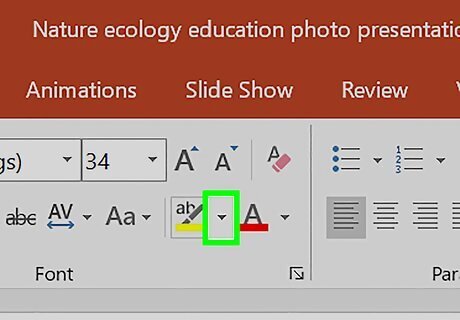
Click ▼ next to the text highlight icon. The icon looks like "ab" on a yellow line and paintbrush that you'll see in the "Font" grouping of the Home tab.
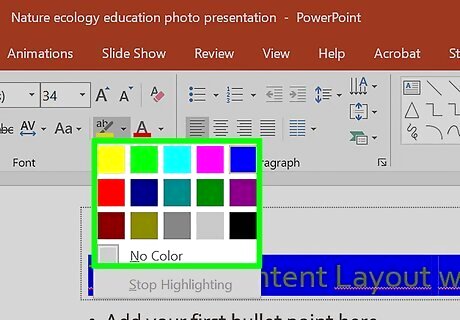
Click to select a highlight color. If you have text already selected, it will highlight in that color. If you want to highlight text that is not contiguous, click to select a highlight color, then mouse over the text you want to highlight. When your cursor resembles the highlight icon, you can click to select the text you want to highlight. Press "Esc" on your keyboard when you're done highlighting. To remove a highlight, select the text, go back to the Home tab and select "No color" from the text highlight drop-down.
Using PowerPoint Online
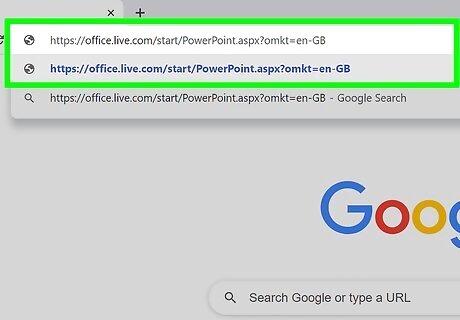
Go to https://office.live.com/start/PowerPoint.aspx?omkt=en-GB in a web browser. You can use any computer or laptop web browser to highlight in PowerPoint online. Log in if prompted.
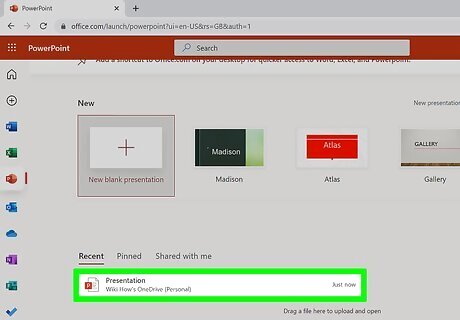
Click to select the project you want to edit. You'll see a list of all your projects recently used in your OneDrive folder.
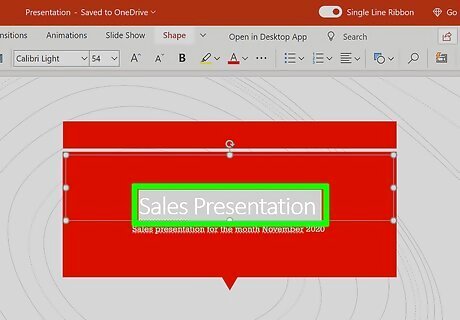
Select the text you want to highlight. If you're using the web version, you cannot highlight non-contiguous text like you can with the Windows and Mac apps. Instead, you'll need to go through your slides, select your text, and apply the highlight individually.
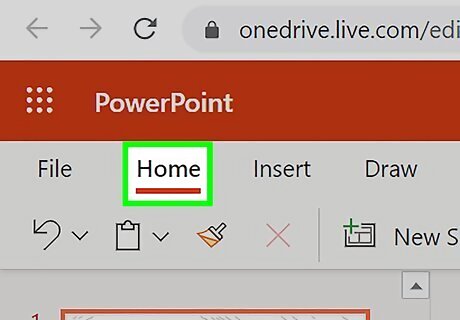
Click the Home tab. If this is already active, skip this step.
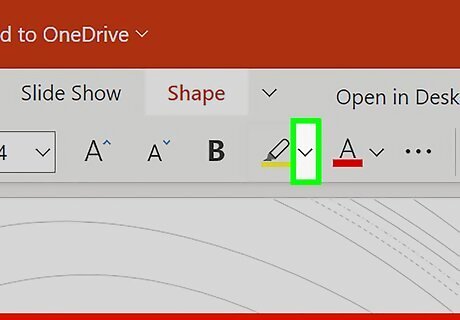
Click Android 7 Expand More next to the text highlight icon. The icon looks like a yellow line and paintbrush that you'll see in the "Font" grouping of the Home tab. You'll want to click the downwards-facing arrow next to the icon to select a color.
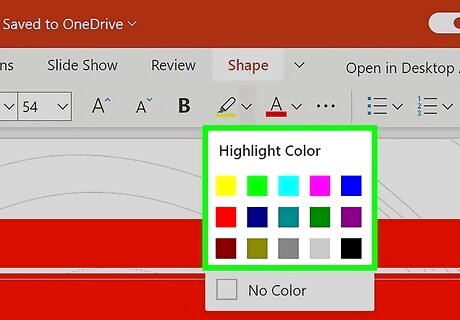
Click to select a highlight color. That color will then change the color of the icon and you can click the icon directly to use that highlight color again. To remove a highlight, select the text, go back to the Home tab and select "No color" from the text highlight drop-down.














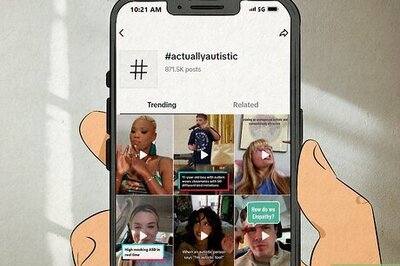





Comments
0 comment