
views

Open Slack on your iPhone or iPad. It’s the multicolored square pattern icon with a black “S” at the center. It’s usually on the home screen.
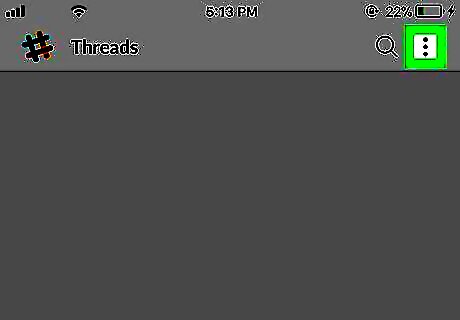
Tap ⁝. It’s at the top-right corner of Slack.
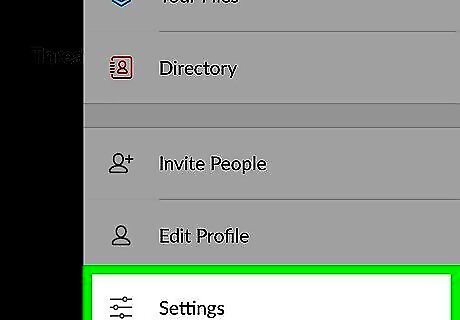
Scroll down and tap Settings. It’s the last option on the menu.
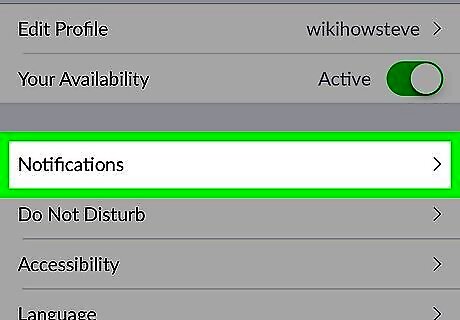
Tap Notifications. It’s near the top of the menu.

Scroll down and tap My Keywords. It’s under the “GENERAL SETTINGS” header.
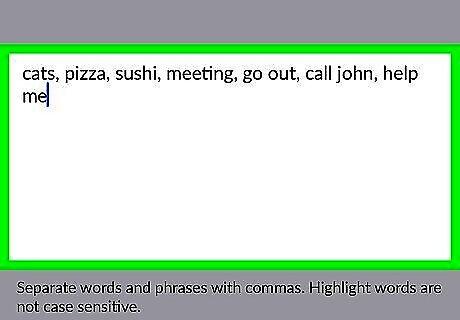
Type words or phrases you want highlighted separated by commas. If it’s only one word or phrase, just type it into the blank (no commas). Otherwise, add a comma and a space after each word or phrase. Here’s an example: cats, pizza, sushi, meeting, go out, call John, help me.
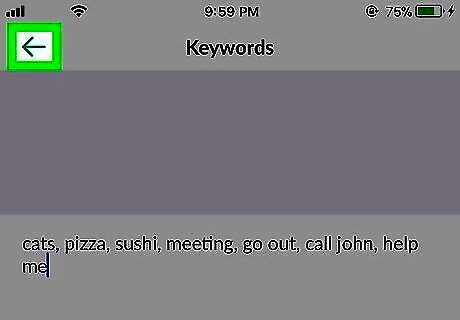
Tap the back button. It’s at the top-left corner of the screen. This saves your keywords. Now any post to Slack that contains your keywords will appear highlighted, including posts you’ve made yourself. Going forward, you’ll also be notified of new content that contains your keywords.












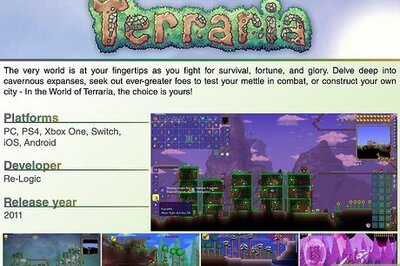


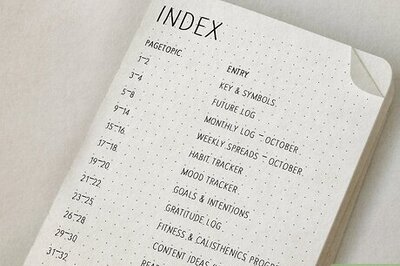
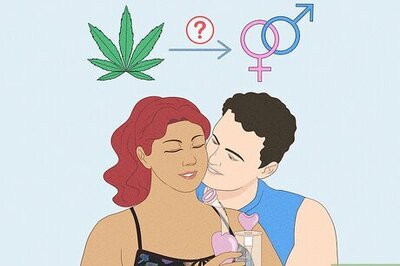
Comments
0 comment