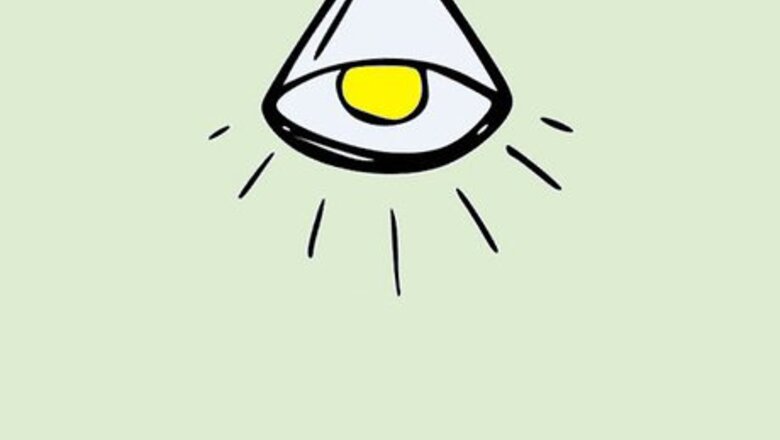
views
Point a light source at your face.
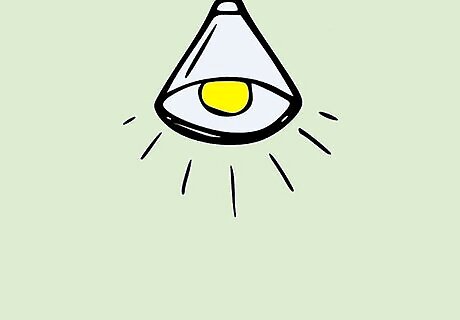
Use a separate lamp to illuminate your face. The light should be pointed right at your face rather than coming from behind or to the side of you. Do not use your laptop as the primary light source. When the rest of the room is dark and you are sitting in front of your webcam, you will look ghostly. Unless you want the particular effect (as in creating a silhouette), don't sit in front of a window. Even if the blinds are closed, your webcam will pick it up. Diffuse the lamp light that you have directed to your face. Typing paper, tissue paper, or something else that will diffuse the light will help soften the light a great deal.
Adjust the brightness and/or contrast on your computer monitor.
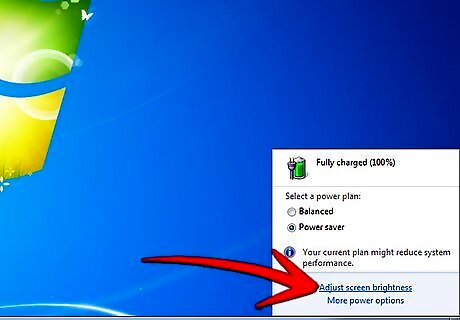
If the monitor light is reflecting on your face, try turning down the brightness and contrast. The steps to do this are different depending on your monitor. By decreasing the brightness and using an alternative light source, you'll get rid of almost all the reflection that is being cast onto you.
Wear a white shirt.

Wearing light colors makes it easy for your webcam to get the correct white balance without searching. The white shirt needs to be in the primary focus area of the webcam or this won't work.
Tidy up your background.

A busy or messy background can detract from your overall feed. Make or buy a background such as a pastel colored sheet. You don't have to spend a lot of money, but be sure that what is behind you is at least 5 X 7 feet. Otherwise, the wall or whatever is back there will show.



















Comments
0 comment