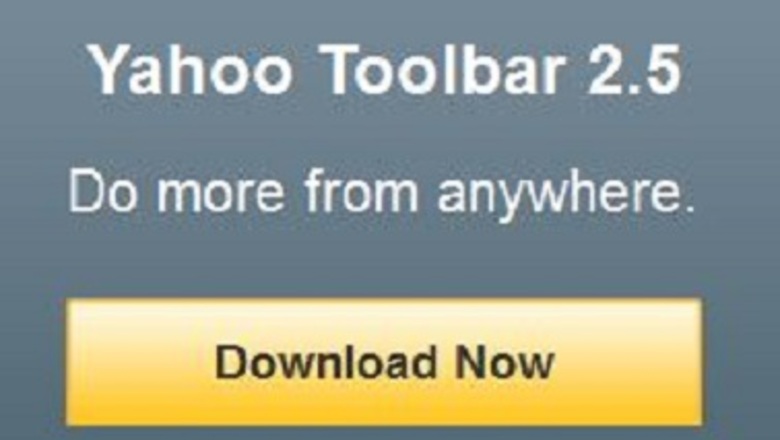
159
views
views
Yahoo toolbar is very customizable. It's easy to install, but it's important to find a reliable website for installing.Follow the steps and learn how to install Yahoo toolbar on Firefox as an example.
Open Firefox and click on this link to download Yahoo Toolbar.
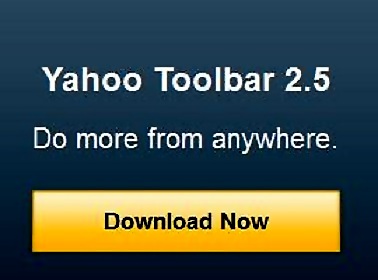
Click on Download Now.Dl button.JPG
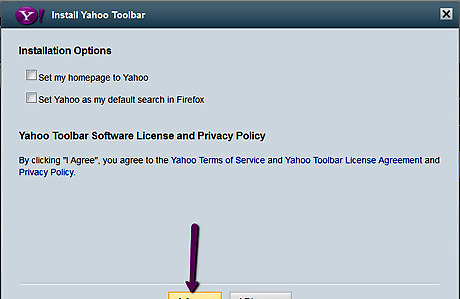
Click I agree as next screen opens up.
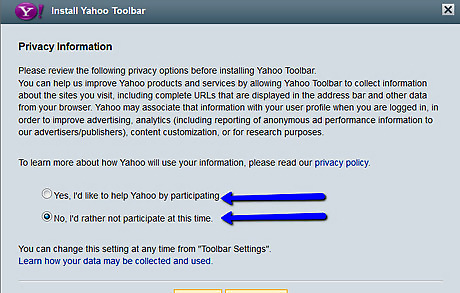
On next screen choose one of the options by ticking a box, and then click Install.
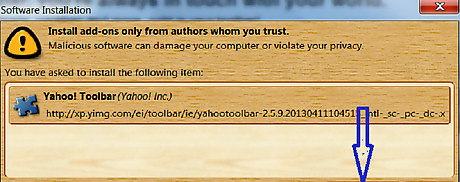
Click on Install Now.
At the prompt click on Restart now.

Customize your newly installed Yahoo toolbar using the two buttons shown by arrows on image. Remove the applications you don't want, Add the applications you want,
Done! Your toolbar will look somewhat like the one on the image but containing your own apps.













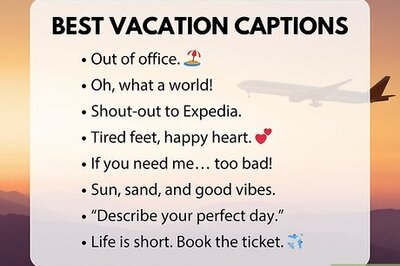




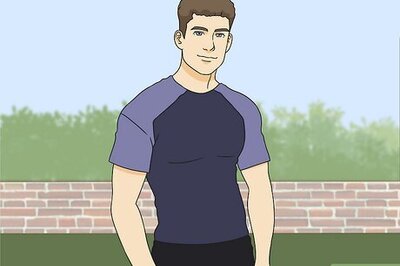

Comments
0 comment