
views

Download a USB third party tool - prayaya V3.
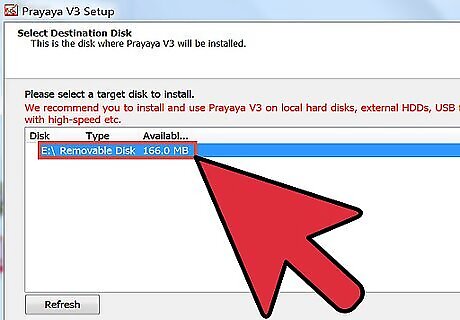
Install V3 on your USB disk.
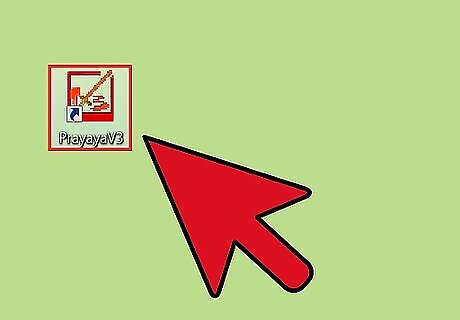
After successfully install V3, just run V3 directly from USB disk.
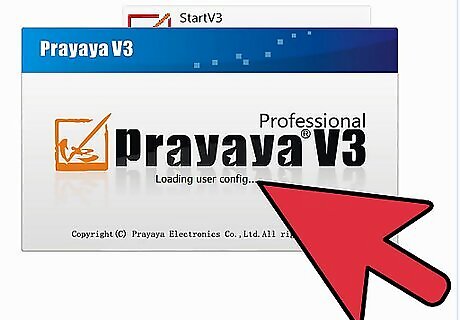
In V3 virtual desktop, you could download and install any games to USB disk, it is total the same as install in Hard disk.

When you are away, just take the USB drive to any PC to run the game directly off your USB drive. All your archive will be save on the USB drive, and no trace will be left on the host PC!
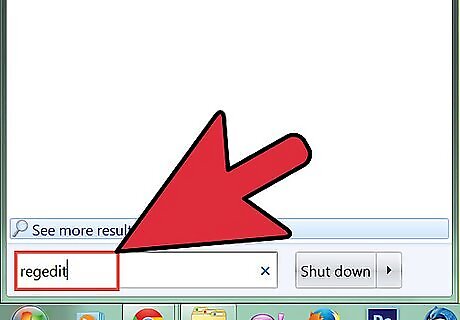
There is much easier thing without installing V3, or any other program.. run the setup on the game and choose destination, on the USB flash drive... then when the installation is done, copy crack if it has.., and go to start, run and write down: regedit and press enter (windows 7 users: open start menu, write regedit and press enter). Then click expand on HKEY_LOCAL_MACHINE, then go SOFTWARE, and find the game/program and press right click on the game you find in registry, then export.. save that file (name, as you want)... You need to open that file on other computer you want to use the game and add the files to registry (The file is used to add the files to registry so the game is registered as installed, if you don't do this it will pop up a problem like..: the game is not installed. Hope i helped



















Comments
0 comment