
views
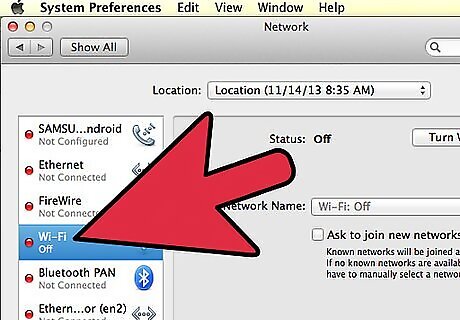
Disconnect your computer from the internet.
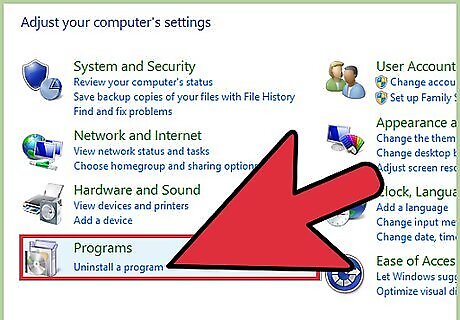
Go into control panel, and choose uninstall a program. Uninstall any anti-virus software you have currently installed (obviously, if you have anti-virus software which you are happy with, then leave it installed). This is to avoid anti-virus clashes which may render your computer unusable.

Secure your computer. If you already have a full anti-virus suite, that is up to date and includes all of the following three components, then skip to step 8. Otherwise, for your computer to be secure you will need to download all of the following which you do not already have; Install an anti-virus scanner with real-time and heuristic scanning; Comodo BoClean and AVG Free work. Install an anti-spyware scanner; HijackThis and Spybot S&D work.
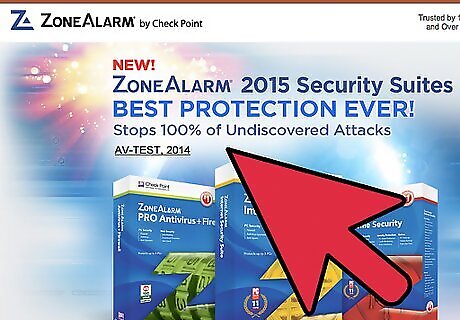
Install a firewall to replace the weak windows firewall; ZoneAlarm works great.
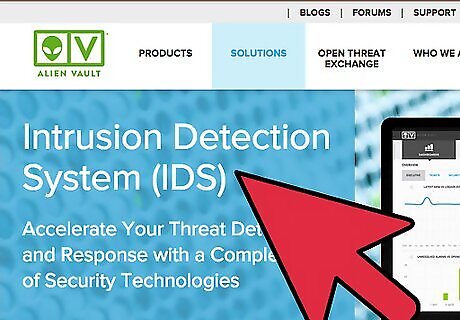
Consider using intrusion detection software.
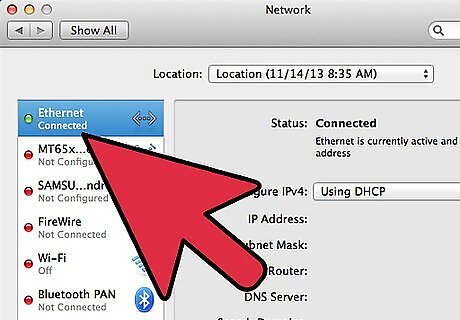
Install all of the required programs. Connect your computer to the Internet again, and allow them to update fully.

Run the anti-virus scanner and anti-spyware scanners. If anyone has hacked your computer, the malware should be detected, and hopefully the software can remove it. Now your computer should be more secure.
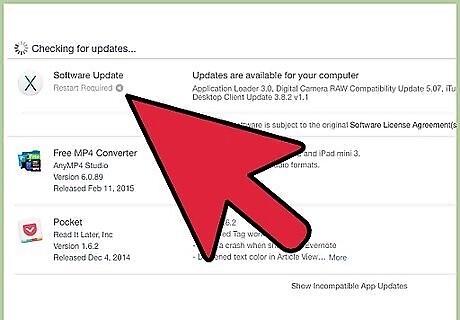
Update your Operating System, Anti-Virus and Anti-Spy Ware software automatically or regularly, at least once a week. You should be able to prevent nearly all attacks on your computer, provided you use your computer in a sensible manner.


















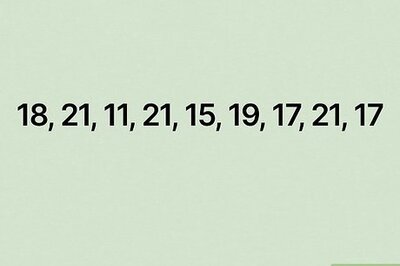

Comments
0 comment