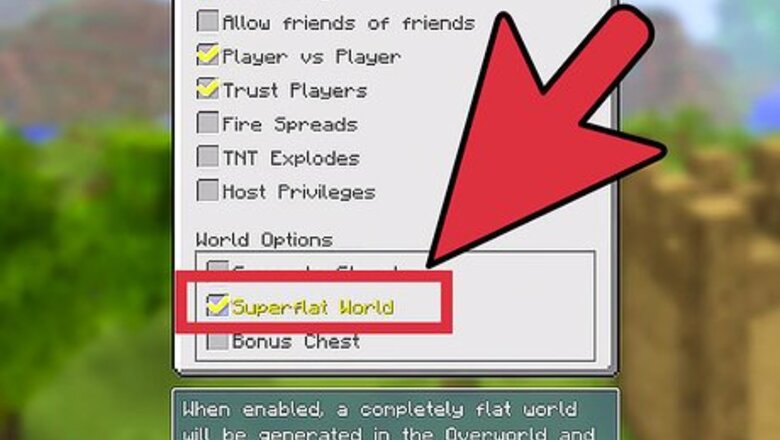
views
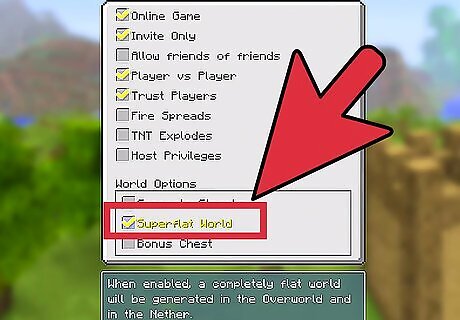
Create a superflat world. This is good for space and to not have to dig down hills. If you’d like a challenge, you can also make your Hunger Games Map in a normal world.
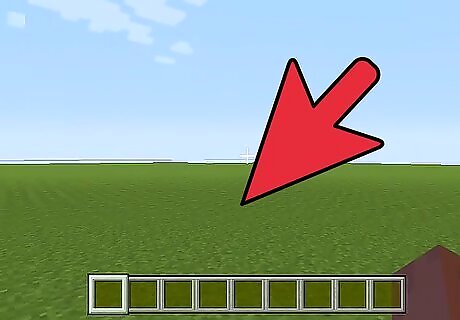
Decide what kind of world you want it to be. For example, volcanoes, villages, forests (which are good for slender maps), castles, boats, or even a mansion are all good options.

Get building! This is a good opportunity for friends to come in your world, and to get them to help you build!

Hide chests. Put some food, armor, swords, bows and arrows inside of them.

Create a boundary. This is so no one could run off during a round of The Hunger Games. If you’d prefer an easier version, use a fence and if you’d prefer an expert version, make a wall of blocks.

Test it with friends. If both you and they enjoy your world, follow the next step! If you or your friends end up not liking the game or noticing something is wrong, make changes or add new features to make it more exciting.

Put the game up for download! If you followed step 6, do this step. If not, redo step 6 until you’re satisfied.

Know that your map is now complete!


















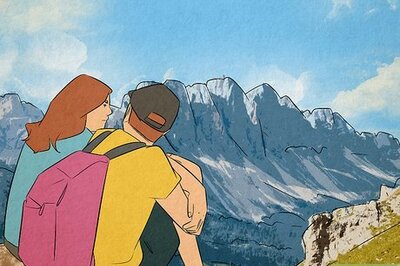

Comments
0 comment