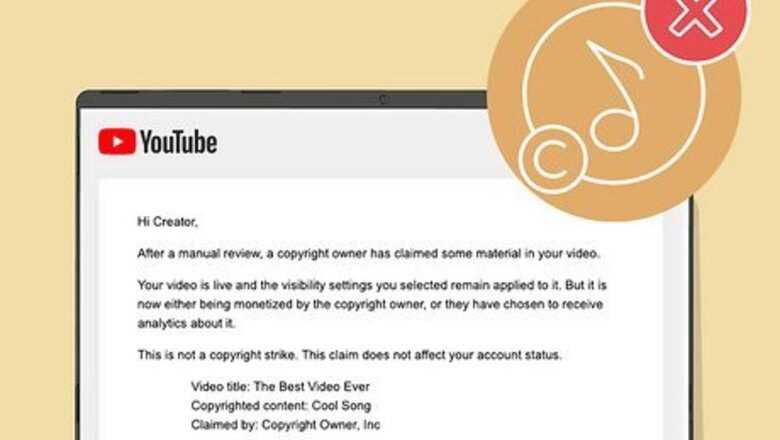
views
- The only way to not get copyrighted on YouTube is not to use copyrighted music and images in your YouTube videos.
- You can use music that is in the public domain or royalty-free music. You can also use stock music or get the proper license to use popular music from the artist.
- The YouTube Audio Library has a variety of music and sound effects you can use for free in your YouTube Videos. Just credit the original artist.
Avoid Copyright Claims and Strikes
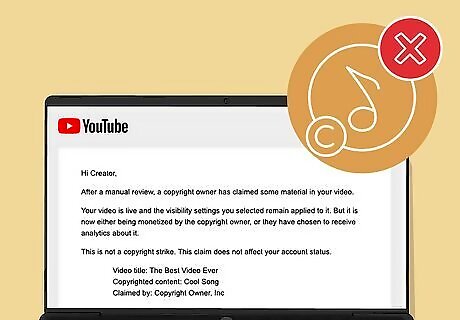
Don't use copyrighted music in your videos. The easiest way to not get copyrighted on YouTube is not to use copyrighted material. Music becomes automatically copyrighted when produced in a tangible form (i.e., recorded or written down). This may sound extremely limiting since virtually all music is copyrighted. However, there are some things you can do to avoid copyright claims and strikes.

Use royalty-free music. Royalty-free music is music you can use without paying royalties to the artist. This can be music in the public domain, Creative Commons, or music licensed to content creators. Websites you can go to get free royalty-free music include Free Music Archive, Free Stock Music, and Creator Mix. Subscription based and one-time payment music options include: Epidemic Sound, Artlist and Bensound. Some royalty-free music may be completely free to use, or it may require a 1-time payment or a recurring subscription fee to use a catalog of music. Some royalty-free music may have restrictions, such as what platforms and where you can use it, or how much of the song you're allowed to use. You may also be required to credit the original artists.

Use YouTube Audio Library. YouTube has its own built-in royalty-free audio library with music and sound effects that you can use in your YouTube videos. Some of these tracks require you to credit the artists. You can only use these tracks on YouTube. You are not allowed to use these on other platforms. To access the YouTube Audio Library, log in at https://studio.youtube.com/. Click Audio Library in the menu to the left.

Get a license to use the song you want to use. To do this, you will need to contact the copyright holder and negotiate a license agreement. You can usually find licensing contact information on a label's website. You can also use a music licensing website to purchase a license to use songs in your YouTube videos. Some websites you can use to purchase a license include https://lickd.co/ and https://www.trackclub.com/ If purchasing a license for a big-name song is too expensive, try contacting local artists in your area. They'll be helping you by providing music for your YouTube videos, and you'll be helping them by promoting their music. Just make sure to give them proper credit.

Use original content. Another way to avoid copyright strikes and copyright claims is to use original music, graphics, and video clips. You can record your own background music, as well as create your own graphics, title cards, and animations. It's a lot of work, but it'll make your YouTube videos truly unique.

Use the Fair Use doctrine. The Fair Use doctrine is a loophole that allows content creators to use copyrighted material without the owner's permission as long as it is done to review or comment on the material, parody the material, or for educational or research purposes. Understand that Fair Use is a legal gray area. It won't protect you in every case. Your content has to be about the copyrighted work that you are using. You can only use small samples of the work. Using the entire work will get you a copyright claim or strike. The law does not state how much of the work you can use. It just depends on the circumstance and the intent.
Common Mistakes

Not monetizing your video. Many content creators think they are free to use copyrighted materials in their YouTube videos as long as they don't monetize the videos. This is not true. Just because you are not making money off of your YouTube videos does not mean you have permission to use copyrighted material in it. Even if you credit the artist.
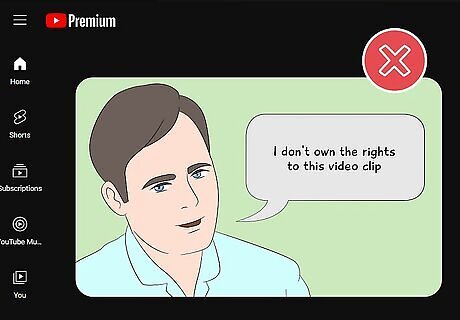
Claiming you don't own the copyrighted material. You see this all over YouTube. Creators think they can avoid a copyright claim or strike by stating, "I don't own the rights to the music/video/etc." in the description. This does not permit you to use the material. All it does is publicly state that you are using copyrighted content illegally in your YouTube video.

Editing or slowing music. Another method creators use to try to trick the system is to speed up or slow the song they want to use, adjust the pitch, or remove the lyrics. When you edit copyrighted material, you create a derivative work, which is still subject to copyright laws. While this may or may not trick the system, YouTube is making its Content ID system more and more advanced, and you will likely get caught eventually.

Using a short snippet of copyrighted material. Many content creators think they can avoid a copyright claim or strike if they only use a few seconds of copyrighted material. This is not true. You are just as likely to be subjected to a copyright claim, and you'll jeopardize your YouTube channel for a few seconds of material.
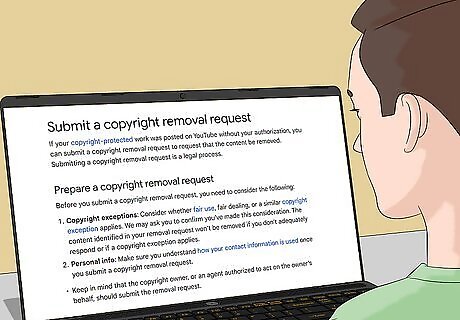
Not reading your license agreement. Even if you get a license to use copyrighted material, you need to read and understand the license terms. There may be stipulations that need to be followed. For example, you may be required to credit the original artist. If you fail to do so, you may still receive a copyright claim or strike.
How YouTube Enforces Copyright
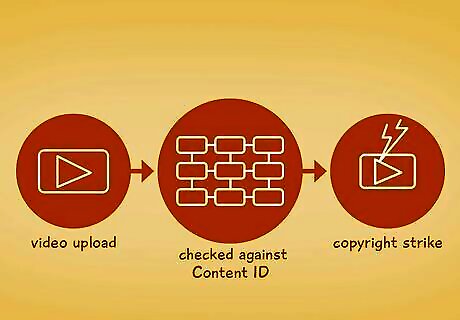
YouTube uses its Content ID system to enforce copyright. Content ID is a database of copyrighted materials and works of art. When you upload a YouTube video, your video is checked against Content ID to see if any part of your video matches content in the Content ID database. If a match is found, a copyright claim is automatically issued.

What happens if you receive a copyright claim? A copyright claim by itself does not negatively affect your channel. When you receive a copyright claim, one of four things may happen depending on the copyright owner's Content ID settings: Monetization: If your video is monetized, the copyright owner may divert some or all of the funds you receive through advertising to them. If your video is not monetized, they may monetize it and claim all the ad revenue for themselves. Mute your video: The copyright owner may decide to mute the audio on your video. Your video will still be available on YouTube, but the sound will be missing. This will likely result in a significant drop in views. View your analytics: It is possible (though unlikely) that the copyright owner may decide not to take any action against the video or your account. They may instead decide to let your video run as is and track your viewership statistics. Block your video: A copyright owner may block your content. This will prevent it from being viewed on YouTube. DCMA takedown: The most extreme action a copyright holder can take is to file a DCMA complaint and takedown request. If they file a valid complaint, YouTube will remove the video, and you will receive a copyright strike against your channel.

What happens if you receive a copyright strike? A copyright strike happens when a copyright owner submits a valid takedown request. Your video is taken down and a copyright strike is issued against your channel. A copyright strike lasts for 90 days. Even if the video is taken down, the copyright strike still stands. The first time you get a copyright strike, you will be required to go through Copyright School and take a multiple-choice test. If you get three copyright strikes within 90 days, your account and all associated accounts will be terminated.

What to do if you get a copyright strike? If you get a copyright strike, you have three options. They are as follows: Wait out the 90 days. If you receive a copyright strike, the first option is to wait for it to expire. A copyright strike lasts 90 days. Avoid posting any more copyrighted material during those 90 days. If you get three copyright strikes, your account will be terminated. Ask the copyright owner to retract their claim. Another option is to contact the copyright owner and ask them to retract their copyright claim. If they agree to do so, the copyright strike will also be retracted. File a counter-notification. If you think the video was taken down by mistake or your use of the copyrighted material qualifies as Fair Use, you can file a counter-notification to dispute the DCMA complaint. YouTube will review both claims and make the appropriate decision. Use the following steps to file a counter notification: Log in to https://studio.youtube.com/. Click Copyright in the menu to the left. Find the video in question. Click SELECT ACTIONS under "Content identified in this video." Click Submit counter notification.

















Comments
0 comment