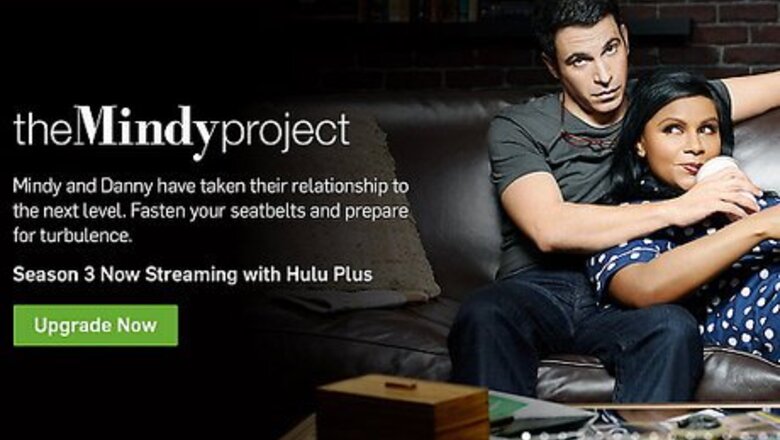
views

Go to your Account page. Log into Hulu Plus with your email address and password. Then hover over your name in the top right corner and click on Account.
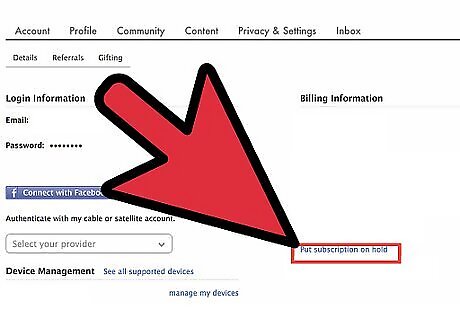
Click the link that says "Put subscription on hold." You will find it in the right-hand lower quadrant of your screen.
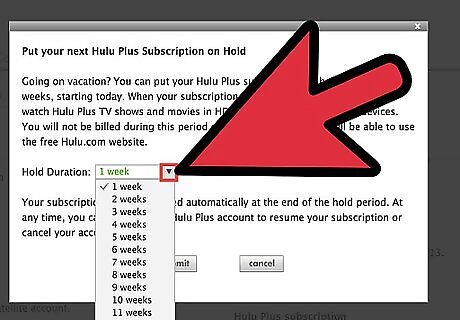
Select how many weeks you want to put your subscription on hold for. Keep in mind that the hold begins at the start of the next billing cycle and can be put in force for up to 12 weeks. During that time, you won't be charged a fee for your account, and you won't be able to watch any Hulu Plus shows. After the hold, your account will reactivate and Hulu will bill you the monthly fee once again. You can reactivate your account at any time. If you want to stop your Hulu Plus activity for longer, you can cancel your account altogether.
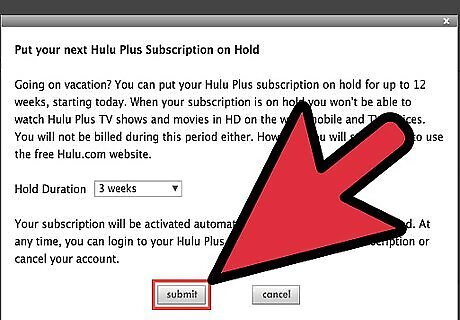
Click submit to suspend your account for the duration selected.
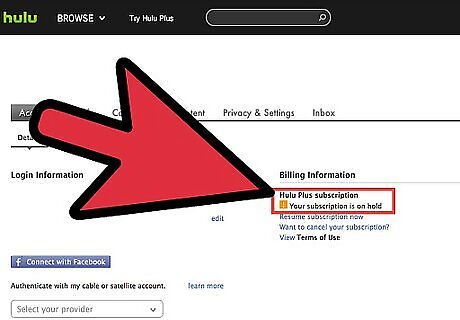
Confirm that your resume date is what you wanted. It will be displayed on your Account page. You will also get an email confirming the account hold and the resume date.




















Comments
0 comment