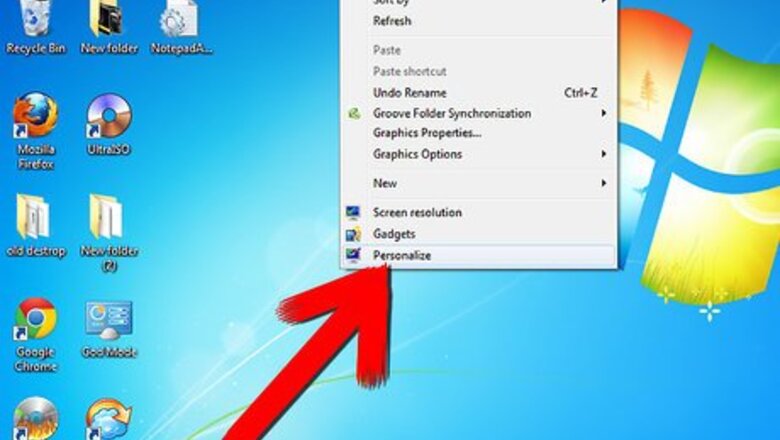
46
views
views
The high contrast themes change the background to black and the text to white. This high contrast theme is vastly easier on the eyes and reduces eye strain. If you're looking at a monitor for extended periods, this will make your day easier. It will seem weird at first, but give it a try! You will wish you had found this sooner! There are three pre-made high contrast themes built into Windows 7. The change can be done easily and quickly. Just a few clicks.

Right click on your screen. Scroll down to 'Personalize'.
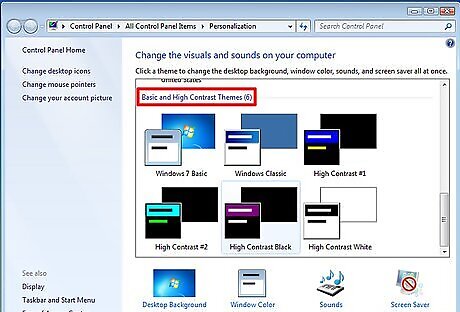
Scroll down to 'Basic and High Contrast Themes'.
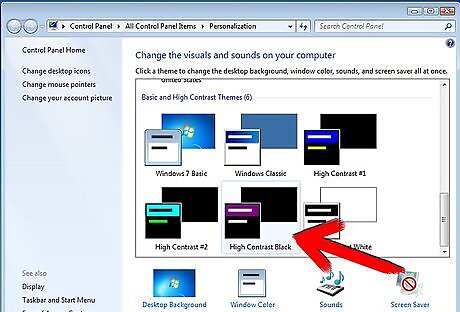
Select the High Contrast Black. You can also select High Contrast #1 for yellow text on black background or # 2 for green text on black background.













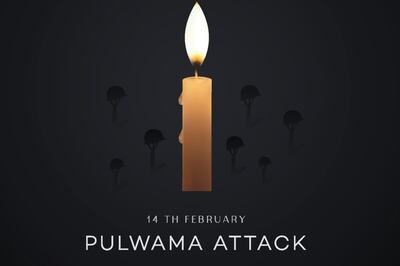





Comments
0 comment