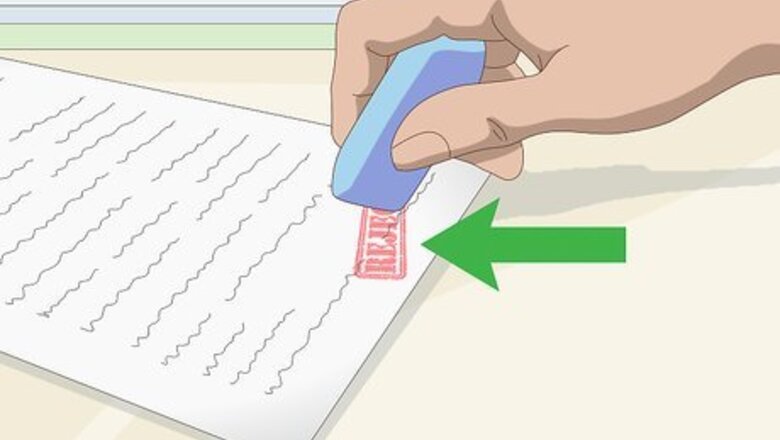
views
Getting Ink Stamps off of a Sheet of Paper
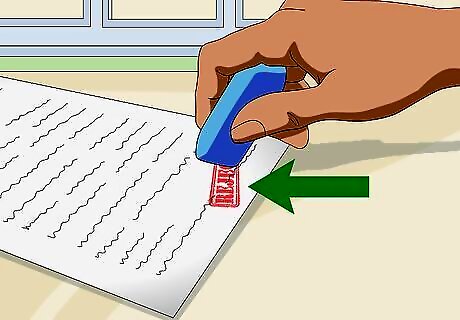
Try an eraser first. If the ink stamp is light enough, an eraser by itself might do the trick. This will better protect the paper. Pencil erasers are fine as long as they're still soft. If you’re not making any progress after about five minutes, switch to something more abrasive.
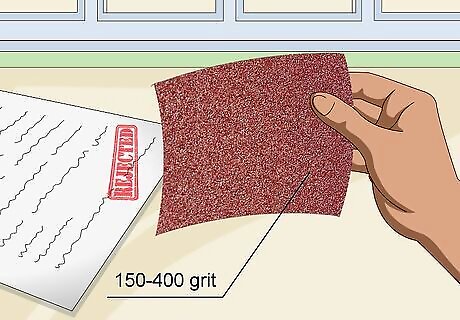
Acquire sandpaper. Any type will work as long as the grit is between 150 and 400. The lower the grit, the higher the abrasiveness. If you’re using thin paper (such as notebook paper), opt for the highest grit possible.
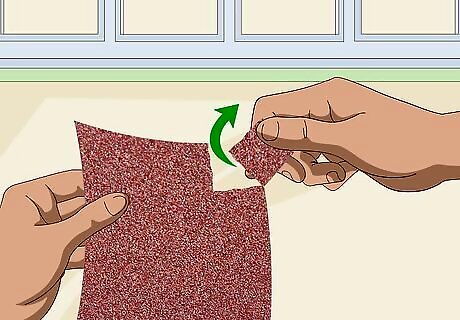
Tear off a section of sandpaper. Make sure it measures about 1 by 1 inch (2.5 by 2.5 cm). This will be small enough to focus on the ink stamp without affecting the surrounding area.
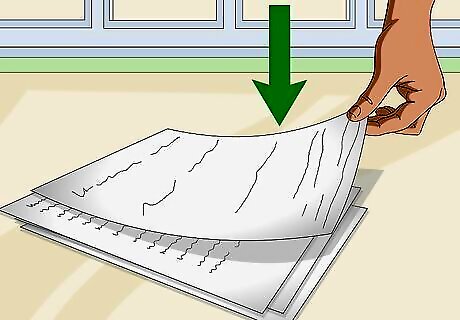
Set up your work surface. Place several sheets of scrap paper on your work surface. Pile them one on top of the other. This is to cushion your paper from the hard surface of the table so you may avoid tears. The number of sheets will depend on how thin your working paper is. Make sure your work surface is solid. A table should be fine. Clear away anything you won’t need.
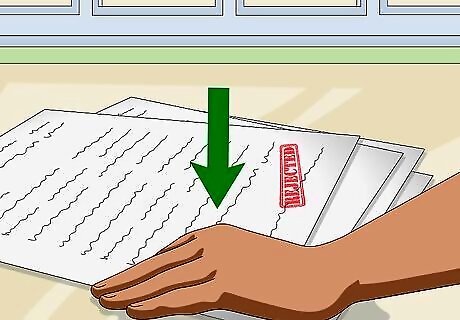
Set up the paper with the stamp. Place it face-up on top of the scrap paper. Hold it down firmly with your free hand. Be sure to use all of your hand and not just your fingertips. Position this hand so that the inked area of the paper is visible between your thumb and index finger. Make sure the paper is perfectly flat.
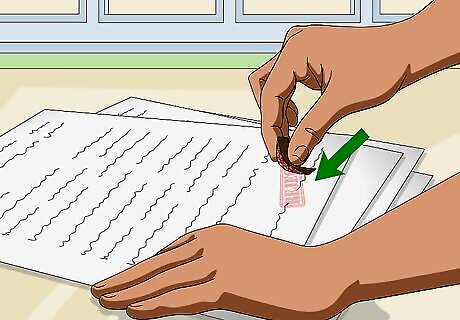
Sand the ink off the paper. Work away from your body. Use slow and gentle strokes. Avoid pressing too hard. Be patient. This method can be time-consuming. As you sand, hold the paper up to the light to make sure you're not in any danger of sanding through. When the sandpaper feels less gritty, you can clean it by holding it up and flicking the back of it.
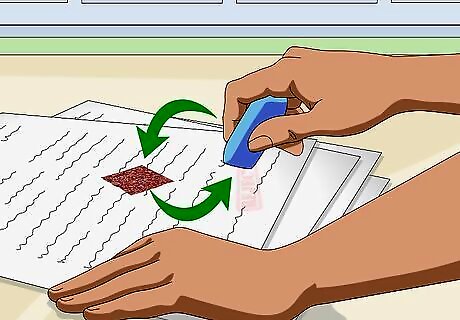
Alternate with an eraser. Try erasing the ink as it becomes lighter. This mainly helps with any smearing effects from the sanding. Continue the process. Keep sanding the stamp. As the marks lighten, you can use the eraser to remove what remains. Keep in mind the paper is weaker where you have sanded it, so be as gentle and patient as possible.
Removing Ink Stamps from Books
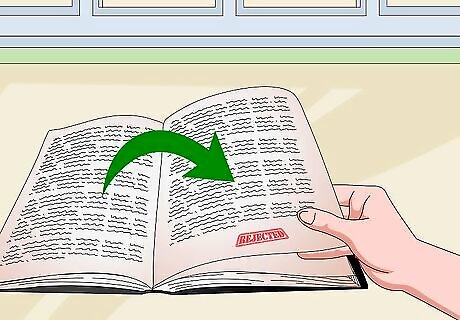
Open your book. Turn it to the desired page. Make the page as flat as you safely can get it. Avoid cracking the spine.
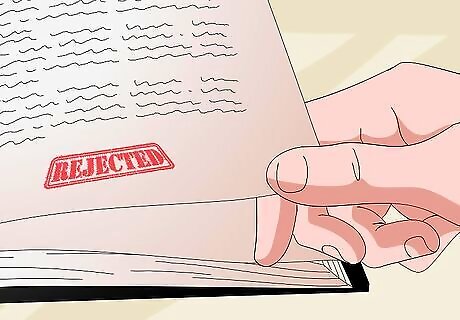
Check the thickness of the paper. Make sure the page is at least as thick as the pages at the beginning and end of a typical library book. You can use this method on white or colored paper. You could also do this on the inside cover of the book. For extra protection, it might help to place several sheets of scrap paper under the page you’re working on. If the page is thin like computer paper or notebook paper, use an eraser or sandpaper instead.
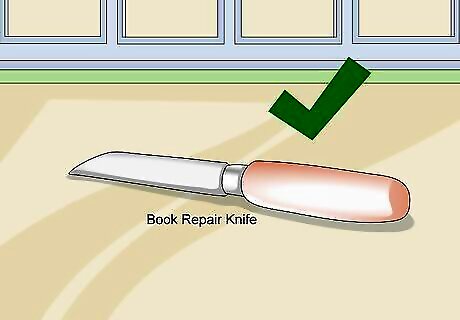
Get a book repair knife. You can find these in specialty craft stores or online. Look for a blade that’s completely flat on one side with a deep bevel on the other. This will remove the ink stamp while protecting the page from damage. Don’t use an X-Acto knife or butter knife. It will remove the stamp, but it will also damage the page.

Hold the knife in your dominant hand. Position it the same way you would hold a pen or pencil. Place your grip towards the bottom of the blade. You can position the blade vertically, horizontally, or at an angle.
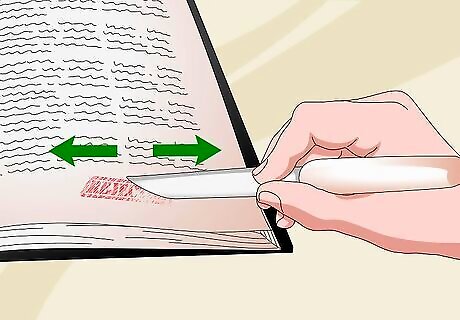
Begin scratching. Start with a letter or small design element in the stamp. Gently follow the shape of the letter or element as you scratch. Move in a back-and-forth motion with the tip of the blade. Be patient. This method can be time-consuming, but you will get professional results. For example, if you’re removing a capital L, move the blade vertically on the long stem and horizontally on the shorter stem.
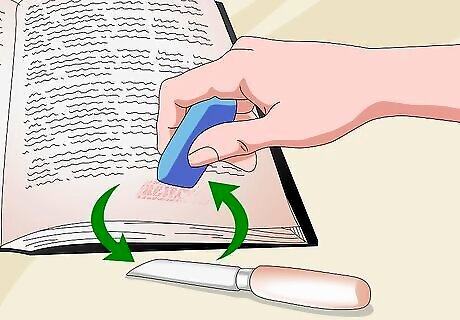
Use an eraser to remove remnants of the ink. As the letters or lines begin to lighten, try to erase them. Erase gently. Move in a regular motion as if you were erasing pencil marks. This will prevent damage that could come from additional scratching. Continue the process. Keep scratching out individual letters or design elements with the knife. As they lighten, you can use the eraser to remove what remains.
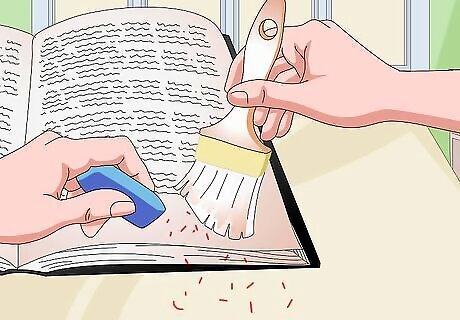
Touch up the area. When all marks are gone, touch up the formerly stamped area with the eraser. Use quick, yet gentle, strokes. Brush away any residual debris with the back of your hand.
Eliminating Remainder Marks from Book Edges

Pick up some sandpaper. Buy 100-grit and 320-grit. You can purchase sandpaper in sheets, but rolls might be more convenient. The rolled form will conform to your finger as you sand.
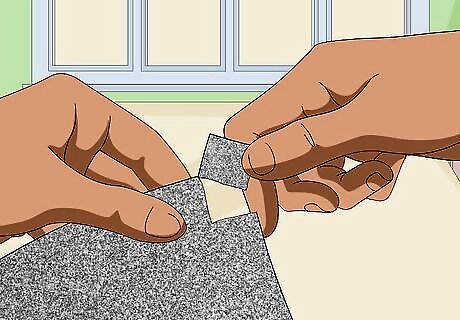
Tear the 100-grit sandpaper. This is the tougher grit paper that will remove the stamp. Keep your strip no wider than the width of your index finger. Make the length slightly longer than the pad of your finger (from the tip to the first knuckle).
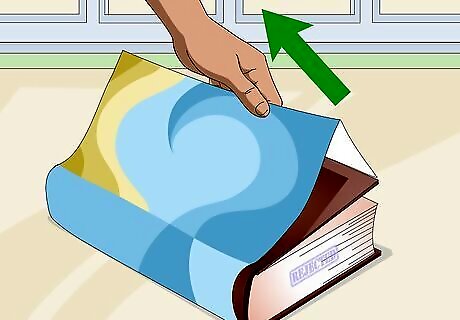
Remove the dust jacket from the book. This is to protect the jacket from being sanded in the process. Set it aside in a location where it won’t get damaged.
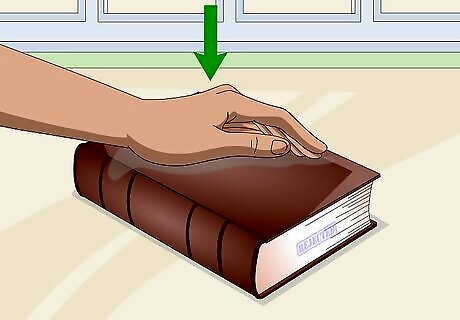
Hold the book in one hand. Use your non-dominant hand. Hold the book with the remainder stamp facing you. Try to maintain a firm grasp to keep the book from slipping.
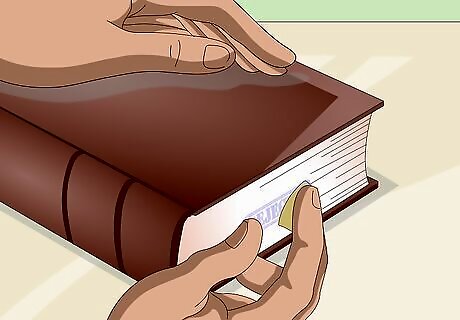
Fit the sandpaper on your index finger. Make sure it doesn’t extend beyond the width of the sanding surface. Otherwise, you could damage the book cover.
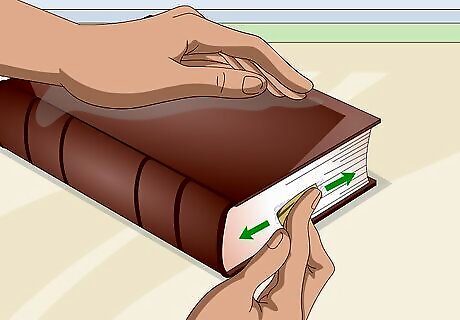
Start sanding. Gently use a back-and-forth motion. Sand until the remainder mark is completely gone. When the ink begins to disappear, lightly sand the rest of the edge to keep the page widths even.
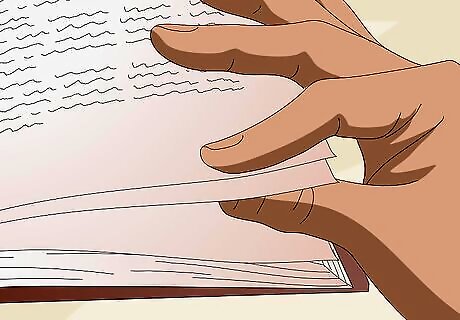
Check the remaining 2 page edges. Look for any hint of discoloration. If you see any, lightly sand those areas until the discoloration is gone. This will give all 3 page edges an even color.
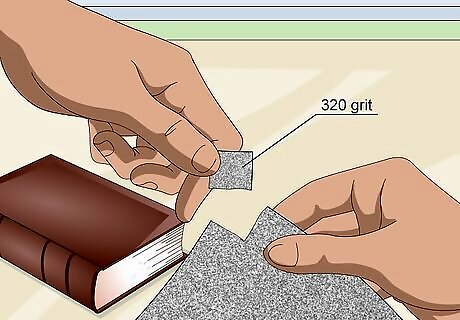
Tear off a piece of the 320-grit sandpaper. This is the finer texture that will smooth out your pages. Aim for the same length and width you used for the 100-grit. Fit this piece of sandpaper to your finger as you did for the initial sanding.
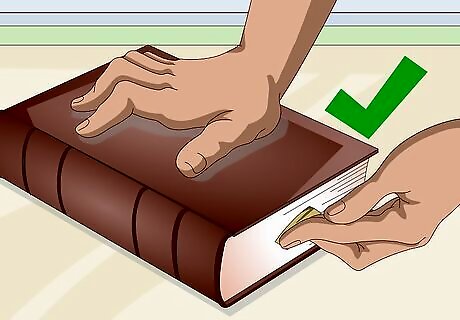
Buff the surface of the edges. Gently move your finger back and forth. If you only sanded the side with the remainder mark, this is the only side you need to buff. If you sanded 2 or all 3 sides, buff those, as well.

















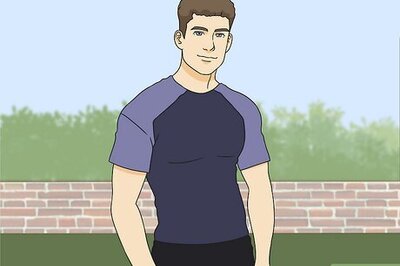
Comments
0 comment