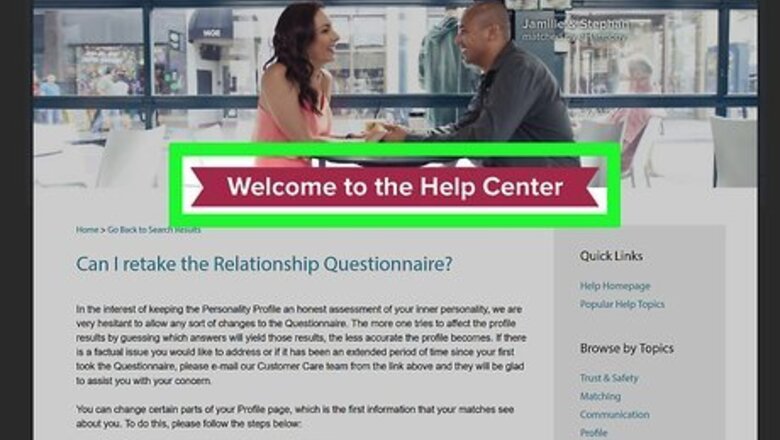
views
Requesting to Reset Your eHarmony Profile

Go to Reset Profile Help page in a web browser.
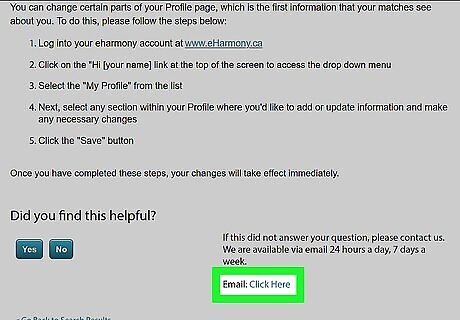
Click on Click Here next to Email: to start an email. You should see this near the bottom right corner of the window. You'll be prompted to log in or enter your email address to start the email. In the email, you will want to include your account information, such as your name, and what qualifies you for a profile reset. You may or may not get a response. You can say something like "Hi my name is [name]. I've recently gone through a major life change [explain what it is] and I was hoping to retake my relationship questionnaire. Can you help me do that?"
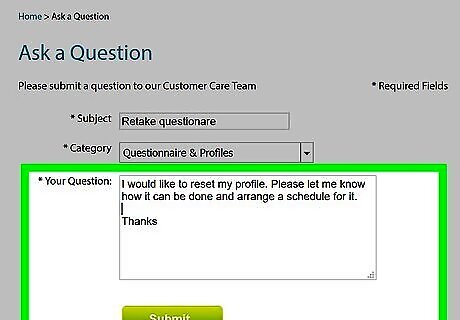
Schedule a time to retake the Questionnaire. Once you get an email response from Customer Care from your Step 2 request, you can set up a time and date to retake the Questionnaire and set up a new profile. You can continue once you get another email response from customer care.
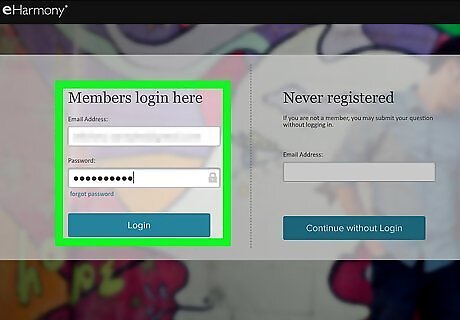
Go to https://eharmony.com in a web browser and log in to your account.
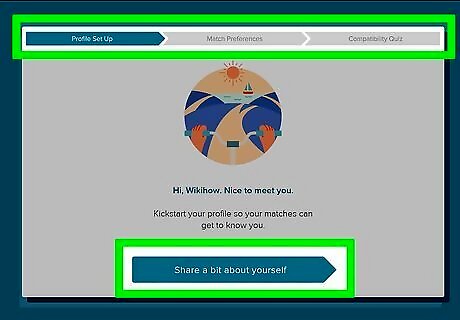
Follow the prompts to retake the questionnaire. eHarmony will walk you through the same steps that you would go through if you were making a new profile, including asking for your name, where you live, and starting the relationship questionnaire.
Closing Your eHarmony Profile

Go to https://eharmony.com in a web browser. Log in if you aren’t already.
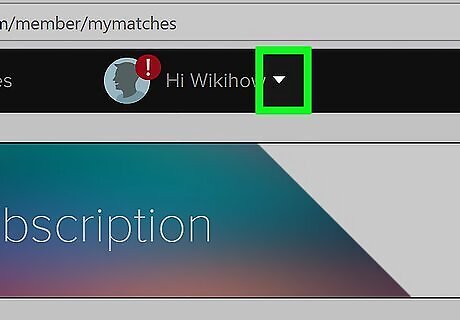
Click the arrow next to your profile picture. This is centered at the top of the site. A menu will drop down.
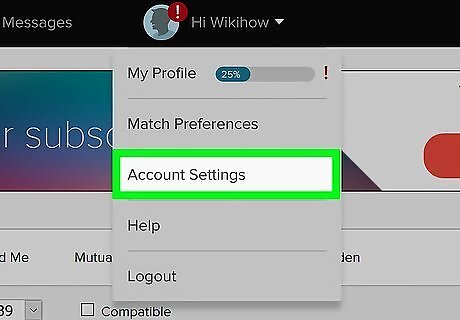
Click Account Settings.
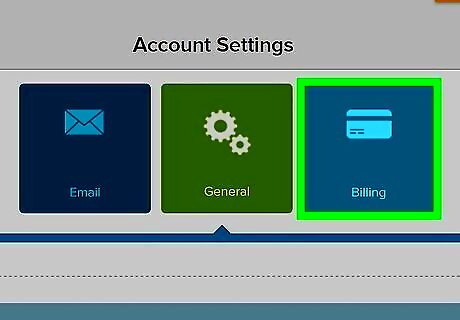
Click the Billing tile.
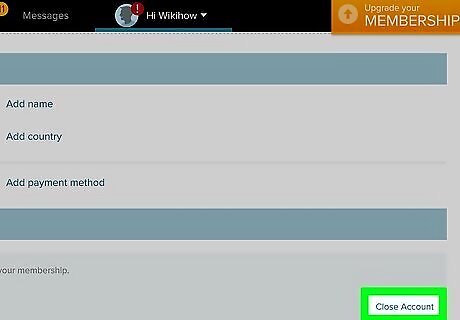
Click Close Account. This is in the bottom right of the site. A pop up will appear for confirmation. Click through to close your account. If you want to re-open your account, do not continue to the next step, but go back to https://eharmony.com, login, and click Re-Open My Account.
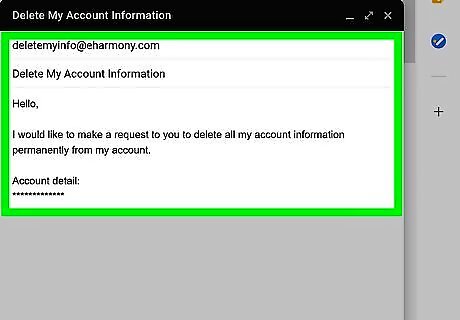
Send an email to [email protected]. Use the subject “Delete My Account Information” to indicate that you'd like your account to be wiped. Do this only if you want to completely delete your account and information. If you delete your information, you will have to go through the sign-up process again.
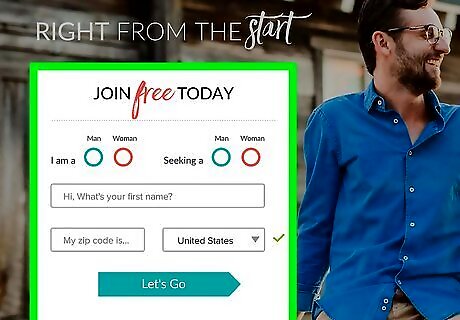
Create a new account on eharmony. After 10 days, your information should be completely deleted and you can create a new profile. To do that: Navigate to https://eharmony.com in a web browser Enter your name and location in the “Start free Today” box. Click on Let's Go.















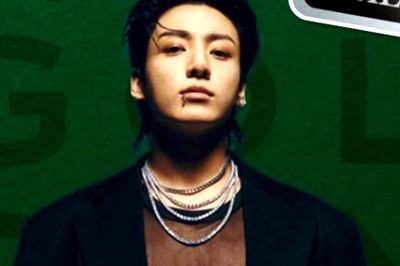



Comments
0 comment