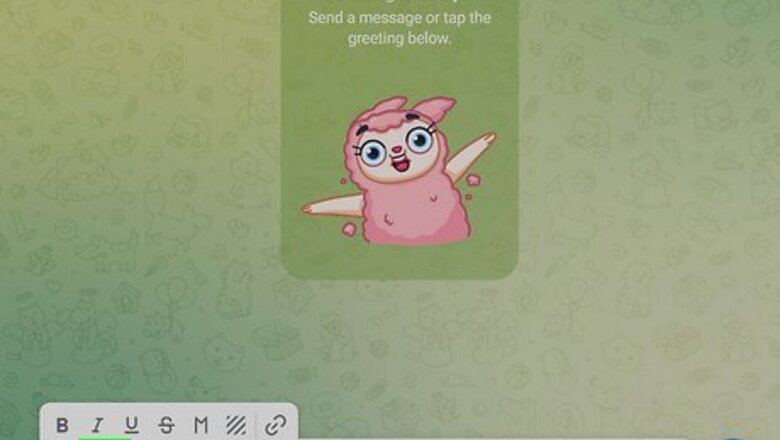
views
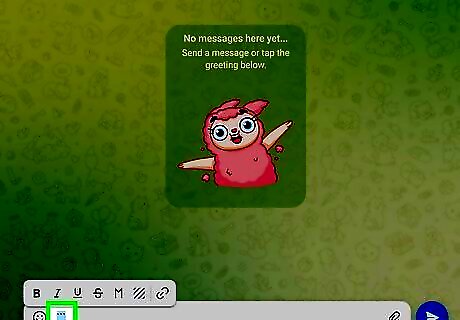
Type ```. Typing this syntax in your Telegram chat will allow you to format text as a code snippet. To keep the code in an easy-to-read format, you'll need to add three ` (backticks) at its beginning and end. There's no need to add a space.
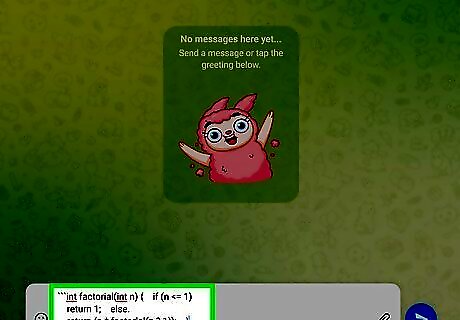
Copy and paste the code after the backticks. To do so: Press Ctrl+C (Windows) or ⌘ Cmd+C (macOS) to copy a highlighted section of code. Switch to the Telegram chat you want to paste the code into. Press Ctrl+V (Windows) or ⌘ Cmd+V (macOS). This pastes the copied code into the typing area.

Type ```. You should now have a set of three backticks at both ends of the code.

Press ↵ Enter or ⏎ Return. The code will now appear in the conversation in its original format. As an alternative to using backticks, you can format the text as monospace, a popular font style for code. Note that this won't preserve the code's indent formatting. To make Telegram text monospace: Highlight the code. Select Formatting > Monospace. Or, press Ctrl+⇧ Shift+M (Windows) or ⌘ Cmd+⇧ Shift+M (macOS).




















Comments
0 comment