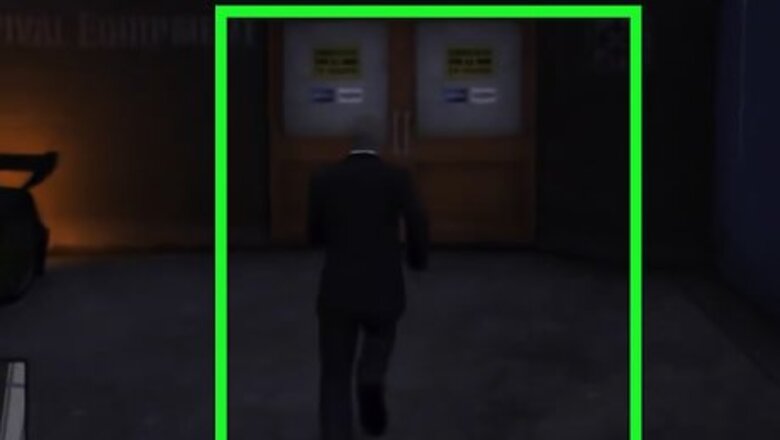
215
views
views
Grand Theft Auto 5 allows you to shoot your own character in the event you need to find an easy way out of ending your mission. To shoot yourself in GTA 5, you must purchase ammunition for your pistol and modify a set of options in the interaction menu.
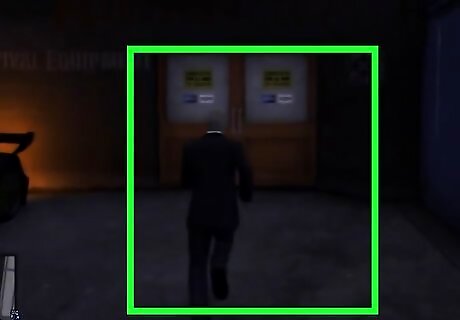
Take your character to the nearest “Ammu-Nation” store. If you’re not sure where the nearest Ammu-Nation store resides, press the “Select” or “Back” button on your game controller or "M" on your keyboard to access the interaction menu and select “Ammu-Nation” next to “Quick GPS” to find the nearest store.
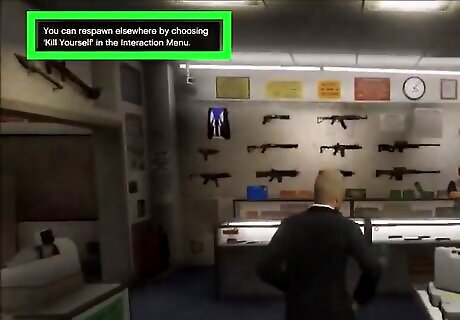
Press the “Select”, “Back” or "M" button to access the interaction menu.
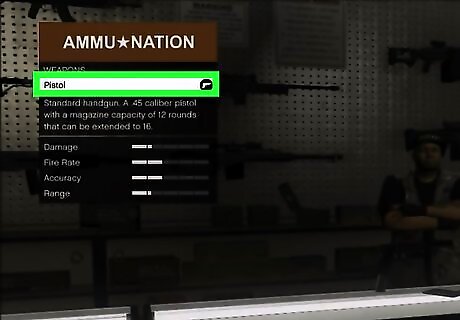
Navigate to the “Handgun” option, and change your weapon to “Pistol.”
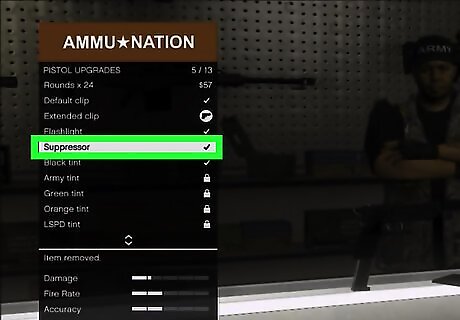
Disable the “Suppressor” option.
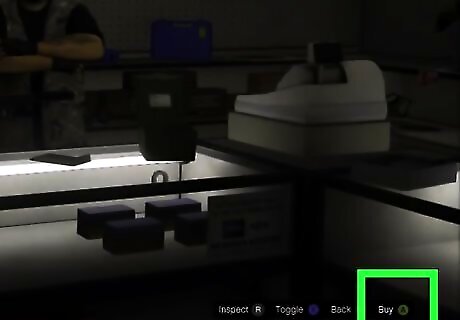
Select the option to purchase ammunition from the gun store clerk.
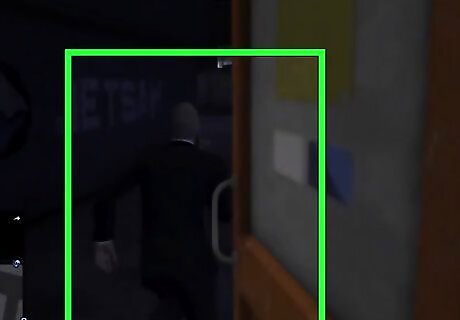
Leave the Ammu-Nation store, and press “Select” or “Back” to access the interaction menu.
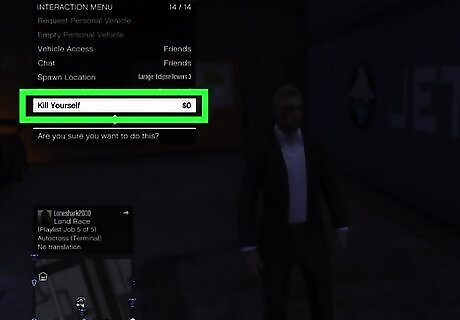
Scroll to and select “Kill Yourself”.Your GTA 5 character will then shoot himself using the pistol.


















Comments
0 comment