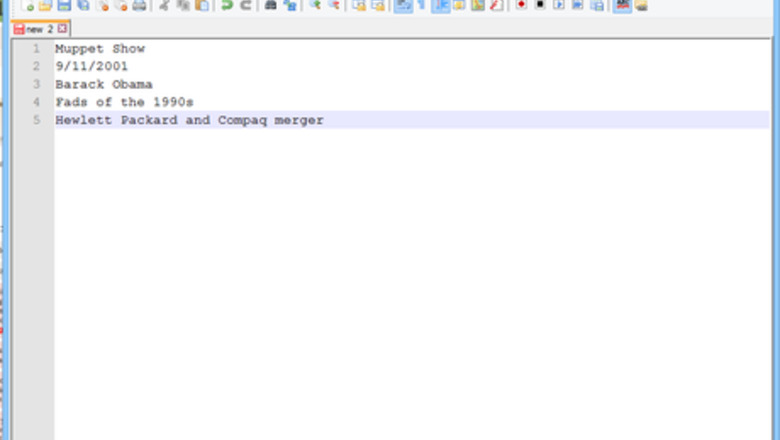
views
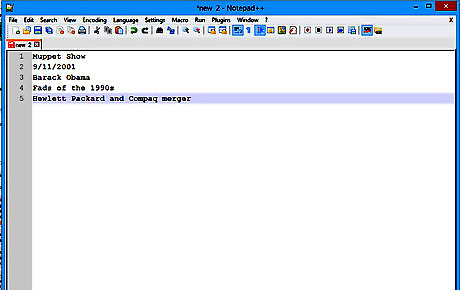
Think up at least five different search terms you can use to compare the two sites graphically. Perhaps think of some popular newsworthy terms or things you popularly find yourself searching.

Visit the Bing It On webpage.

Locate and input your first search term into the huge search text box in the direct center of the page. If you don't know what to search for, check out some of the popular search terms that are listed below the box. These links are what are some trending topics at this moment.Take the Bing It On Challenge Step 3 Substep 1.png

Click the "Search" box.
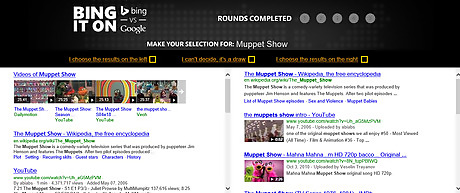
Look at the resulting page. Look at the differences for visual appeal as well as content and layout of the two search pages.
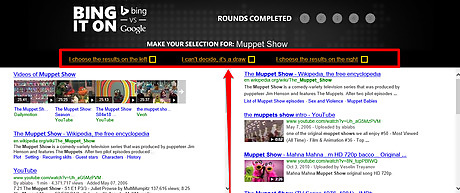
Make your choice. Click the "I choose the results on the left", if the search service looks better on the left than it does on the right. Click the "I choose the results on the right" if the results on the right look appealing to you. Click "I can't decide, it's a draw" 's box in the center of the screen, if you can't decide, or both look appealing.
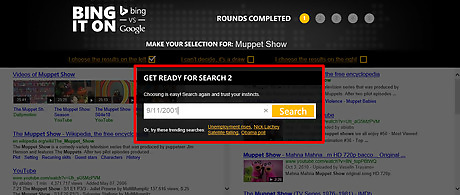
Repeat the steps, from inputting another word into the box downward. You'll need to do this for four additional times.
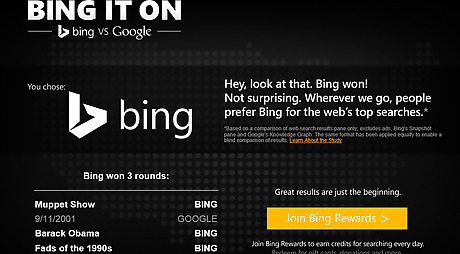
Look at your results. On the resulting page, the main portion of the page tells you which search engine you chose most often, along with a break-down of what each search term yielded which search engine.










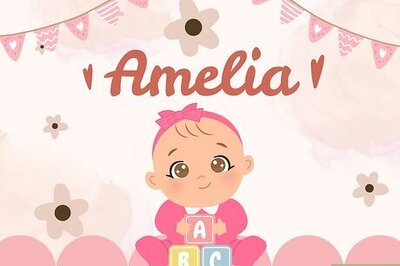
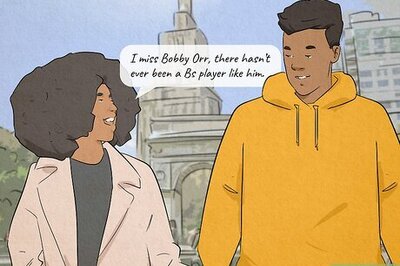






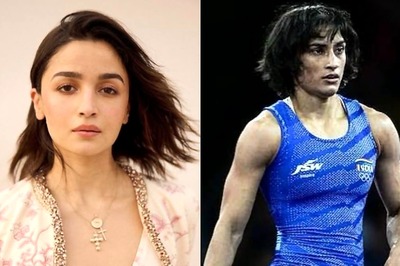

Comments
0 comment