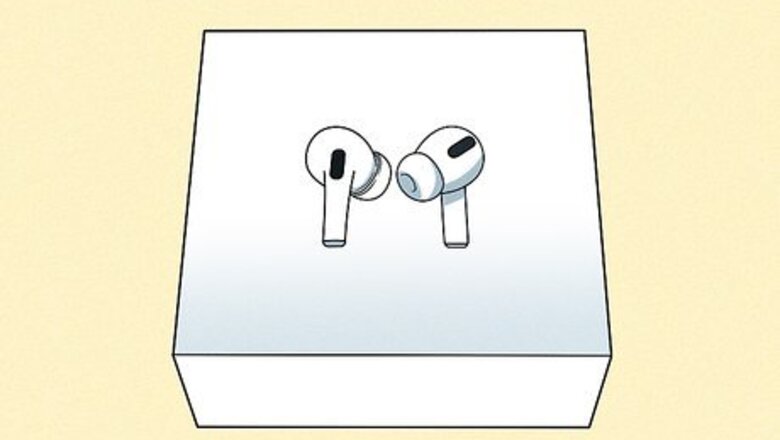
views
- Check the AirPods’ packaging—fakes might have dull colors, shrink wrap without a pull tab, and/or include an incorrect user manual.
- Fake AirPod Pro cases may have a missing or illegitimate serial number, a non-lightning charging port, and/or missing technical or design info.
- Counterfeit AirPods won’t have noise-canceling capabilities, take longer than 10 seconds to pair with your iPhone, and won’t appear in the “Find My” app.
How to Spot Fake AirPod Pros
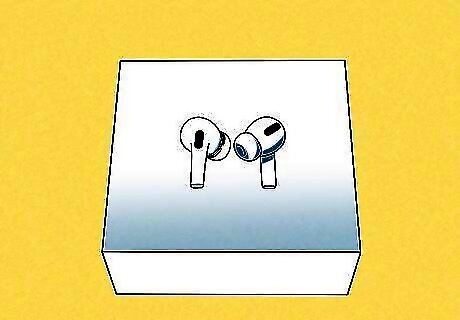
The AirPod Pros packaging doesn’t look very vibrant. Take a look at the product picture on the box of the AirPod Pros. Do the colors seem crisp, or do they seem dull and gray-toned? Counterfeiters can cut corners on packaging, which is especially apparent when compared to genuine Apple products. Even the shrink wrap can be a clear distinguisher between legit AirPod Pros and fake ones. Real AirPod boxes have a distinct plastic seam along 3 sides of the box, along with a specialized pull tab (marked with an arrow) on another side. If the shrink wrapping doesn’t follow this layout, the item is likely a counterfeit.

The charging case is missing technical info. Legitimate AirPod Pros have technical details printed along the back of the case directly below the metal hinge. In gray ink, it should read “Designed by Apple in California” as well as “Assembled in Vietnam” or “Assembled in China.” If the text is missing or discoloured, the AirPods are likely counterfeit.
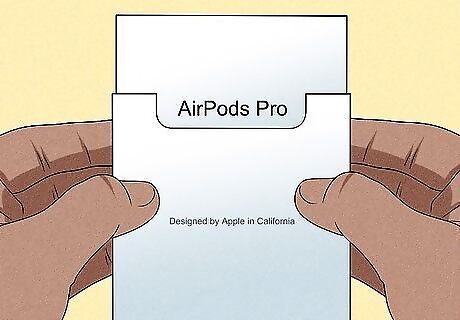
The AirPod documentation is incorrect. Check the packaging for a distinct user manual that comes with your earbuds. The manual should include instructions for your exact model of AirPod Pros, and shouldn’t be for generic AirPods. If the manual seems suspicious, the product is probably a fake.
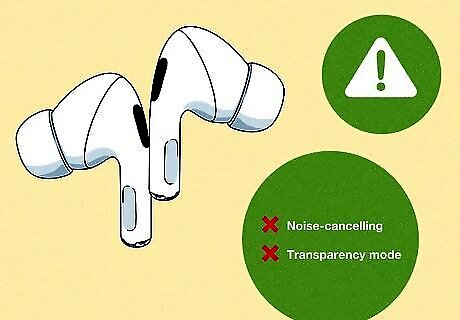
Certain features are missing from the AirPod Pros. AirPod Pros sport special features, including noise-canceling and transparency modes (allowing you to listen to outside noise). Chances are, a fake set of AirPods won’t have these unique features, which is easy enough to test if you already have the AirPod Pros in hand. Noise-cancelling and transparency modes are different settings you can toggle on your AirPod Pros. To switch between these modes, press and hold your fingertip on the sensor along the stem of the AirPod—you’ll hear a special “chime” sound when the mode switches over.
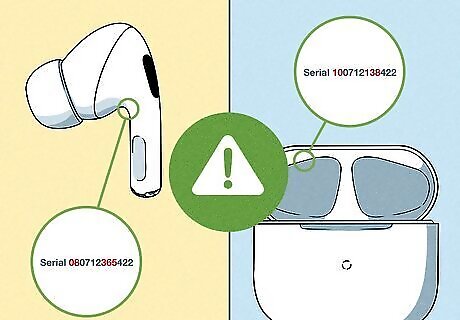
The serial number is missing, mismatched, or illegitimate. Some counterfeiters won’t bother to include a serial number, which can be checked along the inner portion of the AirPods case lid. Other counterfeiters might include a serial number in the case, but print a different number on the AirPod Pros themselves—this is a key sign that the product is fake. Important note: Some counterfeiters work around this by including a legitimate serial number on the AirPods. To cross-reference this number, visit Apple’s official coverage checker. Make sure that all the info lines up with your AirPod Pros, including the date you bought them. You might have to wait a few days before Apple’s database updates, though.
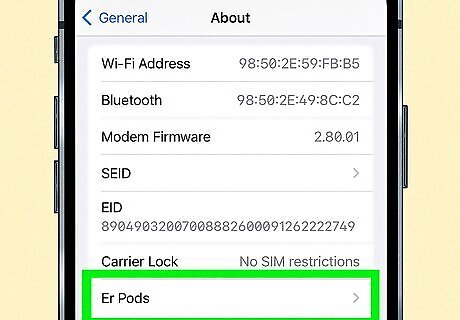
The AirPod Pros don’t have a specialized page in your device’s settings. On your iPhone, go into the Settings app and hit “General,” followed by “About.” Genuine AirPod Pros will have their own page in this part of your Settings, while fake AirPod Pros won’t.
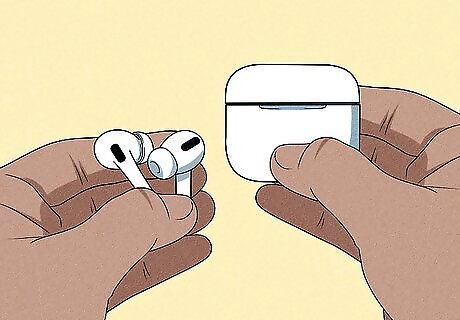
The AirPod Pros and case seem to be low-quality. Counterfeit AirPods are, understandably, less high quality than the real deal. If your AirPods are uncomfortable to wear, have a poor battery life, or don’t seem to be assembled or designed very well, they might be fake. Keep in mind that refurbished AirPod Pros might not be in perfect condition when you order them.
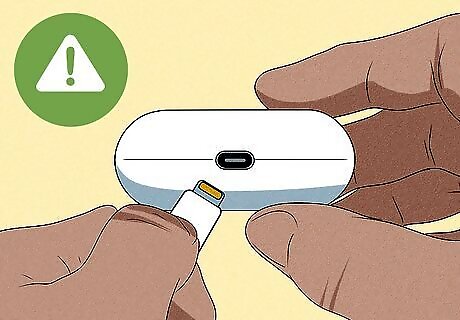
The charging port doesn’t fit with a lightning adapter. Like iPhones and regular AirPods, AirPod Pros are charged using Apple’s distinctive lightning adapter. If the AirPod Pros case has a different type of charging port (like a micro USB), it’s probably a fake.

The AirPod Pros take 10+ seconds to pair with your devices. AirPod Pros are designed to connect seamlessly with your devices. If it’s taking over 10 seconds for your earbuds to link up with your device, they could be counterfeits.
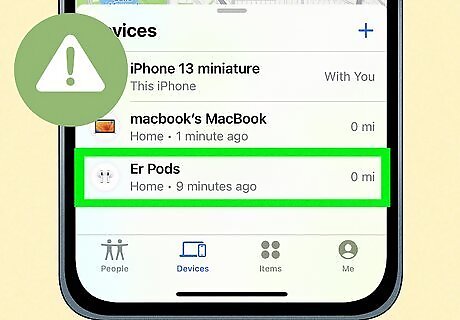
The AirPod Pros can’t be located with the “Find My” Apple feature. All Apple products attached to your Apple ID can be located using the “Find My” app on your phone or tablet. If your AirPods are genuine, they should also appear on the “Find My” app without any issues. Open up the “Find My” app on your phone to see which devices show up.

The Ear Tip Fit Test malfunctions. Head to the “Settings” app on your phone and hit the “Bluetooth” option. Then, hit the circled “i” icon next to your AirPods listing, followed by the “Ear Tip Fit Test” option. Hitting the “play” button onscreen allows the test to start. After hitting play, quickly take out your AirPod Pros to see if the test stops or continues. Fake AirPods will continue along with the Ear Tip Fit Test, while legitimate AirPod Pros will halt the test. This test is designed to find the right eartip size for the shape of your ears.
Downsides of Using Fake AirPod Pros
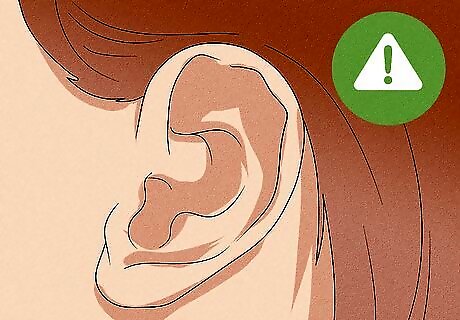
Counterfeits may cause ear pain, headaches, or hearing loss. Fake AirPod Pros don’t have great sound quality; so, you might hurt your ears after cranking up the volume to hear your audio better. Inexpensive fakes also won’t feel super comfortable in your ear and may cause ear pain in the long run. To top it all off, counterfeit earbuds aren’t designed to manage different types of sound frequencies, which can lead to migraines and headaches.

The AirPod Pros will be lower quality overall. As is the case with any knock-off, fake AirPods likely won’t have the same battery life, water resistance, and other features that the AirPod Pros are known for. The materials and construction might look pretty shoddy, too.

Apple’s warranty program won’t apply to fake Apple products. AppleCare’s terms and conditions clearly state that their services only apply to “Covered Equipment,” or equipment made by Apple. As convincing as they may look, fake AirPods are not made by Apple and do not qualify as “Covered Equipment.” If something gets damaged or malfunctions, you won’t be reimbursed in any way.
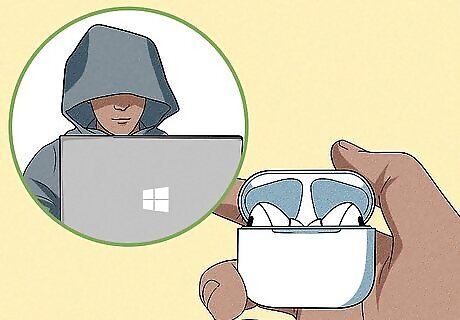
Hackers can hijack info sent between your phone and earbuds. Legitimate AirPods are made with specialized authentication protocols—this means that a random person on the street can’t just tap into your device and figure out what you’re listening to. When you use counterfeit AirPod Pros without these features, however, you’re potentially putting your privacy at risk.
How to Report and Avoid Counterfeit Products
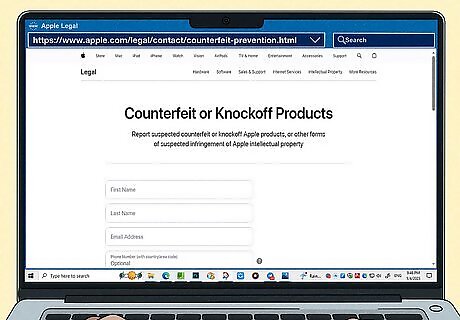
Report the fake product on Apple’s Counterfeit Prevention page. Apple has a form specifically dedicated to counterfeit products, which allows you to submit a report along with some of your personal information. If you have photo or video evidence that your device is a fake, check off the “I have additional documents or photos to provide” option.

Ask for a refund or attempt to dispute the charge on your card. If you bought your fake AirPods online, contact the seller and request a refund for the item you purchased. Feel free to dispute the charge on your card, too—just check your card issuer’s site and follow the proper channels to submit your dispute.

Purchase AirPods from stores that are authorized to sell Apple products. With sites like eBay, it can be difficult to guarantee the quality and legitimacy of the item you’re buying. To save yourself the extra hassle, buy directly from Apple’s store or website, or shop at an Authorized Reseller, like: Amazon Best Buy Staples Target Walmart
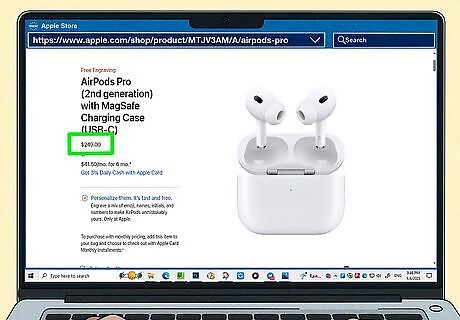
Compare a listing price to Apple’s standard price points before buying. Double-check Apple’s website to see what the current generation of AirPod Pros are selling for—new ones typically sell for well over $200. If someone’s offering brand-new AirPods for a steal, like $40-$50, it’s safe to assume that the deal is too good to be true.
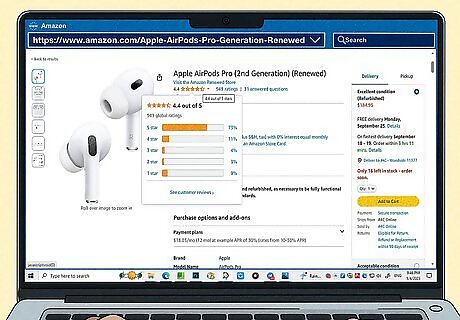
Check for grammar mistakes in the product listing. When you’re shopping online (on a site like eBay or Amazon), head over to the seller’s page and see if it looks legit. Are there obvious grammar errors in their listings and bio? Do they have good reviews from shoppers? A little bit of research can potentially save you a lot of trouble in the long run.
Key Takeaways

Always buy AirPod Pros from a verified source. When it comes to something as expensive as the Apple AirPod Pros, it’s always better to be safe than sorry. Ordering directly from the Apple Store/website or an Authorized Reseller (like Amazon, Target, Staples, etc.) guarantees that your new AirPods will be 100% legit.

Fakes are useful if you’re on a budget, but they can’t replace the real thing. If you like the look and style of AirPod Pros but can’t afford the actual thing, fake AirPods can be a useful way to look stylish on a budget. Just keep in mind that these products won’t be as high-quality as actual AirPod Pros, and they won’t have the cool, high-quality features that real AirPod Pros have.















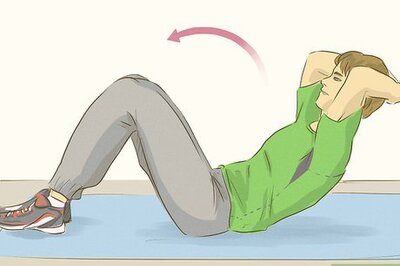


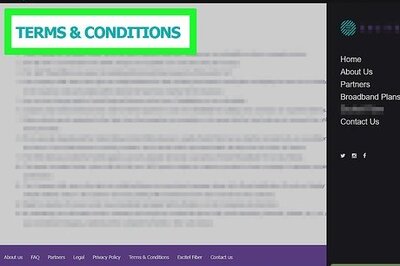
Comments
0 comment