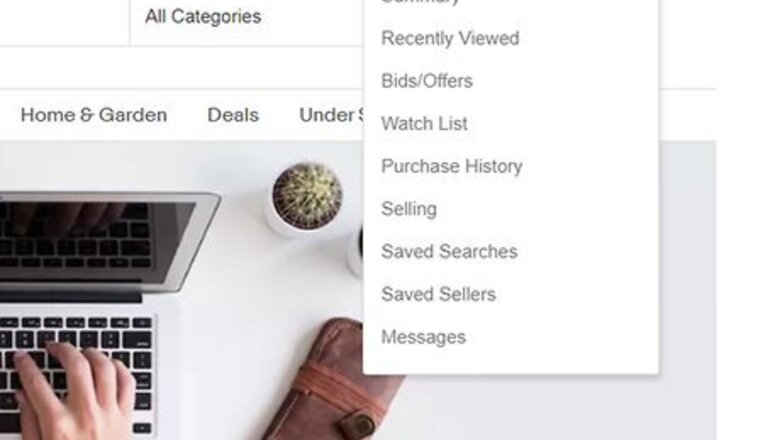
views
Tracking the Items You Purchased
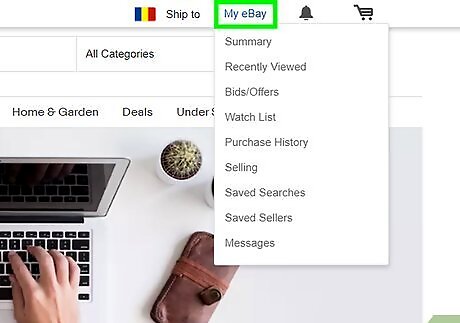
Go to https://www.ebay.com/help/action?&topicId=4027. That link will take you to the item tracking area of your eBay account. You can also get here by logging in at https://ebay.com (or opening the mobile app), clicking the My eBay tab, and clicking Purchase History. If your item has a tracking number, you'll see it listed with the sold item. Log in if prompted.

Check your email (if you bought the item as a guest). Once you purchased the item, you should have gotten an email confirmation of the purchase.
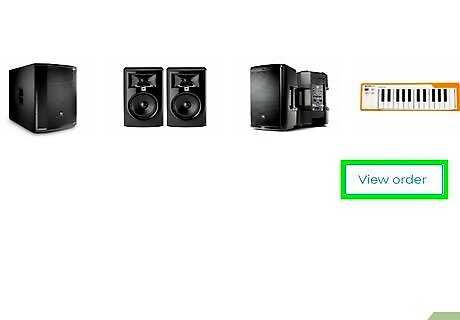
Click View order details. Inside the confirmation email, you should find a link to "View order details," where you'll see the item's tracking number, current location, and carrier information. You can email the seller from this view if you don't see tracking information.
Adding Tracking to Your Sold Items to Guest Buyers
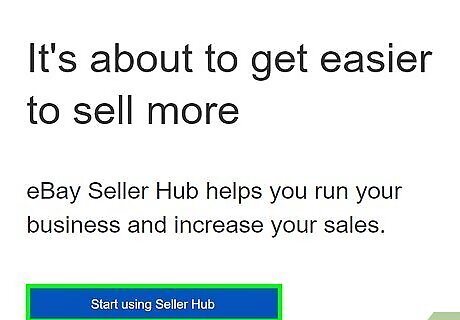
Go to your Seller's Hub. Once you log in with your seller's information, you will be directed to your shipped items.
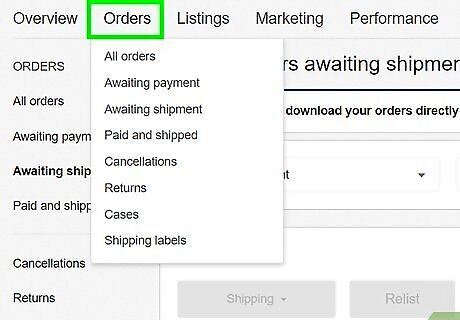
Click to check the box next to the order you want to add tracking to. The box will fill with a checkmark to indicate that it is selected.
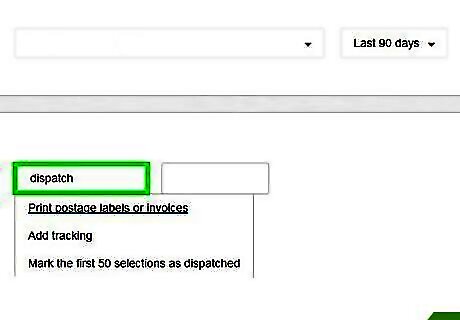
Click the drop-down menu labeled Dispatch.
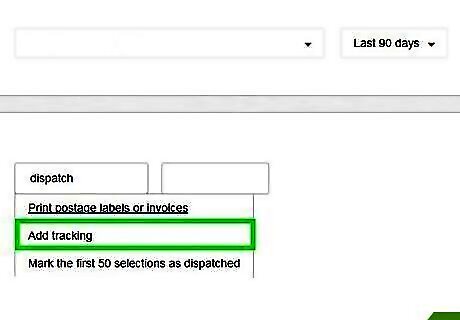
Select Add tracking number. This will enable you to add a tracking number to give to the buyer.

Add the tracking number and carrier. You should have gotten this when you dropped your item off for shipping with your courier.
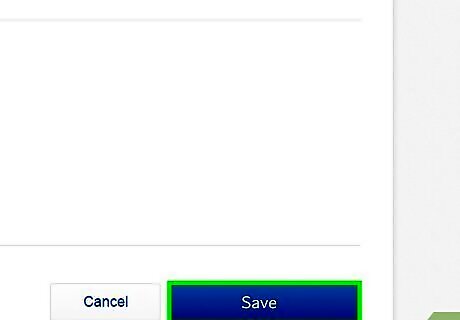
Click Save. After you enter a tracking number, the guest will receive an email with the new information.
Adding Tracking to Your Sold Items to eBay Members

Go to My eBay's Sold section. Once you click the link, you will need to log in, and you'll be directed to your Sold items section in your eBay account.
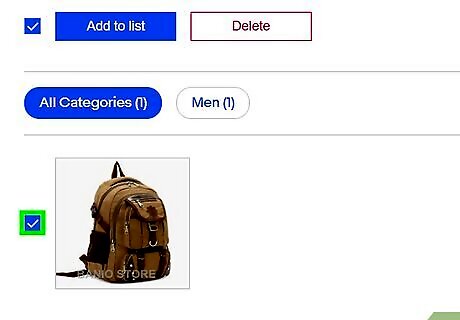
Hover your cursor over the order you want to add tracking to. You'll see a "More" menu appear.

Click the More icon. A menu will drop-down.

Click Add tracking number. A window will pop-up so you can add tracking information.

Add the tracking number and carrier. You should have gotten this when you dropped your item off for shipping with your courier.
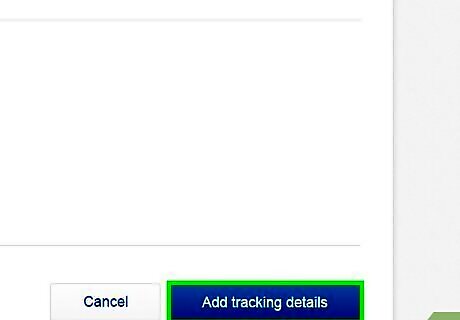
Click Submit. After you enter a tracking number, the buyer will receive a notification that their items' tracking information was updated.


















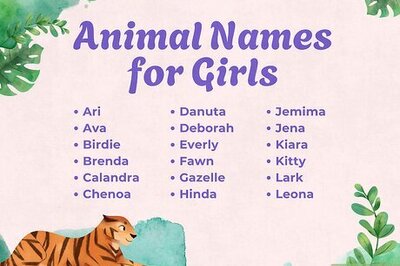
Comments
0 comment