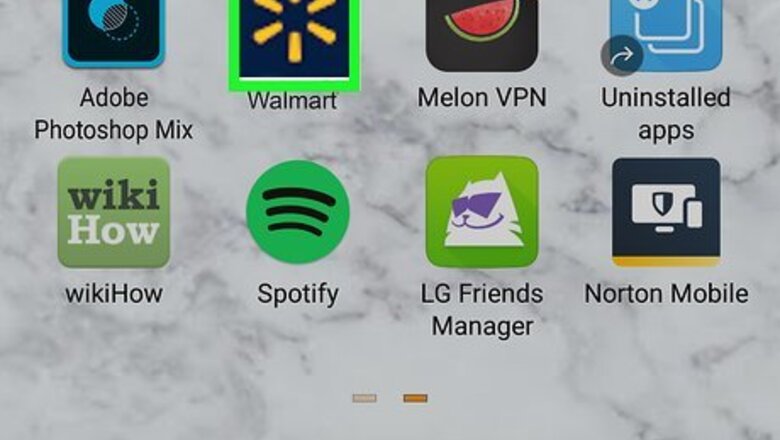
views
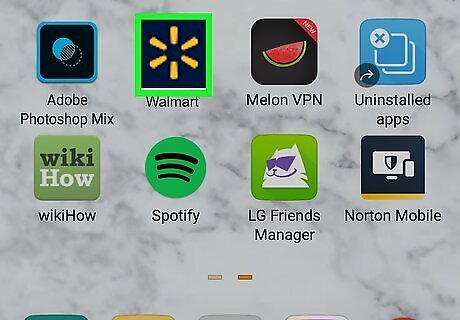
Open Walmart. This app icon looks like six yellow lines in a circle on a blue background. You can find this app on the Home screen, in the app drawer, or by searching. Log in if prompted.
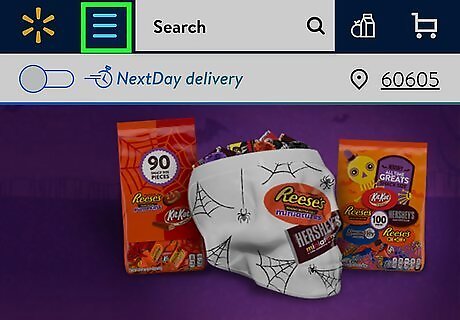
Tap ☰. You'll find this menu icon in the top left of your screen.
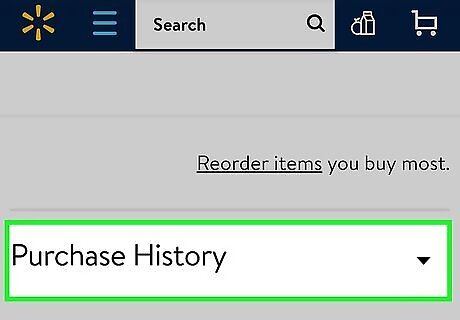
Tap Purchase History. Since this listing is lower on the menu, you'll most likely need to scroll down to see this. When you tap to open your purchase history, you'll see all the orders you've placed.
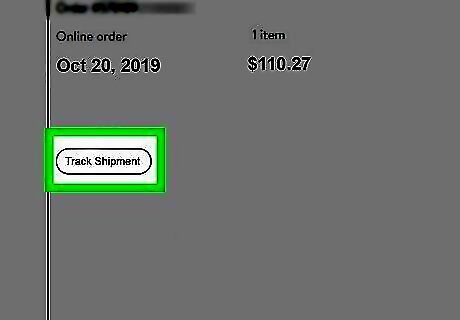
Tap Track Shipment. You'll see this next to the items that are shipping to you. If your items from one purchase ships separately, you'll find a link to track each shipment next to the item. Tracking is not available for orders that have the "Processing" status. Not all carriers have the option to track shipping, so you might not see the link to track. The tracking links can take up to 48 hours to update after the item has been shipped.



















Comments
0 comment