
views
Using the Power Button

Ensure the power cord is plugged in correctly. Check that the power cord is plugged in correctly to both the PS4 and the power outlet in the wall. If the PS4 is positioned too far away from the power outlet the power cord can become easily detached from the back of the PS4.

Locate the light strip on the top of the console. There is a translucent strip that goes across the top of the console. When the console is plugged in and turned on, you will see this strip blink blue and then turn white. If you have your PS4 positioned in the tall sideways position, the light strip will be on the right side.

Locate the power button on the front of the console. The power button is the thin black strip on the front-facing side of the console, to the right of the word "SONY". It's marked by a very small power symbol icon Windows Power.

Press the power button. Press this button to power on the PS4. You will hear a beep and the light strip will blink blue and then white.
Pairing a PS4 Controller

Connect a USB cord to the controller. The USB port is located on the top of the controller below the triangle shaped light bar.
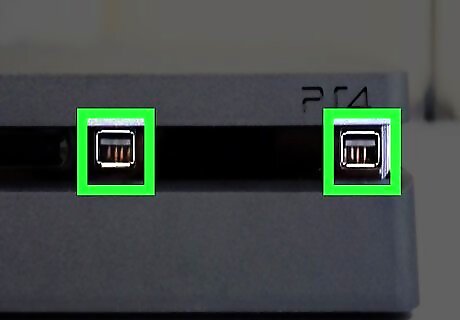
Connect the USB cord to the PS4. The USB ports are next to the disk reader on the front of the console inside the slot.

Press the "PS" button. It's the button with the PlayStation logo located in the center of the controller between the two joysticks. This will pair the controller with the PS4. Once the controller is paired, you can turn on the PS4 by pressing the PS button on the controller.












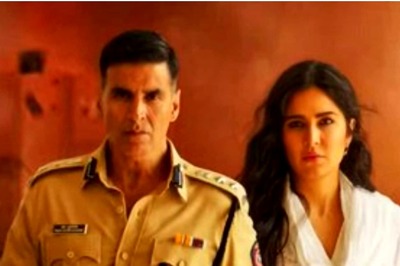







Comments
0 comment