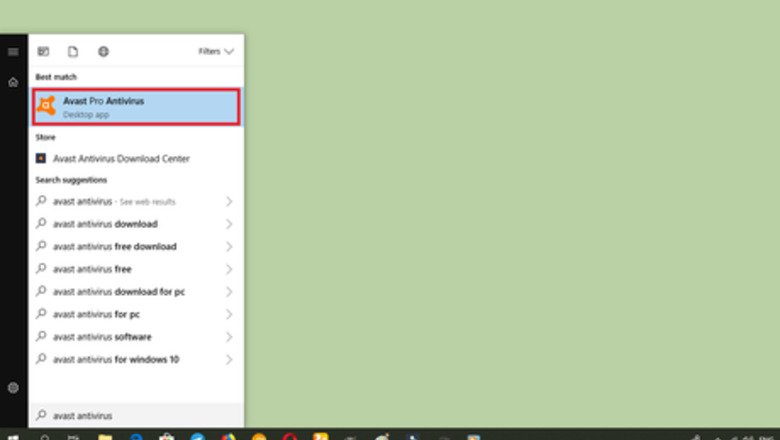
41
views
views
By default, Avast Antivirus will anonymously collect some of your personal data to improve their software and enhance your experience. However, you can control this anonymous data collection of Avast with a few easy clicks, if you want to turn it off.
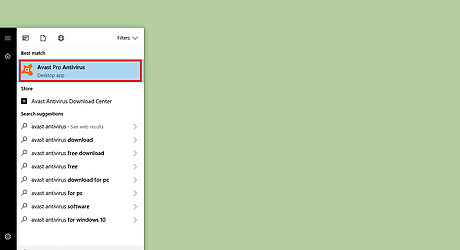
Open the Avast Antivirus app. Its icon looks like a lowercase “a” with an orange background. Use the Start menu to quickly find the app.

Navigate to the Settings panel. Click on the ≡ Menu button, at the top-right corner and select Settings from the list.
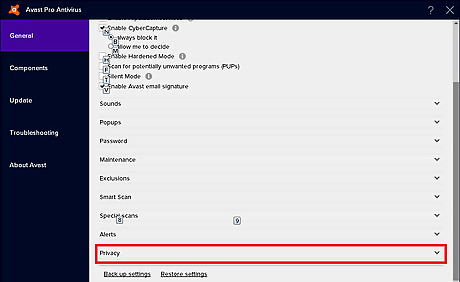
Scroll down to the “Privacy” section from the “General” tab. Click on the Privacy option to expand the section.
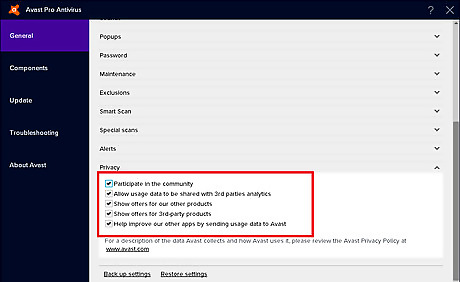
Uncheck all options from the “Privacy” section. Make sure you untick the following options: Participate in the community Allow usage data to be shared with 3rd parties for analysis Help improve our other apps by sending usage data to Avast
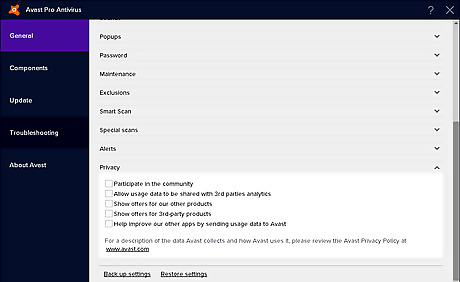
Click on the OK button to apply your changes. Your “Privacy” settings preferences will be updated after you do so. Finished!


















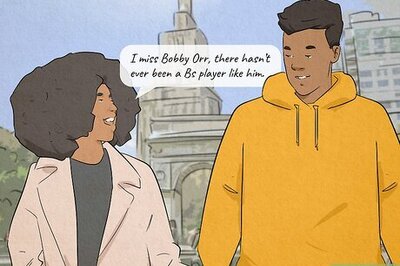
Comments
0 comment