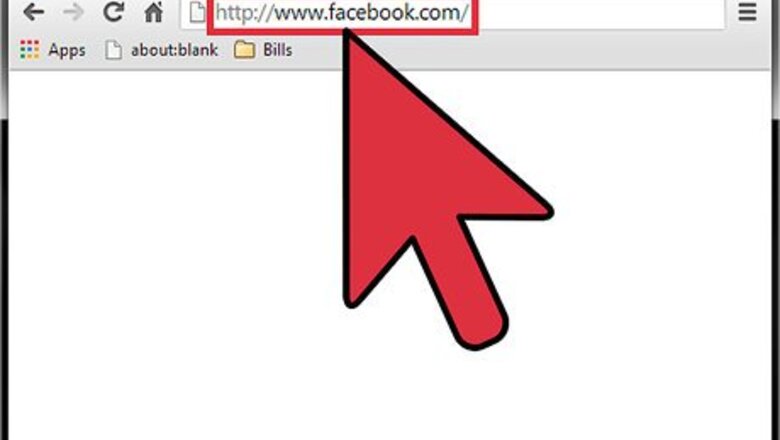
views
Muting on Facebook
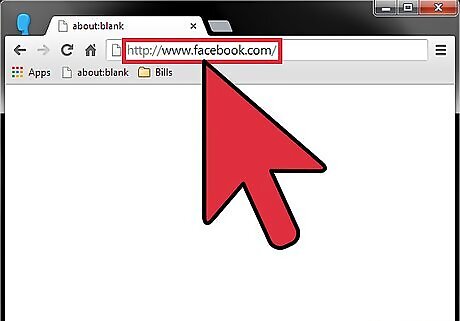
Go to Facebook. Visit https://www.facebook.com/ from any web browser.

Log in. Use your Facebook account and password to log in. The login fields are found on the upper right corner of the page. Click the “Log in” button to proceed.
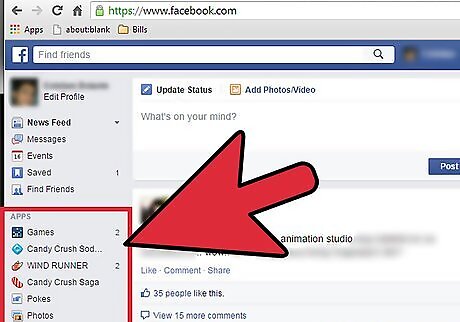
View Apps. On the left panel, halfway to the bottom part, is the area for your apps with their own quick links.
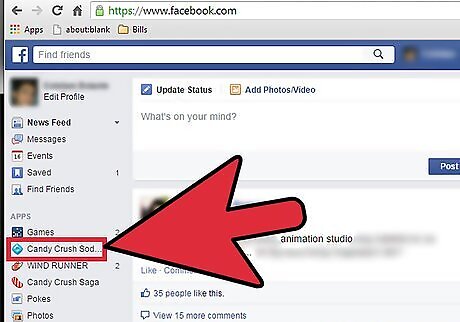
Launch Candy Crush Soda. Click on “Candy Crush Soda” from this list. The app will load as a Flash game within Facebook.

Turn off the background music. On the bottom left corner of the game app is a gear button. Click on it to expand the menu. There are three buttons here. The first one from the left is for music. Click on this button to mute the background music. The button will be grayed out with a slash on it to signify that it’s muted. You won’t hear any music from the game anymore.

Turn off the sound effects. The next button after music is for the sound effects. Click on this button to mute it. The button will be grayed out with a slash on it to signify that it’s muted. You won’t hear any sounds while playing the game anymore.
Muting on the Mobile Game App
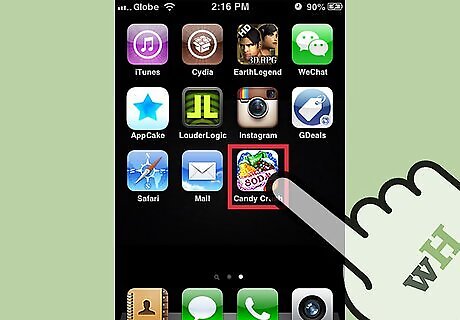
Launch the Candy Crush Soda app. Look for the Candy Crush Soda app on your mobile device. It’s the one with the app icon with the Candy Crush candies with the Soda banner on top. Tap on it to launch it.

Tap the green “Play” button. You will enter the game map.

Turn off the background music. On the bottom left corner of the game app is a gear button. Tap on it to expand the menu. There are three buttons here. The first one from the left is for music. Tap on this button to mute the background music. The button will be grayed out with a slash on it to signify that it’s muted. You won’t hear any music from the game anymore.

Turn off the sound effects. The next button after music is for sound effects. Tap on this button to mute it. The button will be grayed out with a slash on it to signify that it’s muted. You won’t hear any sounds while playing the game anymore.




















Comments
0 comment