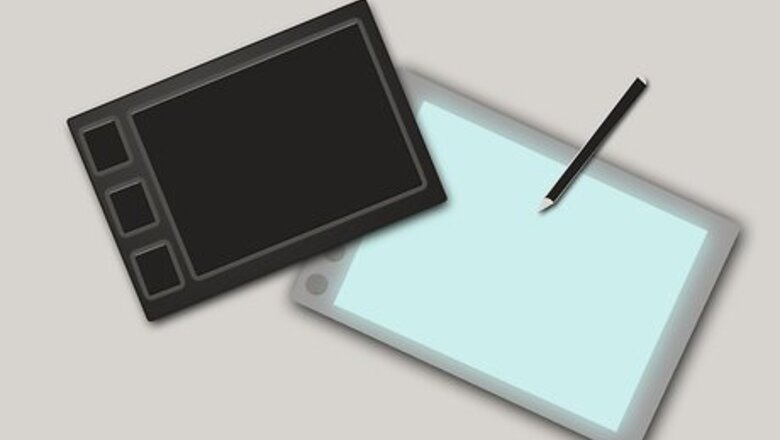
views
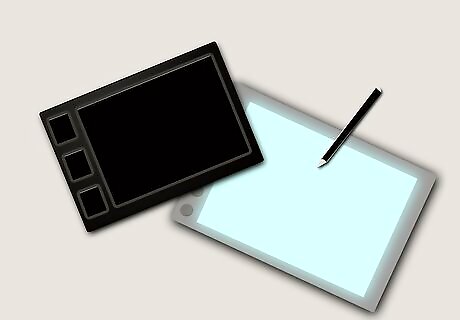
Get the right one for you. Do some research. You can get an inexpensive one, or invest a lot, depending on what your needs are. Some things that you want to take into consideration are: Software support Cost Ease of use Learning curve End usage - are you just going to draw with it, or are you a graphic artist? Size. You can get a small one or a fairly large one. Pressure sensitivity

Take into consideration how it interacts with the computer. What is the interface? Wireless and USB are the most common ones.
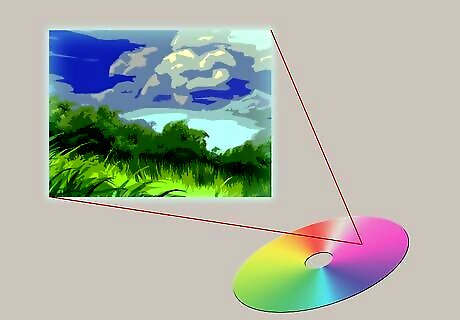
Look for software geared for tablets. Most tablets have software that allows you to draw and create with your tablet. Many of them, you don't even have to have a tablet to use. PD Particles is one software that is both fun and easy to use with a tablet.

Practice using your stylus. The stylus is a pen like attachment to the tablet that allows you to draw, somewhat like you might draw with a pen.
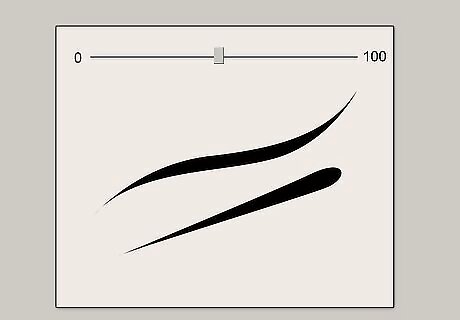
Experiment with adjusting the pressure that you apply. One of the advantages to a stylus and tablet is that you can change the pressure that you are using.















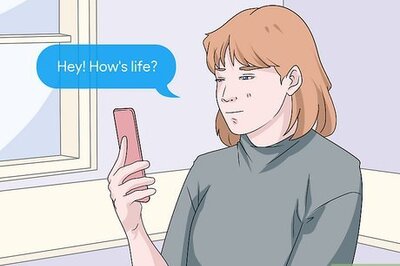



Comments
0 comment