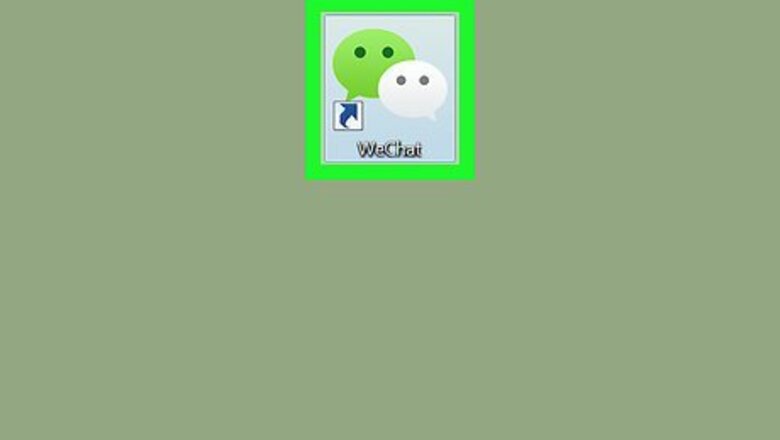
views
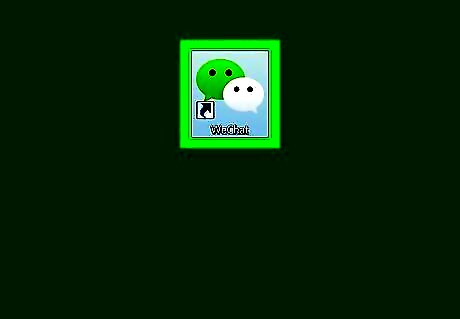
Open WeChat. It's the icon with green and white speech bubbles. You'll typically find it in the Windows/Start menu (PC) or the Applications folder (Mac).

Click Log in. You will see a message asking you to confirm the login on your phone.

Tap Enter on your phone. This signs you in to WeChat on the computer.
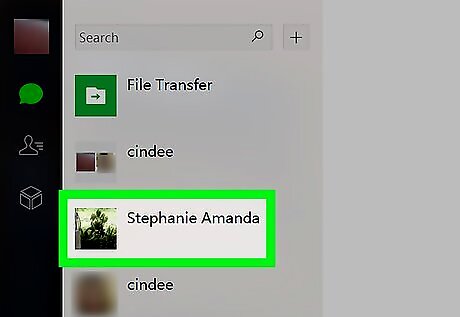
Click the contact you want to message. This opens a conversation with that contact.
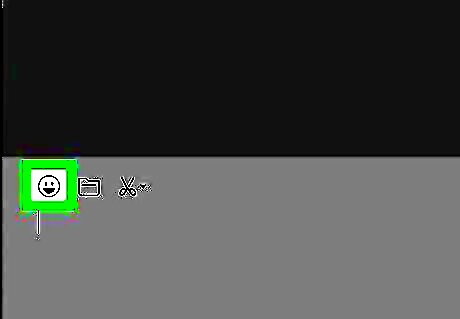
Click the emoji icon. It's the smiley icon at the top of the message box. This displays a list of emoji.
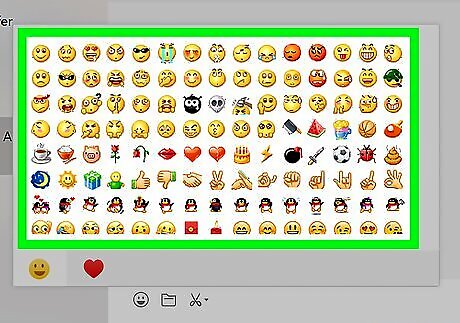
Click the emoji you want to use. This pastes the emoji to the message box. You can add as many emoji as you wish. To browse for different emoji, click the larger emoji at the bottom of the list. These are the different categories under which the emoji are stored.
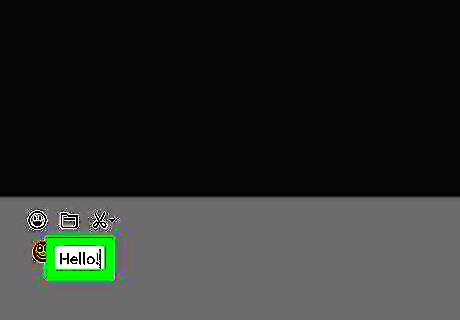
Type a message. This is optional, but you can add your own text to the message.
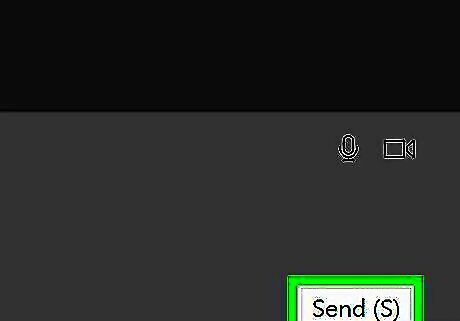
Click Send. The emoji (and your message, if you wrote one) now appear in the conversation.

















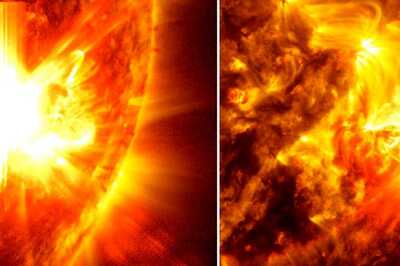


Comments
0 comment