
views
Crafting the Content of Your Letter

Start with a positive greeting. There are a lot of great ways to “break the ice” in your Christmas letter. Try something classic, like “Happy Holidays!” or “Merry Christmas, friends.” Or try something a little more unique, like “Though it has been a year, the Miller family is back to spread some Christmas cheer.” Browse past letters you’ve sent or received to get inspired.
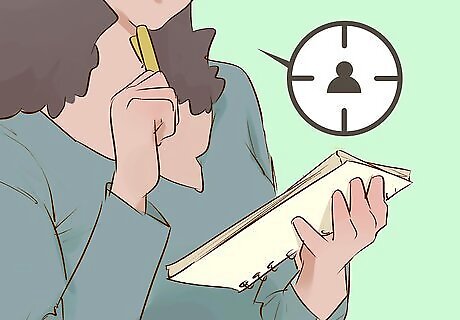
Keep your audience in mind. While you can write a blanket letter that can be sent to multiple people, you may need to make a few tweaks depending on your audience. Information that would be appropriate for your siblings or friends might not be great for your coworkers, and vice-versa. To make things easier, copy and paste your letter into multiple word documents, and then make alterations based on who will be receiving it. Consider creating variations for: professional connections, close family members, friends, acquaintances, coworkers, and extended family.
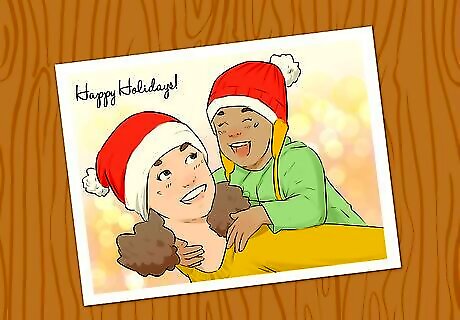
Write in your own voice. Rather than affecting a polished, stylized tone, try to write naturally. Think of what you would say if you were talking to a good friend, and then write out that dialogue. Incorporate humor, replicate your speech cadence, and feel free to have other family members include some information, too. You could even write a short story or a poem for a fun, light-hearted letter. Top 10 lists are also a great way to share news without inundating people with thick paragraphs of text.
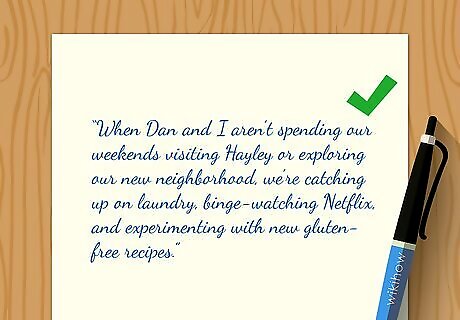
Share exciting news, but keep your message to a page or less. While you may be tempted to write several pages detailing all that happened in the last year (because a lot can happen in a year!), think about the highlights and big moments that you’d like to share. Babies, marriages, and vacations are great to write about, as are big projects or goals you accomplished. For example, you could write about your child starting college, a weekend trip you took, and then add a sentence or two about your normal, daily life, like, “When Dan and I aren’t spending our weekends visiting Hayley or exploring our new neighborhood, we’re catching up on laundry, binge-watching Netflix, and experimenting with new gluten-free recipes.” Avoid bragging. There’s nothing wrong with sharing about your anniversary, your kids’ successes, or a fun trip you took to Europe with your girlfriends, but you also want to honestly communicate without bragging.
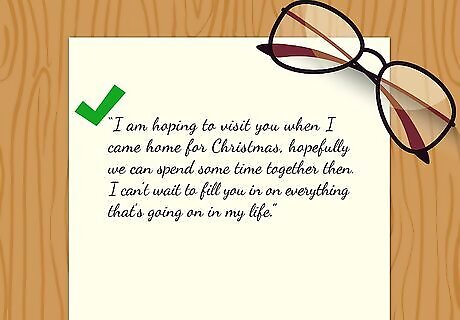
Include several special photos. Photos of you and your family, pets, and trips are great to include, but be careful about your selection. Choose photos that are in focus, rather than ones that are blurry. Funny photos, like ones where your kids are crying or your dog photo-bombed the shot, are also great to include. They show the reality of day-to-day life and give others a snapshot into your year. A great idea is to fill one side of your letter with text and the backside with a few photos.

End with a hope-filled note. Christmas time, as well as the end of a year, is often a time we reflect on the people we love and what we hope for ourselves and for them in the coming year. End your Christmas letter with a message of love and hope. Write something like, “We hope this Christmas is filled with many good moments, and that you enjoy time spent with loved ones,” or “Wishing you peace and love this holiday season.”
Finalizing and Sending Your Letter
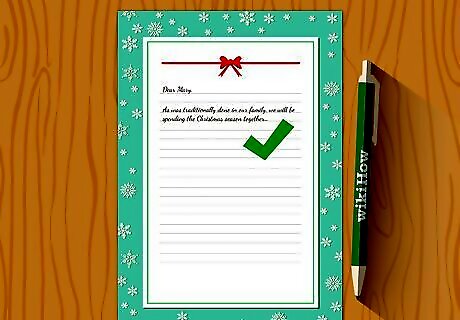
Choose an easy-to-read color scheme. While it might seem festive to print your letter on red or green paper, it’s hard to read text on those deep colors. Consider using stationery that has a decorative theme around the edges with a primarily white background, or use a pastel red or green so that black ink stands out more clearly. Craft and stationery stores have lots of Christmas-themed papers you can choose from. There are also online templates you can explore if you’d like to download something.
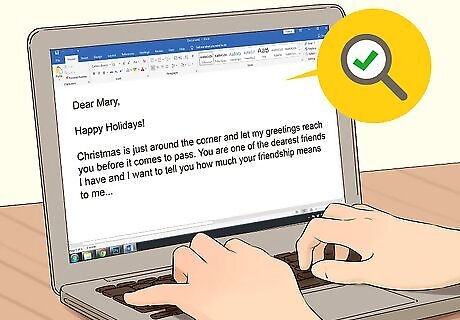
Type your letter out on the computer and proofread it carefully. Make your text easy to read by adding white space between paragraphs and choosing a legible font. Leave space at the end for a hand-written note. Proofread the letter when you’re done and fix any grammatical or spelling errors. A great tip is to write your letter, let it sit for a few days, and then come back to it with fresh eyes to make any needed edits. You can even look into apps and companies that provide a template and printing services to make your Christmas-letter writing process even simpler.
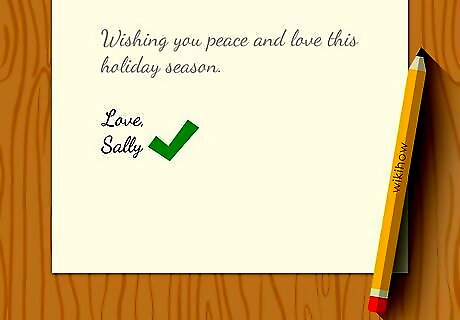
Sign your letter by hand, and have other family members sign it, too. While it may take a little time, a handwritten signature adds a nice, personal touch to your letter. Use a fun-colored pen and have everyone in your family add their name. If you have pets, you could even use a stamp with a paw on it to pretend that they signed it. If you want, you could even add a short, personal note to each letter, just to let the recipient know you’re specifically thinking of them.
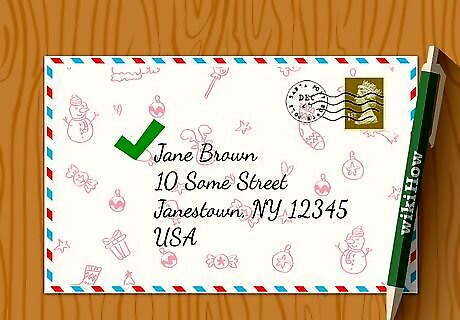
Use Christmas-themed envelopes, stamps, and stickers. When it’s time to actually send out your letter, find fun envelopes to use. Red and green ones are great, or you can find really cute ones at home goods and craft stores. There are always Christmas-themed stamps available around the holidays from the post office, and you can seal the envelopes with a Christmas sticker. Make sure to write the names and addresses on your letters clearly. If you’re using a dark envelope, use a black marker, rather than a pen, to write, or opt for labels. For formal Christmas cards, make sure to address your recipient with the appropriate title.



















Comments
0 comment