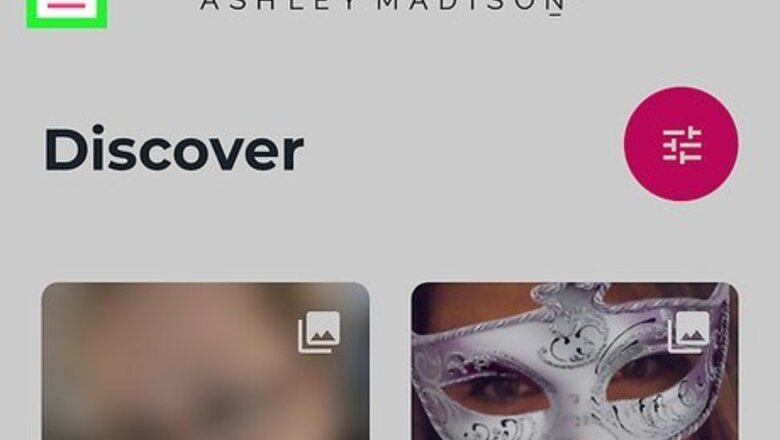
views
- In the mobile app, tap "☰ > Settings > Account > Full Deletion."
- You cannot reactivate an account on Ashley Madison that's been deleted.
- Deactivate your account temporarily to be able to reactivate or restore it later by clicking "☰ > Settings > Account > Deactivation."
Deleting Permanently using the Mobile App
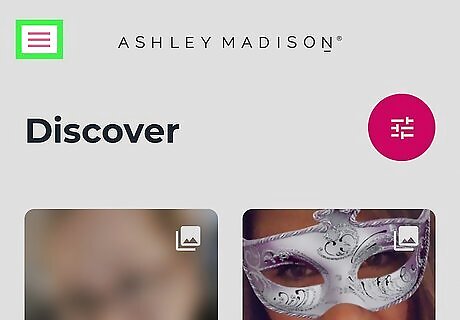
Open Ashley Madison and tap ☰. Tap the app icon that's black with a white underscore mark, then tap the pink three-line menu icon in the top left corner of your screen.
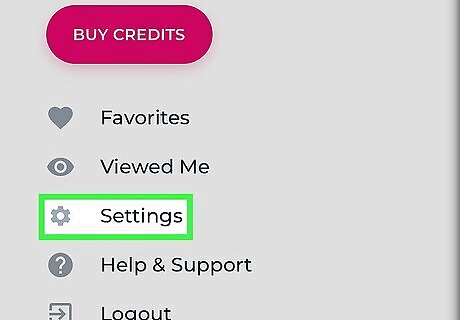
Tap Settings. It's a gear icon on the next menu in the middle of your screen.
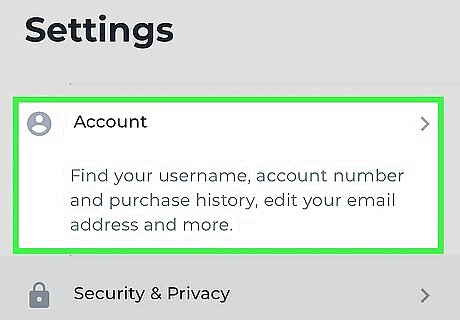
Tap Account (iOS) or Account Information (Android). It's near the middle of your screen.
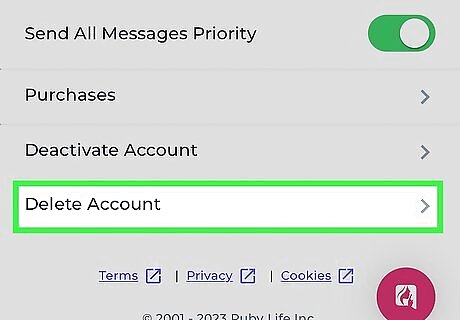
Tap Full Deletion (iOS) or Delete Account (Android). If you're using Android, tap Delete again to confirm your action.
Deleting Permanently using a Browser
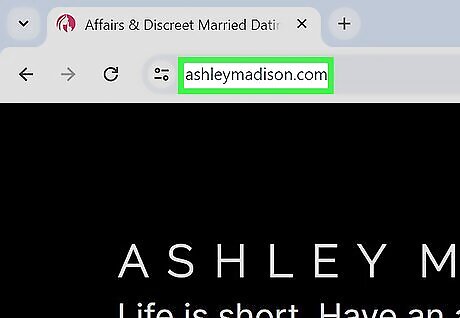
Login to https://www.ashleymadison.com and click ☰. By deleting your account, you remove your profile from search results and delete all your photos, messages, and browsing history data. There is also no way to reactivate your profile after you’ve deleted it. The pink three-line menu is in the top left corner of the browser page.
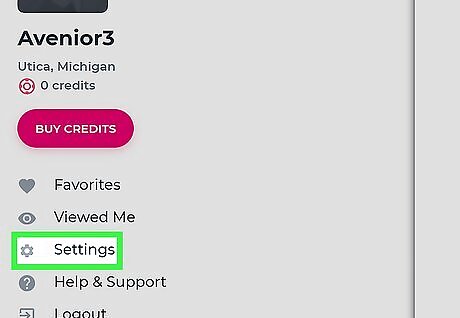
Click Settings. It's a gear icon on the next menu in the middle of your screen.
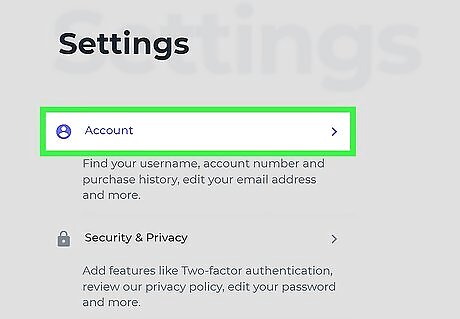
Click Account. It's near the middle of your screen.
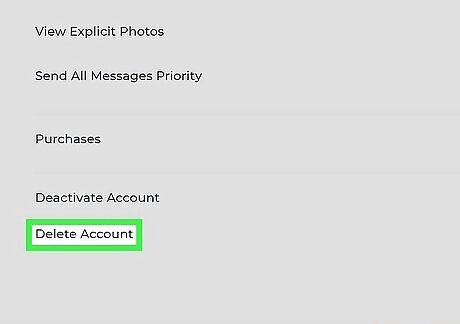
Click Delete Account. Follow any on-screen prompts to delete your account. Note that according to their ToC & Privacy Policy, your information can be retained for legal purposes for up to 6 months. You cannot reactivate a deleted Ashley Madison account.
Deactivating Temporarily
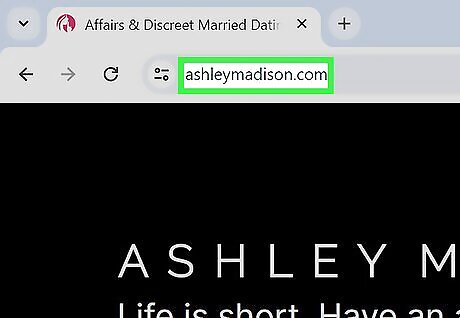
Login to https://www.ashleymadison.com and click ☰. By deactivating your account, you remove your profile from search results and hide your profile from the public, but still have the ability to restore and reuse your account for 12 months. If you deactivate your account, all your information still exists on Ashley Madison, so it is still at risk of being leaked or hacked. The pink three-line menu is in the top left corner of the browser page. This process is the same for the iOS mobile app on iPhone and iPad, but not for Android. If you have an Android, you'll have to use a web browser to deactivate your account.
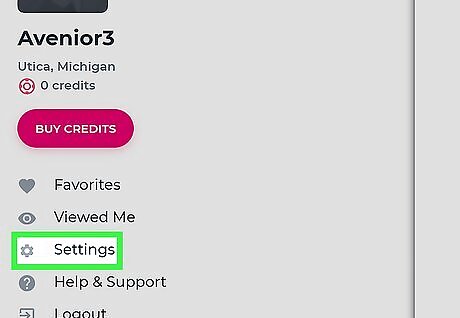
Click Settings. It's a gear icon on the next menu in the middle of your screen.
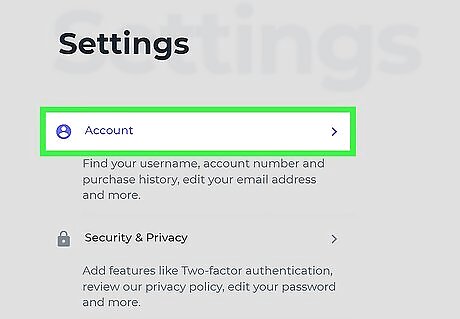
Click Account. It's near the middle of your screen.
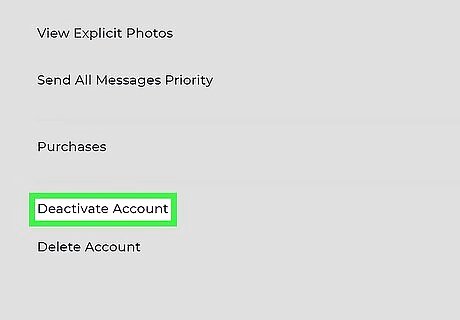
Click Deactivation. Follow the on-screen instructions to deactivate your account. Note that your account can remain deactivated for 12 months, meaning all your data, credits, recent messages, photos, etc, can be accessed again if you log in. However, if you don't log in within 12 months, your account will be automatically deleted and cannot be restored.



















Comments
0 comment