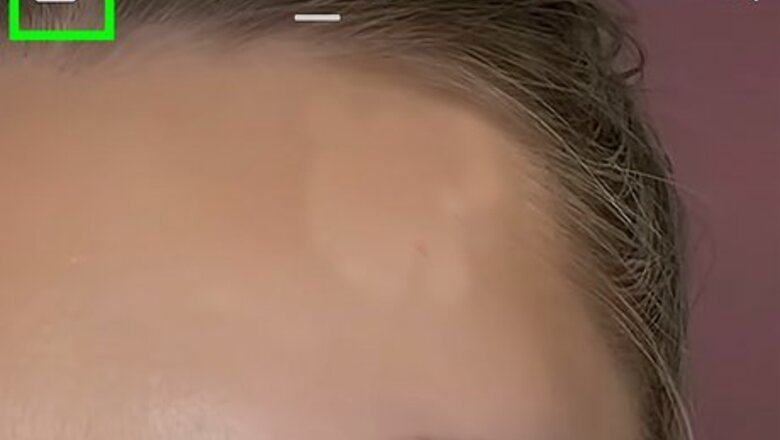
views
- Open TikTok and go to the Live you want to watch.
- Swipe right to hide the comments and swipe left to show them again.
- Alternatively, tap the Share icon and select Clear display to hide the comments.
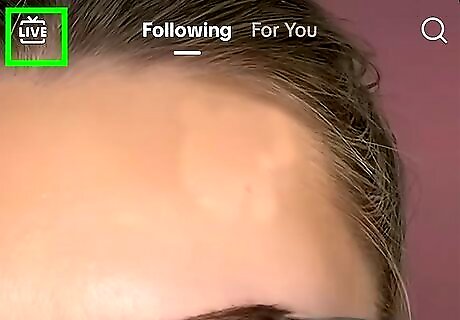
Open TikTok and navigate to the Live you want to watch. Tap the app icon with a multicolored music note and then find the Live you want to watch. If you're currently following the account that's live, you'll see a "Live" tag above "Following" and can tap it to see the Live. If you don't see the "Live" tag above "Following," you can tap the Live icon on the left side of your screen to see all the live feeds on TikTok.
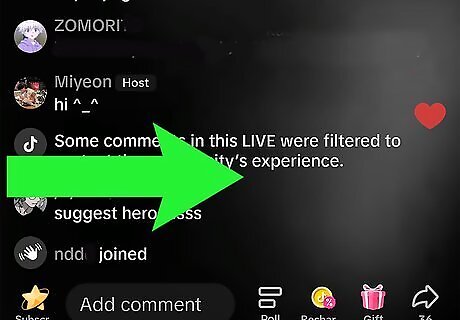
Swipe right. Drag your finger from the left of your screen to the right and you'll notice that the comments disappear! Alternatively, tap the Share icon at the bottom of the Live and tap Clear Display. Not everyone has that option, though, so it's not a guaranteed way to hide chats. If you see the "Clear Display" option in the Share menu, you can also pull up that menu faster by tapping and holding the middle of your screen. When a menu opens, press Clear display. To show the chat after you've hidden it with any of these steps, swipe left or tap the card icon with writing on it.




















Comments
0 comment